Hey guys, today we are going to talk about Top Kodi addons including Exodus and Covenant with new repo guide. Seems its becomes bit more difficult to stream on Kodi because of many factors. Maybe recent warning by Kodi and recent activity by the anti-piracy alliance made developers to stop developing updates.
Currently, we have a list of top Kodi addons where you will get a huge amount of streaming content and entertainment. Some developers are making the fork of old popular Kodi addons despite these warning and issues. Below we have listed Top Working Kodi addons – November 2019.
Also Visited by User: Best Kodi Builds
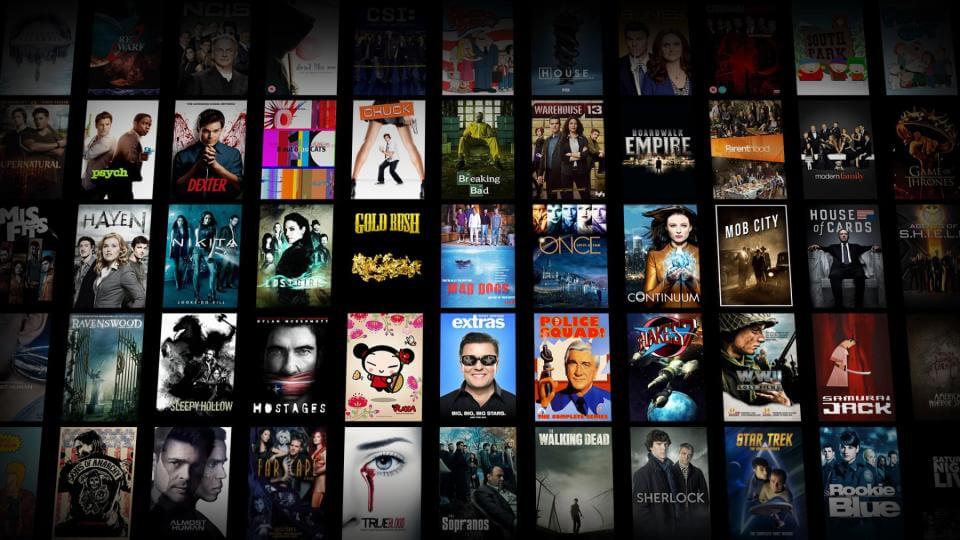
Your IP address right now is 3.133.108.241, 162.158.154.57 and without VPN protection, you can be easily tracked by ISP, Hackers, App or Addon developers. This is why you should install a good VPN while streaming on Kodi to mask your identity and privacy.
I myself use ExpressVPN and it is a highly recommended VPN that you should have. It is fast, secure and easy to install on your device. If you do not enjoy the service of the VPN [It won’t happen], you can ask for a refund as there is a 30-day money-back guarantee. Get 49% Off + 3 Months Extra on ExpressVPN 1 Year plan.
Top Kodi addons November 2019:
- Neptune Rising [Blamo Repo] [Repo is shut down]
2. Exodus 8.0 [Kodi Bae Repo]
3. Incursion [Incursion Repository]
4. Placenta [Blamo Repository] [Repo is shut down]
5. Covenant [XVBMC Repo]
6. Gaia [Gaia Repository]
7. The Magic Dragon [Supremacy Repository]
8. Supremacy [Supremacy Repository]
9. Genesis Reborn [Kodil Repository]
10. Bob Unleashed [Kodil Repo]
11. The Kratos [UKodi1 Repository]
12. Maverick TV [Maverick TV Repo]
13. Uranus [Griffin Repository]
NOTE: Many addons from this list are 3rd party addons and not supported by the Kodi Team and so do not try to post questions related to these addons on the Kodi Official Forums.
1. Neptune Rising :
Neptune Rising has gained massive popularity in a short span of time. This popular addon is a fork of Poseidon which was also very popular at that time. Neptune Rising can be a great replacement for you if you are bothered with Covenant and Exodus.
Neptune Rising has a nice user-friendly layout. Easy to use navigation helps the users to find searched content fast without wasting time on loading. Neptune Rising offers almost all type of content to watch whether its Movies, TV Shows or Sports.
There are some popular repositories available to install Neptune Rising but Blamo Repository can be best for you since its safe to download and contains a latest updated version of the addon as well.
Here is the guide to install Neptune Rising Kodi addon on Krypton / Firestick
2. Exodus 8.0 :
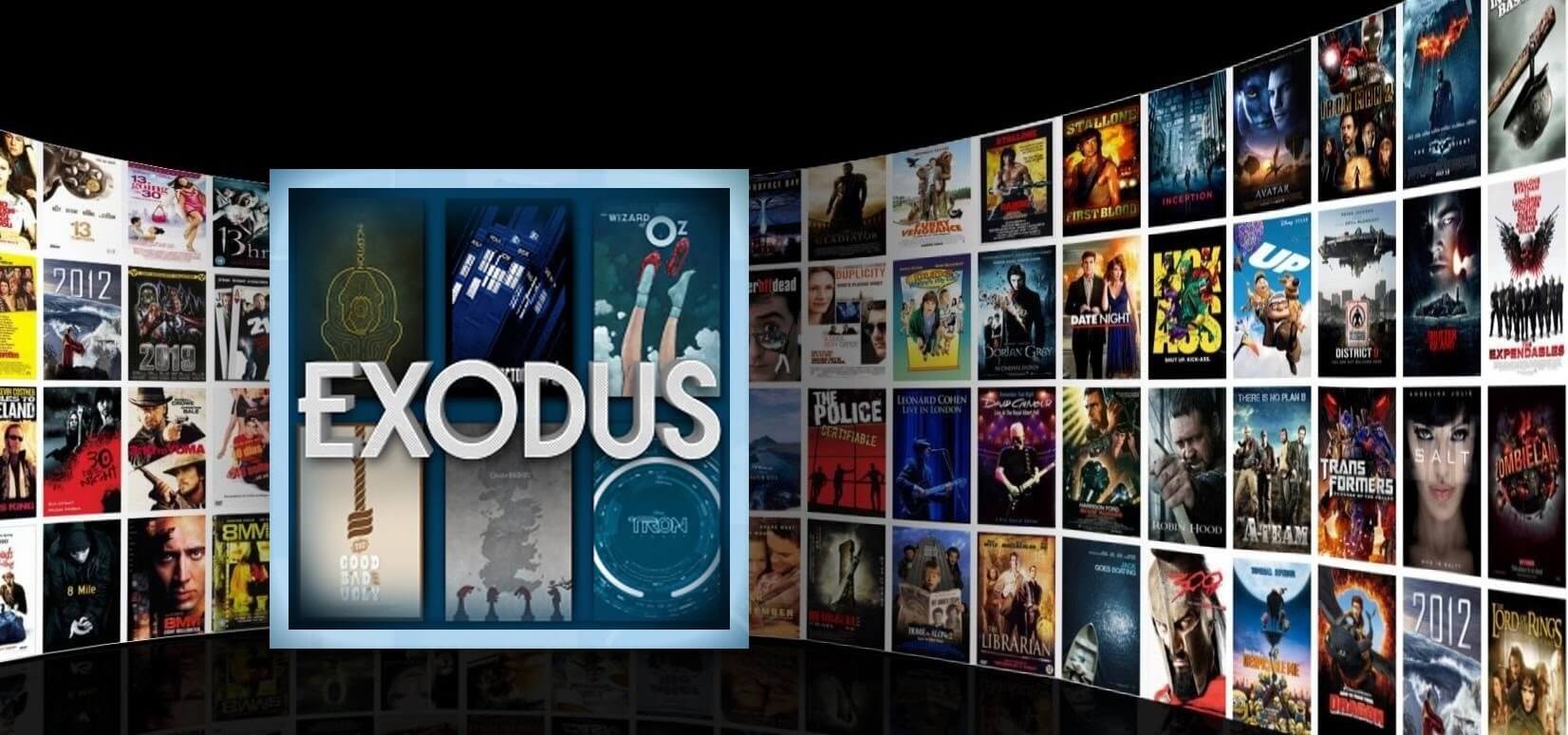
No one can forget this amazing addon, Just name is enough. There was a time when people avoid to install other addons as Exodus was enough one for their streaming. Personally, I have never seen a better addon than this one. All thing dispersed when Fusion, TVAddons, and other popular repository went down.
Currently, Exodus has been updated with new code and available through some popular repository. Exodus is a popular third-party Kodi addon to watch Movies, TV Shows, Sports, Documentaries, and more. Below we have shown installation guide to get this addon.
How to Install or Update Exodus 6.0 on Kodi Firestick
3. Incursion :

Incursion, another fork addon on the list of Best Kodi Addons. This addon is a fork of Covenant which is the second most popular addon after Exodus. Fortunately, Both Incursion and Covenant are working perfectly but Incursion has been updated with latest codes so it is working better than Covenant.
You can find Movies, TV Shows, Sports, Documentaries and more content on the addon to watch. Since its fork, You will notice the same layout previously seen in the Covenant. Based on working link we can recommend to try this addon as Best Covenant Alternative.
Here is the guide to install Incursion Kodi addon on Krypton
4. Placenta :
On the list of Best Kodi Addons, Placenta holds its position without any affection. Placenta is a clone of the great one Covenant. Seems Blamo Repository does not want to stop the building process of new and fork addons. Placenta is also one of the most popular addon from Blamo Repository.
Just like other clone addons, Placenta comes with same layout and navigation to use. Placenta mainly offers Movies, and TV Shows to watch but additionally, they have added two categories to reach more users. One is for Kids and second one Fitness for the person who loves to be fit and fine.

How to Install Placenta Kodi addon on Krypton 17:
- Launch Kodi
- Press Setting then File Manager
- Select Add Source
- Press None
- Type http://repo.mrblamo.xyz/ and Press Done
- Enter a name for media Source, type Blamo & Press OK
- Go back to Home Screen
- Press Add-Ons
- Select Install from zip file
- Press Blamo
- Press repository.blamo.zip
- Wait for Add-on enabled notification
- Press Install from Repository
- Select Blamo Repo
- Press Video add-ons
- Select Placenta
- Press Install
- Wait until you see Placenta Add-on installed message
- Placenta is now installed and ready to use.
5. Covenant :
If you are Movies and TV Shows lover and using Kodi, Covenant is something you don’t want to miss like Exodus. Covenant was an only first choice for Kodi users when Exodus went down. Earlier Covenant was accessible from Colossus Repository but when it found shut down, Some popular repository takes the code and make available for Kodi users.
Covenant comes with Excellent user-friendly Layout. There is one category for every different content to make navigation fast and easy to use. We are using the addon and it is working absolutely fine so stay away from rumors and try this addon. You can take help of the community to setup best addon setting.
Kodil and XvBMC repository have updated and safest version of Covenant but Kodil Repo is temporary down for some reason so below we have used the XvBMC Repository.
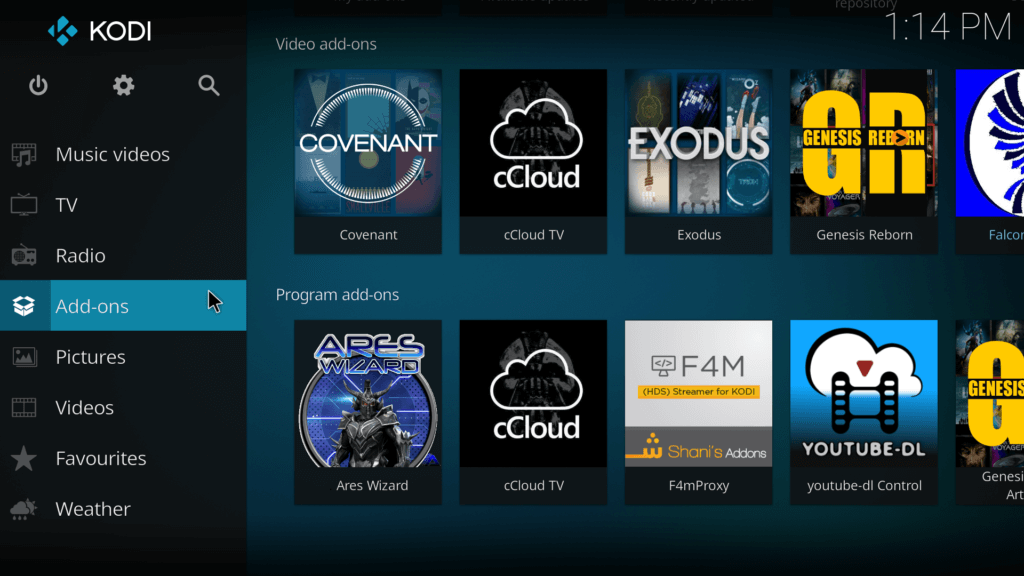
How to install Covenant Kodi on Krypton :
- Launch Kodi
- Press Setting then File Manager
- Select Add Source
- Press None
- Type http://archive.org/download/repository.xvbmc and Press Done
- Enter a name for media Source, type XVBMC & Press OK
- Go back to Home Screen
- Press Add-Ons
- Press Install from zip file
- Select XVBMC
- Press repository.xvbmc-x.x.x.zip
- Wait for Add-on enabled notification
- Press Install from Repository
- Select XvBMC Repository
- Press Video add-ons
- Select Covenant
- Press Install
- Wait until you see Covenant Add-on installed message
- Covenant is now installed and ready to use.
Also Check: 11 Best working Kodi Builds for Firestick and Android
6. Gaia :
We had said once that in short time users will start to see fork addons and we proved as right too. Another day and another fork but the good thing is that all these clone addons got success. Gaia is a fork of past popular Bubbles addon with updated code like other addons.
Categories such as Movies, TV Shows, New Releases, Favourites are available to sort the streaming content. Both the Original and Clone addon share almost the same Layout. Premium Link providers such as Trakt, Real Debrid, Premiumize are available to get the best from this addon.
Official Gaia repository is accessible and contains all required file to install this addon so here we don’t have to mess up with other repositories.
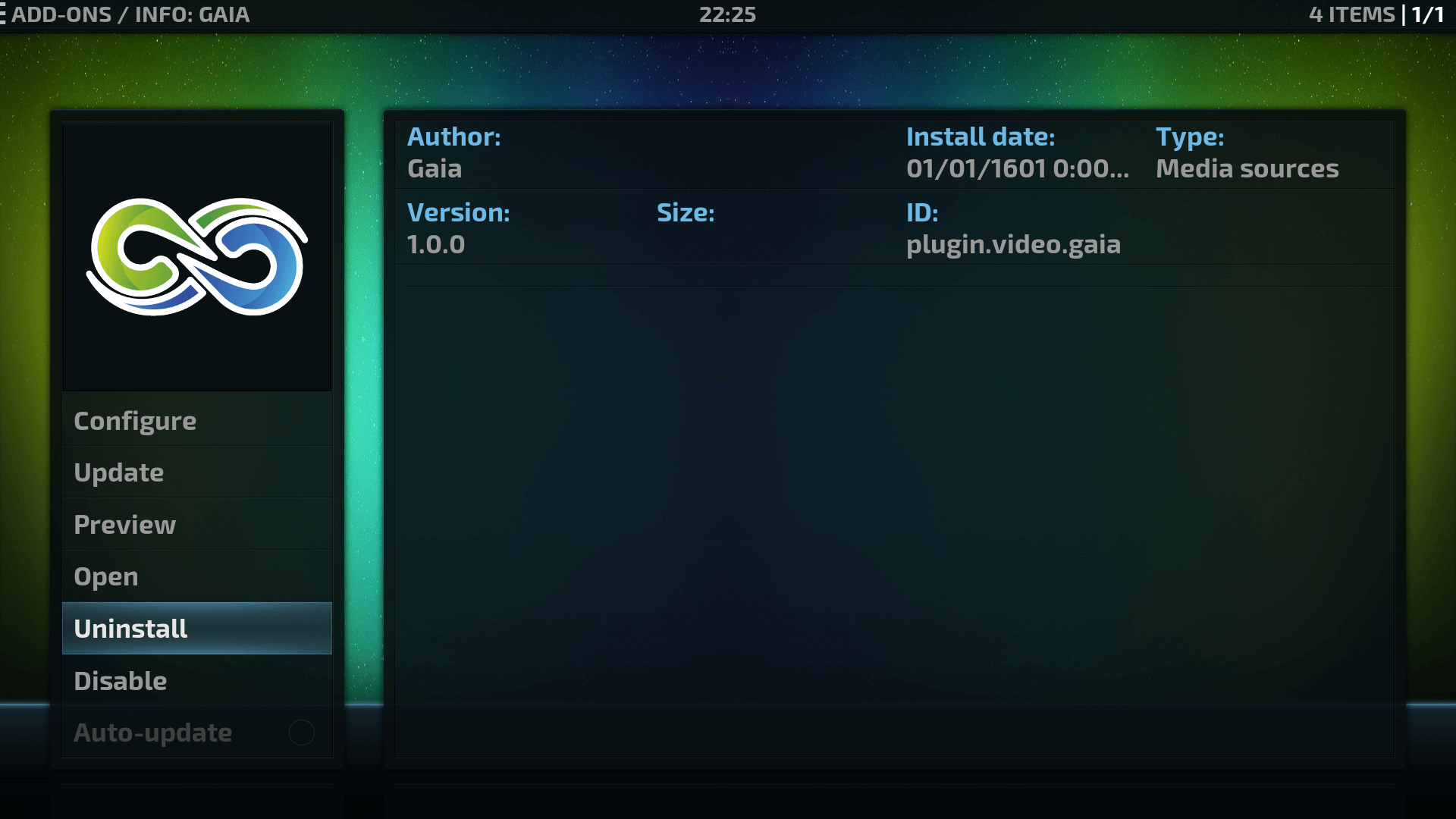
How to Install Gaia Kodi on Krypton 17:
- Launch Kodi
- Press Setting then File Manager
- Select Add Source
- Press None
- Type https://repo.gaiakodi.com/ and Press Done
- Enter a name for media Source, type Gaia & Press OK
- Go back to Home Screen
- Press Add-Ons
- Press Install from zip file
- Select Gaia
- Press repository.gaia..zip
- Wait for Add-on enabled notification
- Press Install from Repository
- Select Gaia Repository 1
- Press Video add-ons
- Select Gaia
- Press Install
- Wait until you see Gaia Add-on installed message
- Gaia is now installed and ready to use.
7. The Magic Dragon :
The Magic Dragon is rebranded addon of old popular Dogs Bollocks addon. Dogs Bolllocks was a popular addon for its excellent rich content but suddenly addon stopped to work. Now months later Supremacy Repository brings back Magic Dragon with some new updates. You can get Movies, TV Shows, Sports, Documentaries and more on the addon. This is a must try addon for its great navigation and heavy content list.
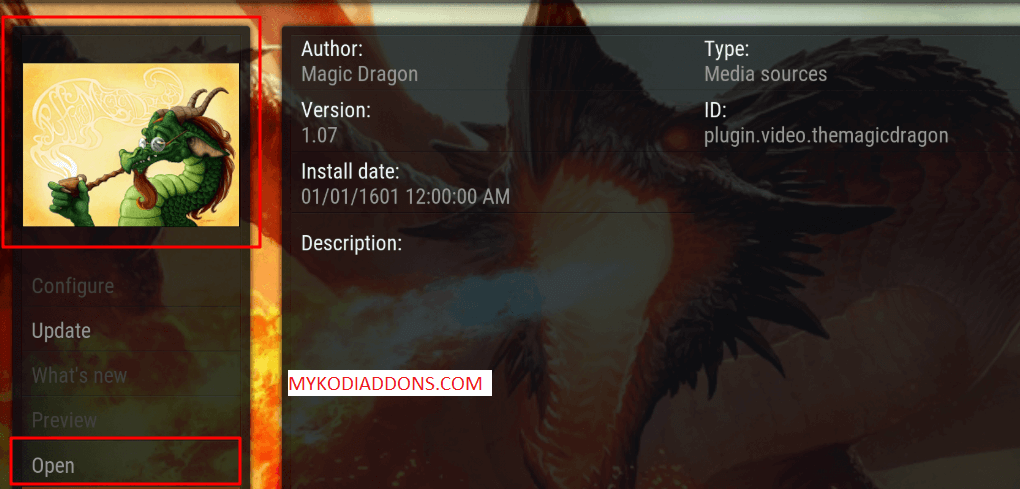
How to Install The Magic Dragon Kodi addon on Krypton 17:
- Launch Kodi
- Press Setting
- Select File Manager
- Press Add Source
- Press None
- Type http://supremacy.org.uk/zip/repo/ and Press Done
- Enter a name for media Source, type Supremacy & Press OK
- Go back to Home Screen
- Press Add-Ons
- Press Install from zip file
- Select Supremacy
- Press repository.supremacy-x.x
- Wait for Add-on enabled notification
- Press Install from Repository
- Select Supremacy Repository
- Press Video add-ons
- Select The Magic Dragon
- Press Install
- Wait until you see The Magic Dragon Add-on installed message
- The Magic Dragon is now installed and ready to use.
8. Supremacy :
The Primary addon from Supremacy has been one of the best addons for a long time. A popular addon is made from scratch code, unlike some other addons which are made by mixing fork and other resources. Supremacy offers the great combination of HD and SD link with different sources. Great navigation, catchy layout and clean code make addon faster than many of top addons. You will have the option to watch all type of content on the addon such as Movies, TV Shows, Sports and other.

How to Install Supremacy Kodi addon on Krypton 17:
- Launch Kodi
- Press Setting
- Select File Manager
- Press Add Source
- Press None
- Type http://supremacy.org.uk/zip/repo/ and Press Done
- Enter a name for media Source, type Supremacy & Press OK
- Go back to Home Screen
- Press Add-Ons
- Press Install from zip file
- Select Supremacy
- Press repository.supremacy-x.x
- Wait for Add-on enabled notification
- Press Install from Repository
- Select Supremacy Repository
- Press Video add-ons
- Select Supremacy
- Press Install
- Wait until you see Supremacy Add-on installed message
- Supremacy is now installed and ready to use.
9. Genesis Reborn :
There was a time when Genesis, Exodus, Sportsdevil and some other addons toping Best Kodi addons charts. Except for some newbie guys, all Kodi users might familiar with Genesis but all of them went down in the short span of time. Now Genesis is back as Genesis Reborn and it is available from some popular repositories.
Like other addons, Major contents of the addon is Movies, TV Shows, and Sports. In addition, Genesis Reborn has a calendar option to find the latest updated content which is excellent option to save the time. Addon was listed on Jesus Repository but currently, it is down so we will use Kodil Repository to install the addon.
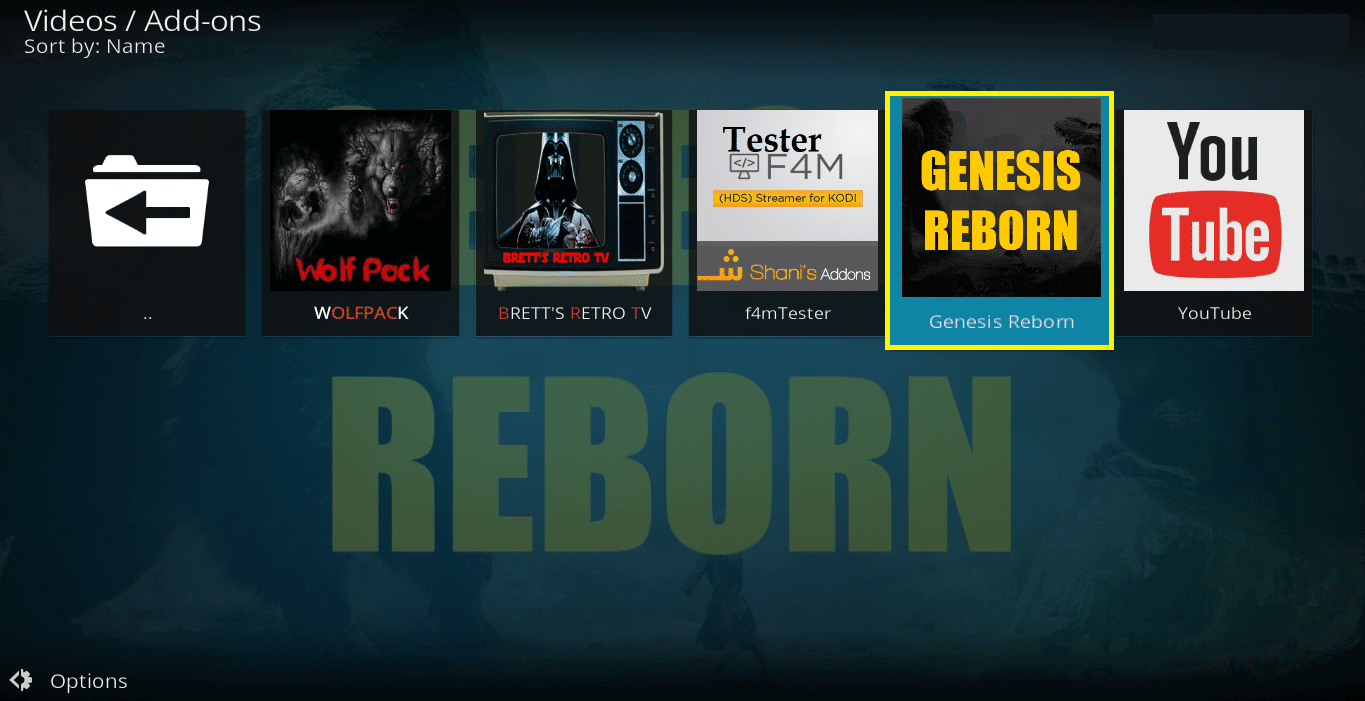
How to Install Genesis Reborn Kodi Addon on Krypton 17 :
- Launch Kodi
- Press Setting then File Manager
- Select Add Source
- Press None
- Type http://www.lvtvv.com/repo/ and Press Done
- Enter a name for media Source, type Kodil & Press OK
- Go back to Home Screen
- Press Add-Ons
- Press Install from zip file
- Select Kodil
- Press Kodil.zip
- Wait for Add-on enabled notification
- Press Install from Repository
- Press Kodil Repo
- Select Video add-ons
- Press Genesis Reborn
- Press Install
- Wait until you see Genesis Reborn Add-on installed message
- Genesis Reborn is now installed and ready to use.
10. Bob Unleashed:
Bob Unleashed, Previously known as Bob Unrestricted again came to entertain Kodi users with its excellent media library. This was also top charting addons but due to some issue, it went down and now again come with new name and update. Currently, it is working fine for most of the users and available from Noobs & Nerds and Kodil Repository.
Bob Unleashed comes with various different categories which help users to choose seeking content fast. Following are some popular categories from Bob Unleashed: New Releases, Amazing TV, Bob’s Kids, Bob’s Docs, Bob Sports, Griffin, Shepo, Thunder, TNPB and more.
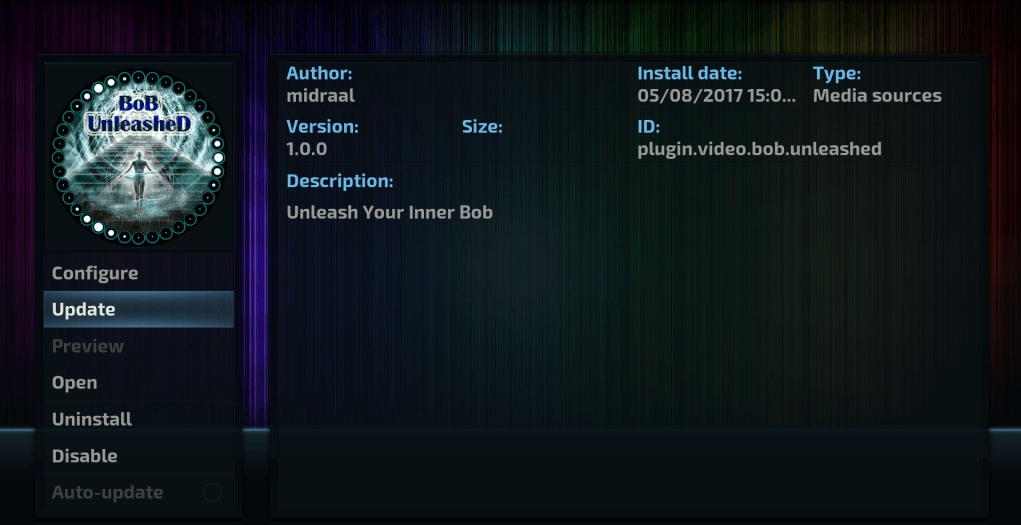
How to Install BOB Unleashed Kodi Addon on Krypton :
- Launch Kodi
- Press Setting then File Manager
- Select Add Source
- Press None
- Type http://kdil.co/repo/ and Press Done [Try this alternative if the first one is down: http://www.lvtvv.com/repo/]
- Enter a name for media Source, type Kodil & Press OK
- Go back to Home Screen
- Press Add-Ons
- Press Install from zip file
- Select Kodil
- Press repository.ah.zip
- Wait for Add-on enabled notification
- Press Install from Repository
- Press Kodil Repository
- Select Video add-ons
- Press Bob Unleashed
- Press Install
- Wait until you see Bob Unleashed Addon installed message
- Bob Unleashed is now installed.
11. The Kratos :
You might have used Elysium in the past if you are using Kodi from years. This addon also went down like other top addons but now someone tried to bring back addon by making its fork. Yes, The Kratos is a fork of Elysium with some required changes. They have fixed not working channels and added more lists to use.
The Kratos has gained a good amount of attention from Kodi users in a very short time due to great resolution and features. Also, they have a big name behind (Elysium). You can find this addon on UKodi Repository.
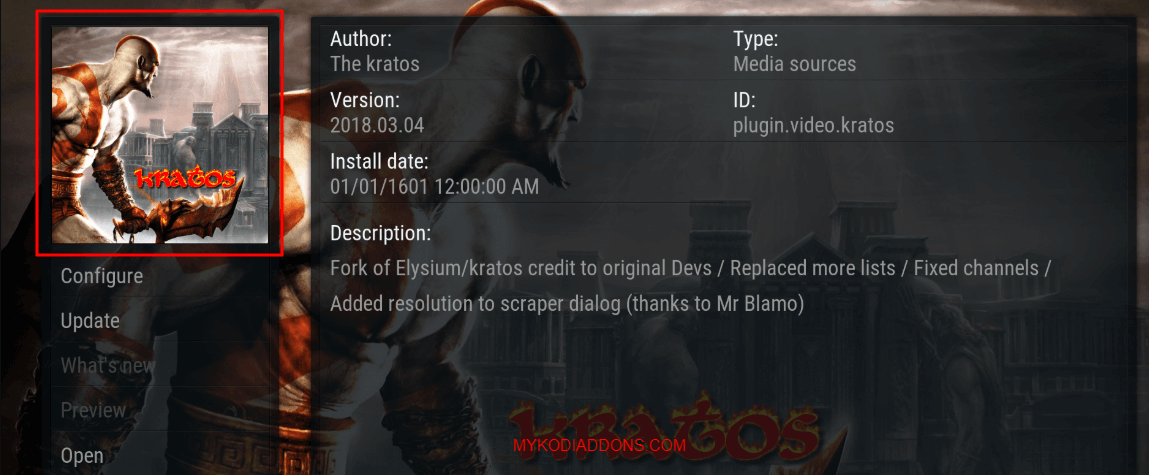
How to Install The Kratos Kodi addon on Krypton 17:
- Launch Kodi
- Select Setting
- Click on File Manager
- Select Add Source
- Select None
- Type http://ukodi1.com/_repo and Press Done
- Enter a name for media Source, type UKodi1 & Press OK
- Go back to Home Screen
- Select Addons
- Select Install from zip file
- Press UKodi1
- Select repository.ukodi1
- Select repository.ukodi1-x.x.x.zip
- Wait for Addon enabled notification
- Select Install from Repository
- Select UKodi1 Repo
- Click on Video add-ons
- Select The Kratos
- Click on Install
- Wait until you see The Kratos Add-on installed message
- The Kratos is now installed and ready to use.
12. Maverick TV:
Maverick TV can be on the top result if we make list for most consistence addons and that’s why it has been so popular for years. Maverick TV has been known for providing the various amount of streaming content, From Movies / TV Shows to Sports and HD to 4K Ultra HD. Addon also offers TV channels such as Sky Sports, BT Sports to catch up Live Sports game.
You will have a Real Debrid option to integrate your Debrid account with addon so you can also take the experience to watch HD and Ultra HD 4K channels. Other than Sports and Movies, Addon also offers options like Documentaries, Youtube, Music TV, Kids Tv and more. You can find addon from its own Maverick TV Repository.

How to Install Maverick TV Kodi addon on Krypton 17:
- Launch Kodi
- Press Setting then File Manager
- Select Add Source
- Press None
- Type http://mavericktv.net/mavrepo and Press Done
- Enter a name for media Source, type Maverick & Press OK
- Go back to Home Screen
- Press Add-Ons
- Select Install from zip file
- Press Maverick
- Press repository.maverick-x.x.zip
- Wait for Add-on enabled notification
- Press Install from Repository
- Press MaverickTV Repo
- Select Video add-ons
- Press Maverick TV
- Press Install
- Wait until you see Maverick TV Add-on installed message
- Maverick TV is now installed and ready to use.
13. Uranus :
Uranus is another official fork of Elysium after The Kratos and this time Blamo has done the job. According to our experience, we can say that Uranus is a better fork than The Kratos if we compare content quality and consistency. It is one of the best new addon for Movies and TV Shows.
Uranus has many HD streaming links compare to other new released addons. Blamo Repository has been one of the best repositories in terms of producing new addons and you will get Uranus there as well.
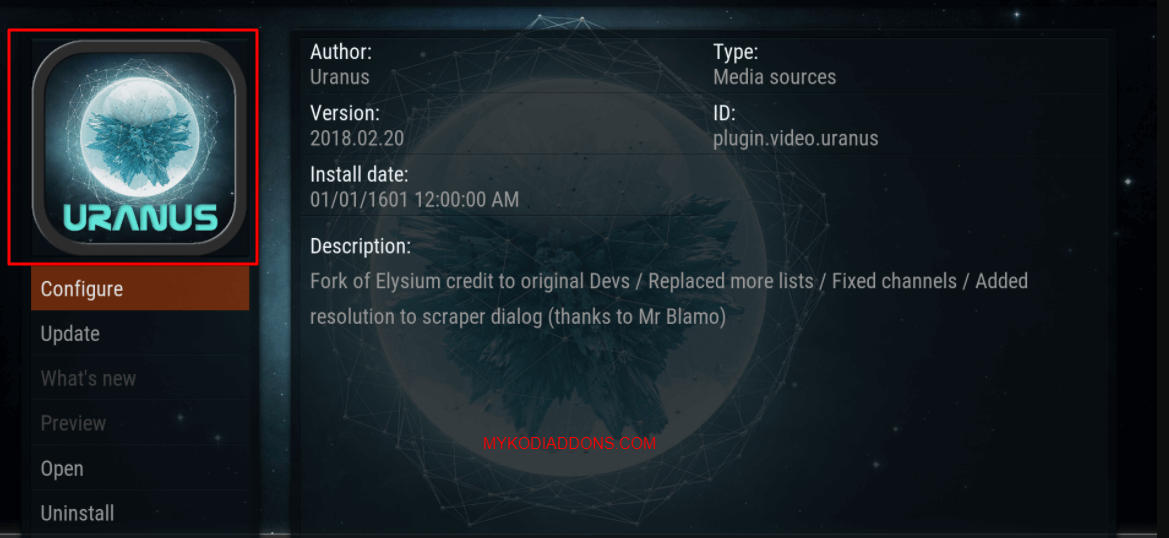
How to Install Uranus Kodi addon on Krypton 17 :
- Launch Kodi
- Select Setting
- Click on File Manager
- Press Add Source
- Select None
- Type http://repo.mrblamo.xyz and Press Done
- Enter a name for media Source, type Blamo & Press OK
- Go back to Home Screen
- Select Add-Ons
- Click on Install from zip file
- Press Blamo
- Select repository.griffin-x.x.x.zip
- Wait for Add-on enabled notification
- Click on Install from Repository
- Select Griffin Repository
- Press Video add-ons
- Select Uranus
- Click on Install
- Wait for the addon to install.
- Uranus is now installed and ready to use.
14. Fantastic:
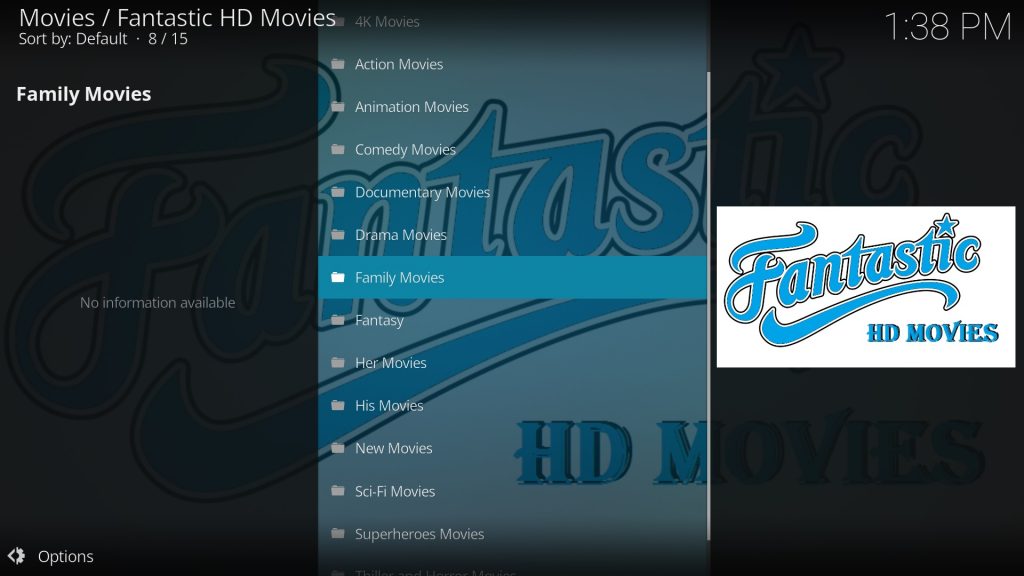
Fork of top Covenant Kodi offers tons of high-quality Movies and TV Shows to watch. Still now Fantastic has been successful to gain popularity along with great numbers of users. They have not changed much on the code side except some codes to solve broken links issue. Thus, you can find the same layout and navigation on the addon you seen previously in the Covenant.
It has 4K and high-quality content which force the users to try this newbie addon. All available categories sort the content nicely so users can easily find what they want without wasting time. In addition, Addon has Track TV option to manage your watch history or wishlist. In the end, you can try this popular addon if you are habited with quality streaming.
You can find the guide here to install Fantastic on Kodi Leia
15. Aragon Live
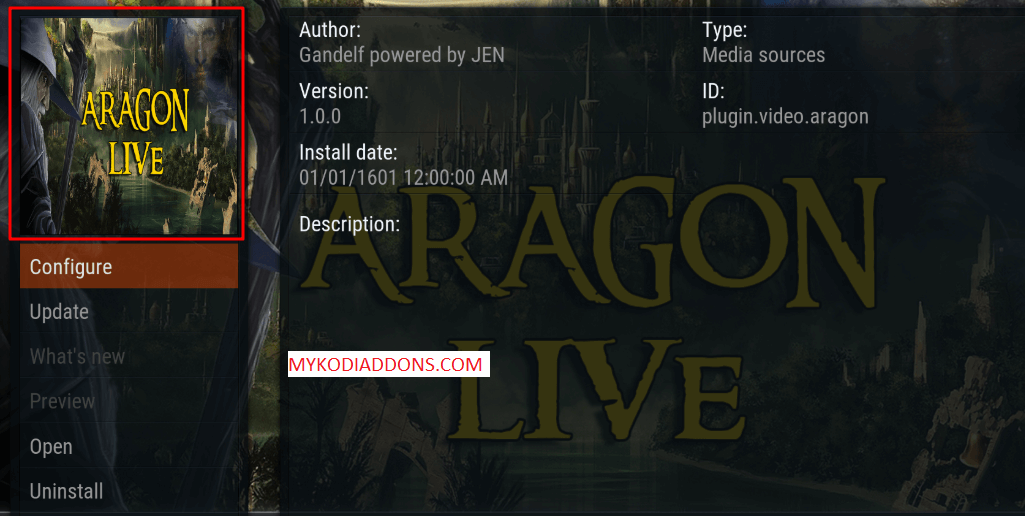
When old popular addons started to fall down and some new addons came and keep users engaged with Kodi. Aragon Live Kodi Addon is one new from those addons. Aragon becomes one of the best Live TV addons without taking much time. It has hundreds of Live TV Channels with the wide range of categories to choose and its includes channels for UK and USA, Movies, Kids, Music, Sports, TV Shows, Documentaries, and News.
With the recent update, Aragon Live looks much better as they include more channels with different sources. This one is such a nice gift from Blamo Repository to all Live TV users. Regular updates from the popular repository help to engage more users and this is what they wanted from Kodi. Aragon Live is must try addon for all who are struggling to watch Live Tv Channels from other sources.
Here is the guide to get Aragon Live Kodi addon on Leia
16. Deceit
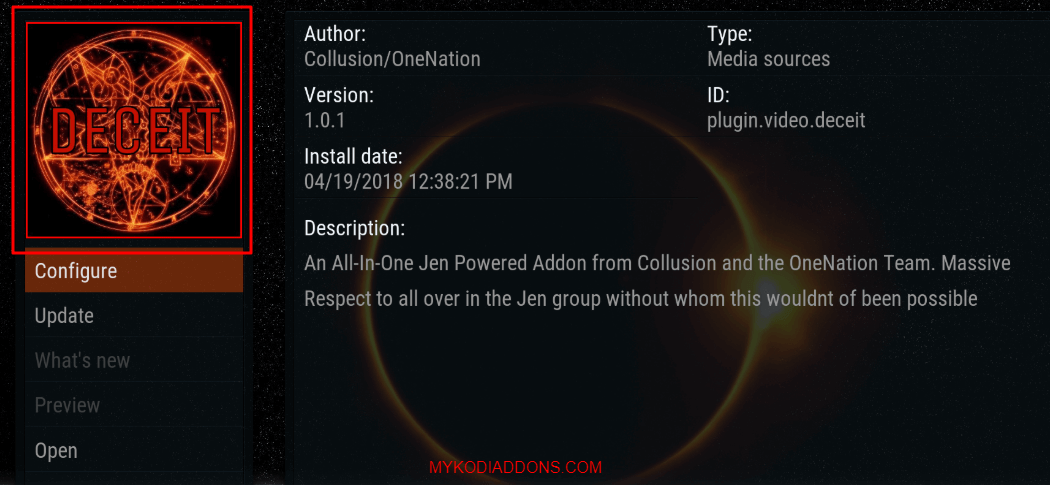
Deceit, All in one Kodi addon from One Nation Repository cover up almost all kind of major content from Movies, TV Shows to Live TV, Sports. The addon is surely new but when things come to the streaming facility, it can compete with many of popular old addons. Deceit has gained a good amount of user attention as there are hundreds of choices for viewing any content.
They have Real Debrid and Trakt categories to connect respective account with the addon, this will increase the amount of streaming content by adding more sources. Also, it can be the best addon for users who always want to watch the latest and popular TV Shows. Deceit has also included Clear Cache option as a category so users can optimize it fastly, this option helps the small device users like Firestick if the addon is taking too much time to load.
Guide to Install Deceit All in one Kodi addon on Leia
17. Mobdro

Mobdro has been one of the best Live TV addon available on the Kodi from a long time. Not only on Kodi, it is also one of the best Live TV app available on the Internet which is constantly working fine on all major devices. Come to on addon, Provides Live TV Channels, Movies, TV Shows, Sports, and Music. Mobdro also includes channels for Asian country like India and Pakistan. However, you can get trouble to see UK and USA channels if you are not using VPN on Kodi.
Earlier, Addon was accessible from AH Repository and Kodil Repo but currently, the respective repositories are down. Don’t worry, you will get information about working repo and installation process from below guide link.
How to Install Mobdro on Kodi Leia- Guide with Working Repo and Zip File
18. StarTec
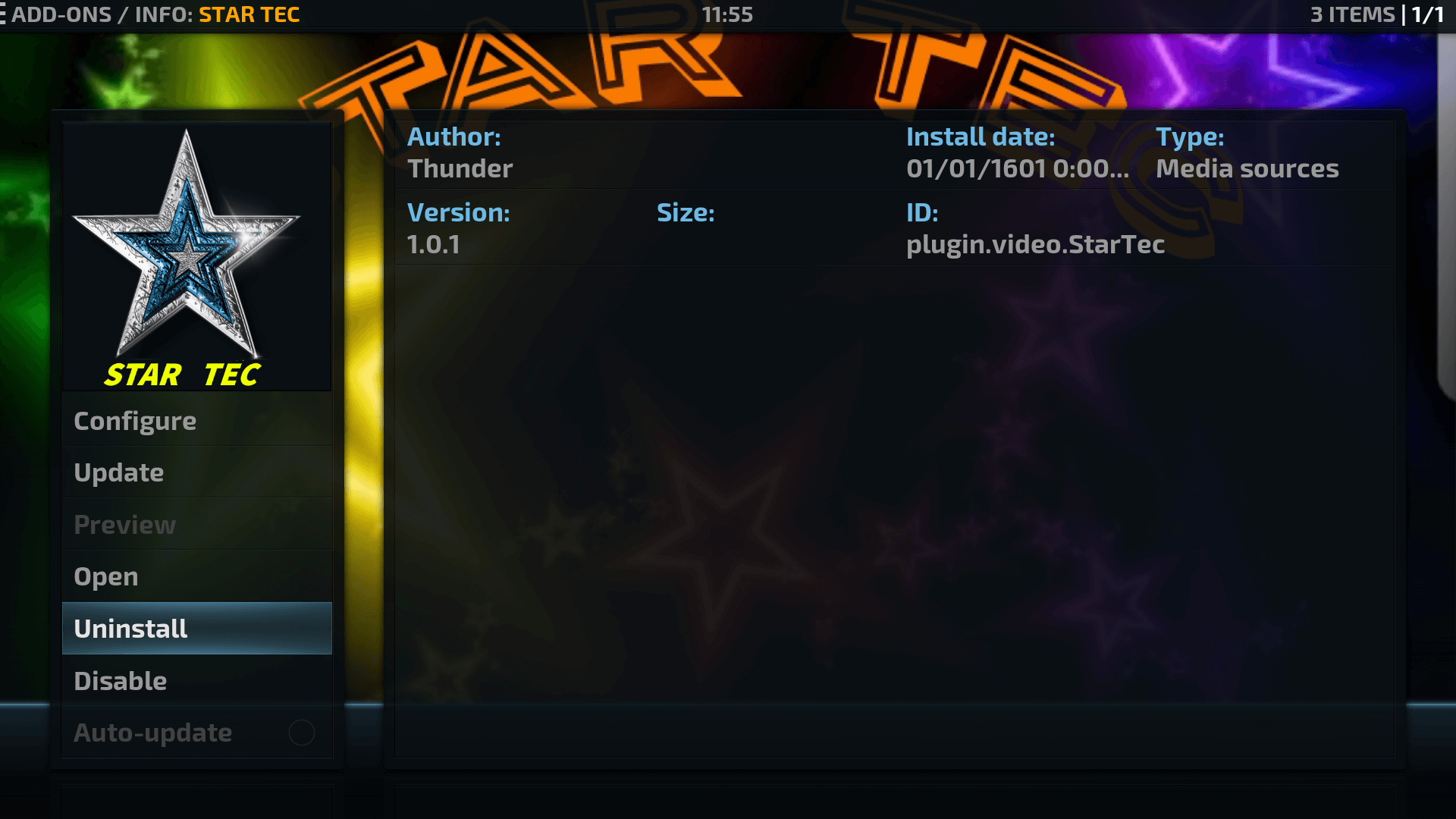
Star Tec Kodi addon from Gentec Wizard comes with various kind of content. Star Tec has some interesting streaming content on the categories like Cooking, Tattoo, and more which found rarely on other available addons. There is an only best thing about the addon and that is different and rarely found categories in detailed which helps the users to understand that their needs to find those content finish here.
Following are the Categories: Anime, Cooking TV, Tattoo Parlour, Live Youtube, Live Concerts, Live Events, Best Hacks, Prank TV, Fishing TV, Bloopers TV, Sports TV, Sports Replays, Retro Toons, Kids Hub, World CCTV, Music, Radio, Movies, TV Shows and more.
How to Install Startec Addon on Kodi
19. Planet MMA
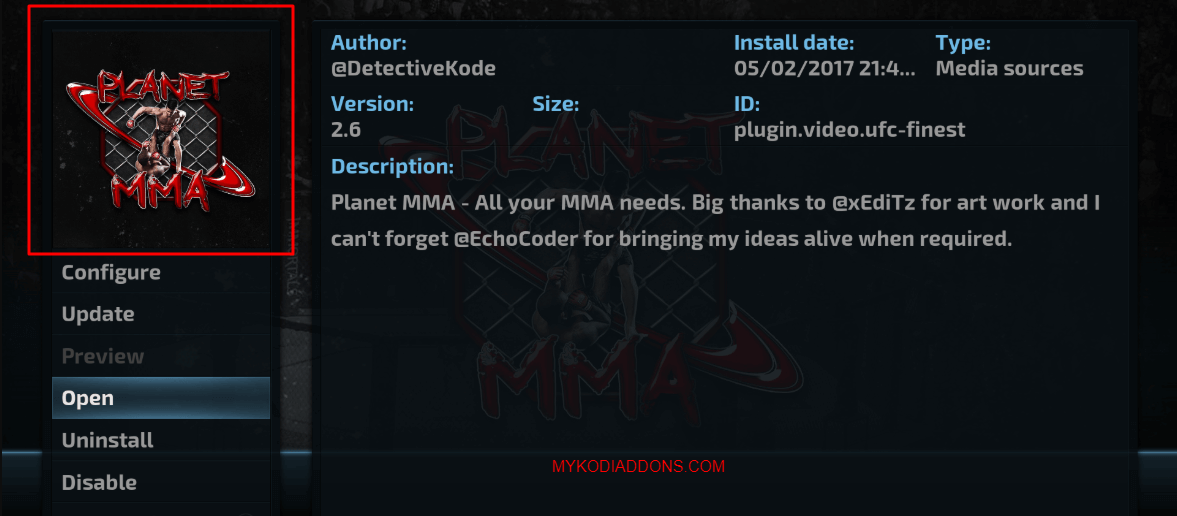
Supremacy team has given a lot of working addons and Planet MMA is one from the list. One of the Best MMA Kodi addon, Planet MMA has been successful to brought back all the MMA Fans to Kodi. There is very less or no addons available on Kodi for Sports like MMA and MMA users might be really happy with the Planet MMA. The catchy interface can remind you of previous top MMA addon UFC Finest which you might used it if you are using Kodi from a long time.
Currently, Planet MMA is very popular addon among Sports user due to its consistent update and great content coverage. All categories are well organized considering Sports and cover up everything. You will have UFC Calender option on the addon to know about upcoming matches and events. Some other popular categories: Fight Night Live, UFC Fight Night, MMA Fight Night, Fights Spotlight, Whats New, MMA Randoms, Youtube, Documentaries and more.
Guide to Install Planet MMA Kodi addon on Leia
20. DeathStar
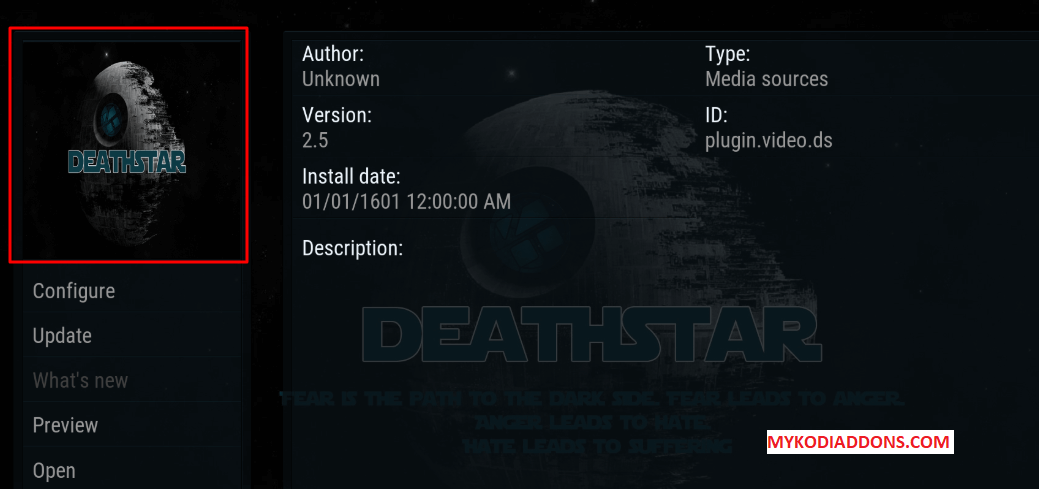
DeathStar has been introduced differently than other addons. Unlike other addons where you see one repository launch any addon, Deathstar is launched by around 6 repositories and still, they are inviting new developers to make changes on it and make new great addons. These repositories are UKodi1, Onenation, Expose, DNA, EzZeEmAn, and Nolenation. Seems this is a great attempt towards making Kodi more reliable source for Entertainment.
Inside the addon, you will find some categories which are actually popular addons from respective contributed repositories so likely Deathstar is all in one Kodi addon. This AIO addon includes total four addons which are Wow, DNA, Expose, and M.E.T.V. You can find recent updates and news in the Latest News & Updates section.
How to Install DeathStar Kodi Addon on Leia
21. Selfless
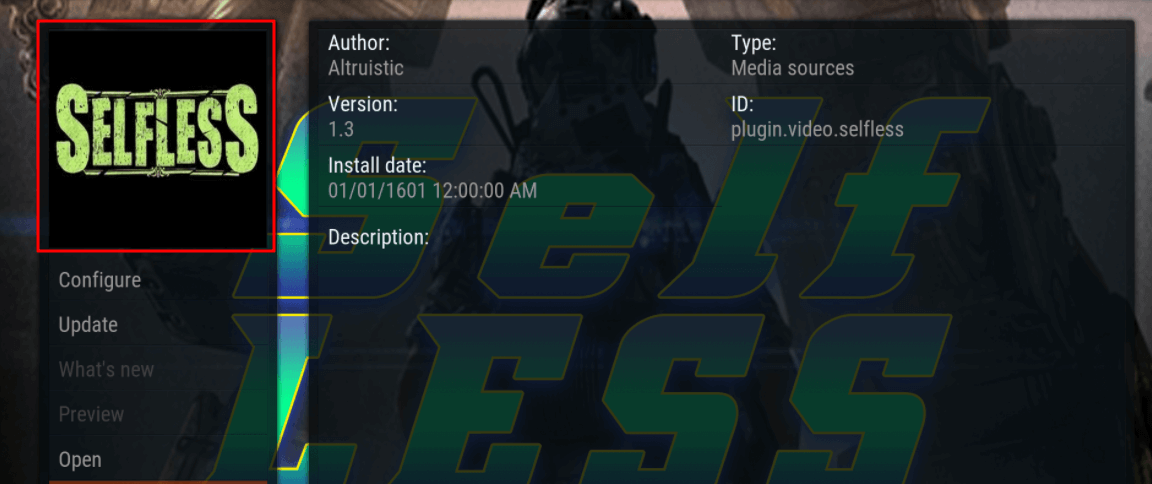
Selfless is one of the popular IPTV addon along with Aragon Live and Mobdro. You will have lots of content to watch on the addon. It can work best if you have Sportsdevil Kodi addon installed. Except for Live TV section, you can also watch Movies using Video on Demand option which provides various quality links to stream your favorite movies. If you are in search of Live Sports Event then your quest finish here, you can find it under Live Games section on the addon.
Selfless has an impressive layout with clear to use navigation. It provides all major live tv channels which include Channels for USA and UK users, WWE Live, WWE Smackdown Live, Sports Heaven, Channels to watch Olympic, The Big list, 24/7 Shows and some other.
Here is the guide to get Selfless addon on Kodi
Also Check: Best Working Firestick Kodi Builds
That’s all for now. I’ll back with some new Useful Stuff.
Thank you.
Disclaimer: The applications, add-ons or services mentioned on this site are to be used at the discretion of users. We do not verify the legality of these apps, nor do we promote, link to or host streams with copyright protection. We are strongly against content piracy, and we implore our readers to avoid it by all means. Whenever we mention free streaming on our site, we are referring to content without copyright protection that is available to the public.



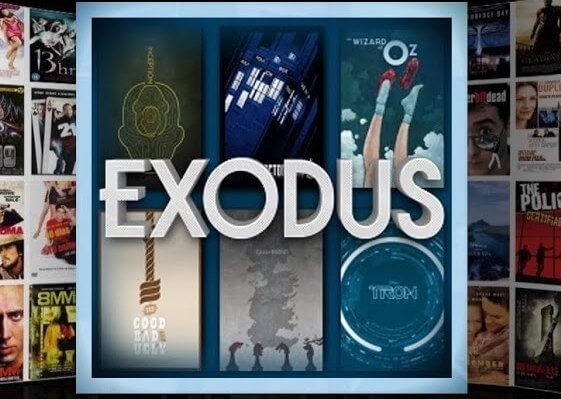


So the merlin repo is back up?
Thanks
I keep doing all parts in file manager then say ok and it says can’t find as no network ? Someone help pls