In this guide, we are going to list Best Roku Private Channels. Roku is simple and an easy to use streaming device with amazing features and simple remote control. Its biggest feature “Roku Search” makes it easy to find content or your favorite streams.
With this device, you get access to over 4,000 channels both paid or free (hidden & private) for unlimited streaming activities. Roku is also a plug & play device which requires just a Wi-Fi connection and you are ready to start streaming.
Just like Jailbroken Firestick, Roku Private channels are those channels you cannot find in the Roku channel store, no matter how hard you search for them. These private channels and apps make up the Roku Channel Store but they are not publicly displayed. This is due to the fact that some of these channels may still be a beta version, an unofficial third-party channel without an official application or if the channels have adult contents. In this case, you can not find these channels in the Roku channel store, you can only install them using a secret link or code which I will show you.

In this article, I will be showing you how to set up and install private channels on Roku. Also, I will give you all the secret codes for these channels to make it easy for you to add them to your Roku device. You can also stream Live TV by installing Kodi on Roku.
How to Set up Roku Device
In other to get the process I am about to show you without any difficulties, I will start with the basics, which is, setting up your Roku device. For first-timers, this device requires an internet connection for it to work.
So first of all, you need to have a wireless internet connection and then plug your Roku device to your TV’s HDMI port. Roku will then automatically walk you through the device’s setup.
You will need to create a Roku account or sign-in using an existing account if you already have one. The Roku device comes pre-installed with apps such as Netflix, VLC, Amazon video, Hulu, and many more. But these channels may not satisfy your streaming needs, so you may want to add other channels. Official channels can be found on the Roku Store while third-party channels can be found using special invitation secret codes.
Your IP address right now is 216.73.216.117 and without VPN protection, you can be easily tracked by ISP, Hackers, App or Addon developers. This is why you should install a good VPN while streaming on Kodi to mask your identity and privacy.
I myself use ExpressVPN and it is a highly recommended VPN that you should have. It is fast, secure and easy to install on your device. If you do not enjoy the service of the VPN [It won’t happen], you can ask for a refund as there is a 30-day money-back guarantee. Get 49% Off + 3 Months Extra on ExpressVPN 1 Year plan.
Best Roku Private Channels (July 2025)
Like I said earlier, it is a simple step that requires no special skills. You can add as many private Roku channels as you like. Below is the list of some of the Best Private Channels for Roku you might want to add to your device to enjoy unlimited streams. It takes the same process to add any private channel to your Roku device. Here are the channels and their secret access codes:
The Internet Archive
This is one of my best apps for Roku, this is because I like watching old movies, cartoons and TV shows to bring back old memories. Yes! Old movies and TV shows can be found using the Internet Archive app. It has a collection of all the old movies, shows, cartoons, and more in one place.
Code: NMJS5
Unofficial Twitch
In recent times this app has gained popularity because it works via any streaming device. Although it is an unofficial app, you can stream every single content you find on the app using your Roku device.
Code: TwitchTV
Nowhere TV
It is the best when it comes to private channels, with a lot to stream such as BBC, Hubblecast HD, C-SPAN, NBC Nightly News, NASA TV, John Green’s Crash Course, CNN International, CBS News archives, PBS, The Pentagon Channel, TED Talks, Adult Swim shows, Bloomberg News Live, White House Press Briefings, Al Jazeera (English, American, and Arabic), Universal Sports Network, Khan Academy learning videos, and many more.
Code: H9DWC
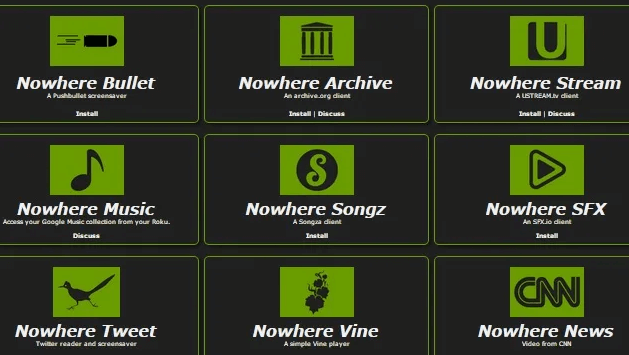
Nowhere also includes other applications for an enhanced experience like music, twitter, news feed, and a lot more apps. You would also require a code to add them just the same way I have stated above, these apps include:
#1. Nowhere Bullet: This is just a simple screensaver app that shows you all your Pushbullet notifications once you have any. [code: nowherebullet]
#2. Nowhere Tweet: This will help you read tweets and it can be used as a screensaver as well. [code: V8MRS]
#3. Nowhere Vine: With the Nowhere Vine, you will be able to play Vines on your Roku device. [code: nowherevine]
Wilderness Channel
Who says you can’t watch all of your favorite animal shows and programs? Wilderness channel gives you all the best of survival training, hunting, nature, fishing and many more. This is definitely a great option if you don’t have national geographic or animal channels.
Code: fl821095
Amateurlogic
Just like the name, Amateurlogic is for anyone who likes watching DIY (Do It Yourself) channels. This is a video channel that centers around amateur computers, photography, radio, raspberry pi, and many other electronic DIY projects. You can learn a lot from this channel.
Code: Alogic
m3u Black
Every Roku user should have this app installed on their device. With m3u Black, you will get access to over 1000+ channels to stream directly by finding the m3u file and adding it to the application. All the streaming links are contained in the m3u file for different channels. Also, m3u after installation shows like a playlist which can be switched other channels using the media player functions on the Roku remote.
Code: m3ublack
Roku Movies
Movie lovers will definitely like this Roku movie channel app. It has a lot of old classic movies in different genres like horror, action, mystery, comedy, martial arts, drama, and many more.
Code: zb34ac
Great Chefs
Roku store does not have a lot of channels that are cooking-related. So, Great Chefs will serve your purpose if you are into cooking and wish to learn more while streaming from this channel. You get to stream different categories of cooking videos using this app.
Code: greatchefs
Ace TV
This is another amazing channel but it is strictly for adults only and it is updated regularly. This is because it includes 18+ content such as B-movie action, kung-fu, horror, sci-fi, movies and more. Streams are available 24/7 with old movies in the aforementioned categories as well.
Code: acetv
Maddy Mation
If you are a cartoon and anime lover like me, then this should be your first app to add on your Roku device. Maddy Mation is an app with some of the best anime and cartoon collections you can get for Roku. it is ads -free, suitable for children and comes with some stand-alone animes and cartoons as well.
Code: MADDYMATION
NOTE: These are just a few of the best Roku Private channels available. They are all unofficial apps with their codes you can install on your Roku device to enhance your streaming experience. Here are some more channels below:
| Name | Code |
| Clikia | clikialive |
| Back from the Grave | BFTG |
| Toonami Aftermath TV | RRNNKLQ |
| Al Jazeera | aljazzeraenglish |
| Super Stalker | STBEMU |
| Newswire | newswire |
| Syntrix Beta | synctrixbeta |
| Hero Talkies | herotalkies |
| FilmOn | NMEVA |
| EuroRoku | euroroku (Paid:20$ Per Month) |
| Redbox Digital Beta | RBXDIGITAL [Pay Per View] |
| Neon Party Games | H2CLHP [$1.99 For Ad-Free] |
| MaddyGTV Late Night | MGTVLN |
| Cannabis Channel | SPTFM |
| Pub-D-Hub | PUBDHUB |
How to Add Private Channels on Roku
So, the following step-by-step guide I am about to share with you is the same process I have been used to install private & hidden Roku channels, which you can also do without stress.
- Firstly, you need to visit Roku’s official website. Create a new account or sign-in to your existing Roku account.
- Once signed in, you will see a lot of options. Select “Add Channel” under Manage account.
- The next page will pop-up, prompting you to add the Code for the channel you wish to add.
- Enter the Code and click Add channel
- Roku will present a warning page, prompting you about the third-party channels you wish to add to your Roku device. Click on OK and continue.
- After the warning, you will get a confirmation page, select “Yes, Add Channel” to allow your action.
- After the add channel confirmation, it takes about 24-hours for the new channel to show on your Roku device. If you wish to check the duration, go to settings on your Roku device, system, system update and then select Check Now for more details.
Best Free Roku Channels
Roku is a streaming device that allows you to stream lots of online content on your TV with a good internet connection. Roku has so many streaming apps known as channels’ that offer plenty of movies and TV shows. These channels can be installed just the way you install apps on your smartphones. A lot of them offer free content that is prerecorded, while channels like Sling TV offer paid services with live shows and so on.
Crackle by Sony
Crackle is a Roku channel by Sony that offers free TV, some original content and old movies. These contents are dependent on countries and Crackle is a multi-platform channel that works on Android, Apple TV, iOS, Xbox, and PlayStation.This makes it easy to sync your history and recommendations list irrespective of which device you are using. Because Crackle offers free content, it uses ads to generate cash so you will have to endure a few commercials. You can enjoy big-budget movies for free including comedy, anime, action, series and so much more.
The Roku Channel
Well, another free option is the Roku channel which bears the same name as the Roku device. It has a small collection of movies and TV shows that cost nothing. If you want really classic movies then Crackle is the app which has movies like Drunken Master, Legally Blonde and many more. Theses also the case of occasional ads just the same way cable TV ads run (intermission) while watching movies, shows and so on. This channel has the Kids and Family sections which makes it family-friendly and great a great option for kids.
Twitch
The Twitch official channel is for gaming enthusiasts who would rather watch the games been played by others than playing it themselves. So, if you fall under that category then Twitch is a great Roku channel for you to explore. It is one of the famous live streaming networks for video games where you can watch games like Pokemon, Overwatch, Dark Souls and more online. You will definitely get tips, tricks, let’s play, or competitive play all from Twitch with content focused on your personality in taste and gaming skills.
YouTube
It is very rare to come by someone who does not know about YouTube on the internet today. This is another free a la carte channel for streaming content on an extreme level. When it comes to content, YouTube has unlimited raw original content with strict rules uploaded by people for people. Streams range from DIYs, music videos, movie and TV show clips, documentaries, adult content, kids’ stuff you name it! It is just an amazing channel with unsurpassed content.All you have to do is search and YouTube will present what you are looking for to you.
Sky News
Well, it won’t be proper to not add a news channel to this list. Sky News is a dedicated channel for news around the globe, it offers live broadcasts from major cities around the whole like the United Kingdom where it originates from, the United States, Canada and many others. The news is passed across in a common language (English) for the understanding of many and it is totally free to stream on Roku. With around the clock news coverage, users can also watch the cached feeds offered by Sky News in their own leisure times.
Conclusion
There you have it, if you are a Roku user and you are tired of the limited channels found in the Roku store, the above list should do the trick. Most of these channels offer amazing streams but are private or hidden from the public. This is either due to adult content restriction or if the apps are still under development or if they don’t have an official app.
So installing them from the store becomes difficult and only requires a unique access code to grant you the privilege to add the channels to your device. I hope this article has been helpful to you with the simple steps on how to add private channels to your Roku streaming device. Enjoy!
Disclaimer: The applications, add-ons or services mentioned on this site are to be used at the discretion of users. We do not verify the legality of these apps, nor do we promote, link to or host streams with copyright protection. We are strongly against content piracy, and we implore our readers to avoid it by all means. Whenever we mention free streaming on our site, we are referring to content without copyright protection that is available to the public.



Is Nowhere TV still available?
H9DWC Says not available in my region.? Anyway around this? Tried to load per instructions and continue to get this message.