Of course, you understand what Firestick is, and that is why you are even interested in How to Jailbreak Firestick. Just in case I am wrong however, I will be giving a brief intro into what Firestick is. The Amazon Firestick is a popular, and an incredible streaming device. This unique device with a lot of features is a device that provides a solution to the problem of converting any regular HDMI enabled TV into an actual smart TV.
It allows the free stream of various contents from various online entertainment and media services, such as Netflix, Hulu, Amazon Prime Videos, Hotstar, DirecTV and several other TV networks. That being said, there is a major obstacle however: you will have to subscribe in other to get access to contents through the entertainment services. This subscription is neither free nor cheap. Heartbroken?
Well, you don’t have to be, that is what this article is actually about: to solve the obstacle. And that is where jailbreaking Firestick comes into the scene! Jailbreaking Firestick enables users to get third-party streaming apps that will give them free access to all their favorite shows, movies, sports, live TV channels, and lots more.

What about the legality of Jailbreaking Firestick? Not to worry, jailbreaking Firestick is completely legal! Once you buy the device, it is yours, and you have the right to do whatever you want with it! The only time it becomes illegal is when you stream pirated content with the device. And that will be your problem! You can buy brand new Firestick from here if you still don’t own one.
Your IP address 216.73.216.19 can be seen by anyone right now. My strong recommendation is to get a reliable VPN so that you can hide your identity and protect your privacy from ISPs, Hackers, App or Addon developers while streaming online.
I recommend ExpressVPN as that is what I use, and it is the most secure VPN that you can use on your Firestick. They have 30-day money-back guarantee in case you do not enjoy their service. There is currently a special deal where you Get 49% Off + 3 Months Extra with ExpressVPN 1 year plan.
Jailbreak Firestick (June 2025)
It should be known that the process of setting up to jailbreak Firestick is not what you might want to describe as a no-brainer, the good news is that it is neither big deal. We have divided all the process into a simple step by step instructions, so all you simply have to do is to follow the instructions carefully and you might have for yourself, a Firestick that is jailbroken within few minutes.
Perhaps you have seen some Firesticks on the internet that are already jailbroken and are for sale. They are quite expensive, and really, you do not have to waste your hard-earned money on jailbroken Firesticks, at least, not when you can get them for free. So, let’s get to the part where it gets exciting.
The steps below are what you need to follow in order to set up a Firestick for Jailbreaking:
In order to allow the jailbreaking process to work, the first thing that you need to do is to tweak a Firestick setting. This indigenous setting is all you need to tweak in order to get started. It should be noted that you are not manipulating the core files of any operating system, neither are you infiltrating the settings of any system. This jailbreaking hack is actually not as difficult as a whole lot of persons envisage, you will not even be in need of a computer. All that is required of you is the Firestick, the remote, and of course, internet connection.
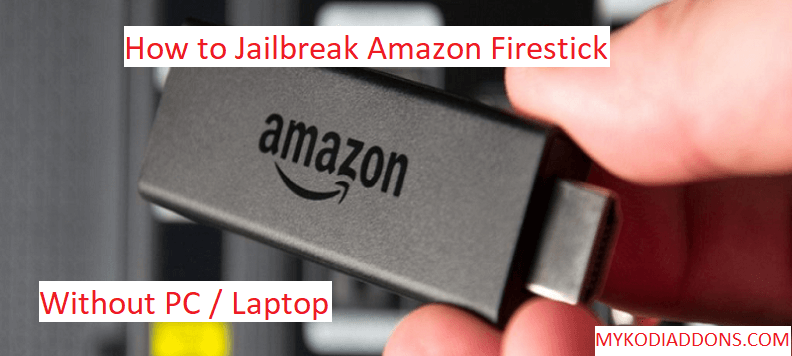
- On the Firestick Home screen, select Settings (that is the menu bar option that is located at the far right top corner)
- The next thing is to select My Fire TV (if you are using a Firestick with older software versions, click on Device)
- On the next screen, click on Developer Options
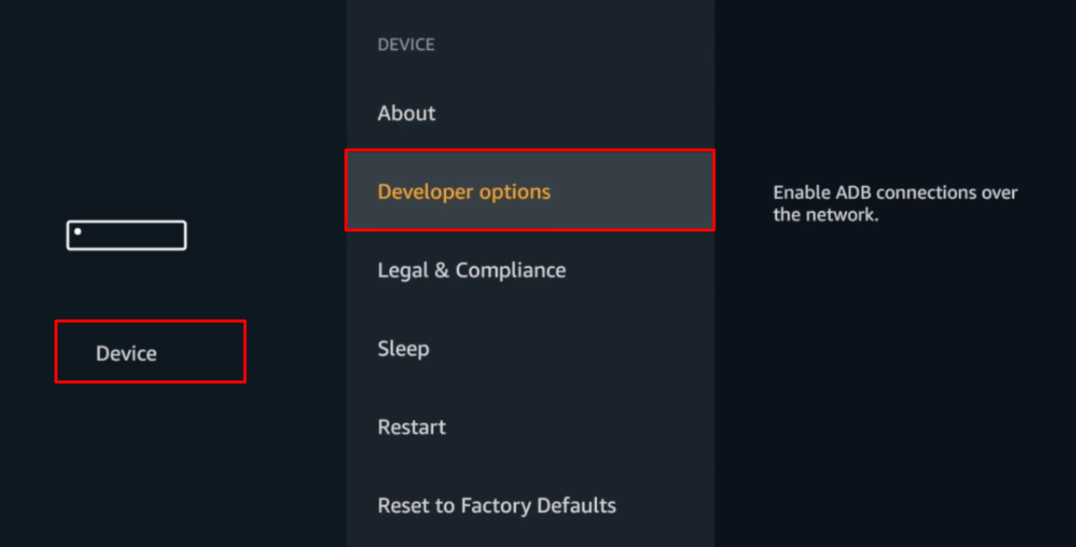
- Switch on, or enable Apps from Unknown Sources
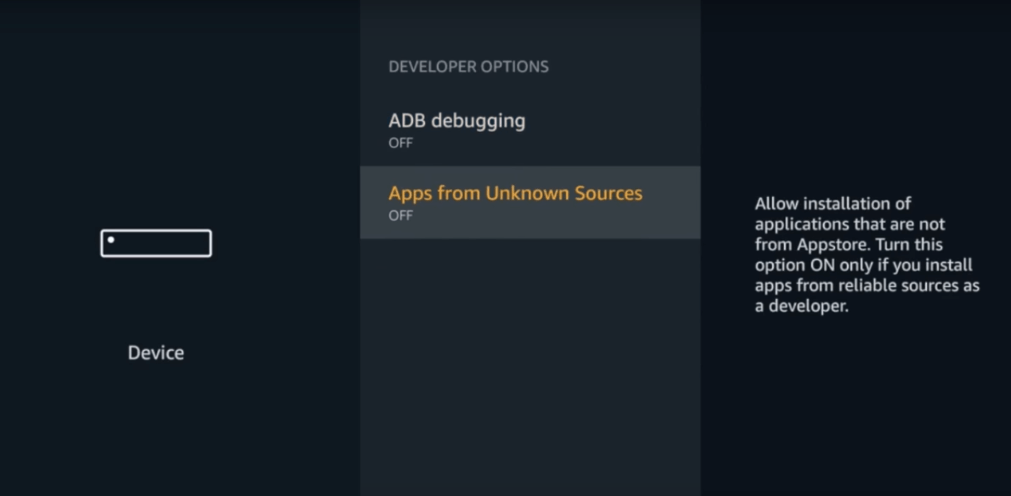
- When you are prompted, click Turn On
And that will be all that you need in order to set up your Firestick for a perfect Jailbreak process. Let us consider the next part of the process.
Install Downloader On Firestick
Now, the next thing that you have to do is to install Downloader on the Firestick. The Downloader app is a side loading tool that is extensively used on Firestick. Although there is a wide range of options to choose from when it comes to apps to sideload on Firestick, the Downloader app is what I recommend, as it is a very convenient and straightforward utility. You will need a Downloader in order to Jailbreak Firestick and install various streaming apps on it. The download process is both free and easy. You can download it from the Amazon App Store.
Below is the process of installing Downloader on Firestick:
- Go to the home screen of Firestick, and select the Search option that is located at the top right corner, with your remote. The Search option is represented by the lens icon.
- The next thing that you have to do is to search for Downloader, with the help of the on-screen keypad
- When the search result appears below the on-screen keypad, Click on Downloader
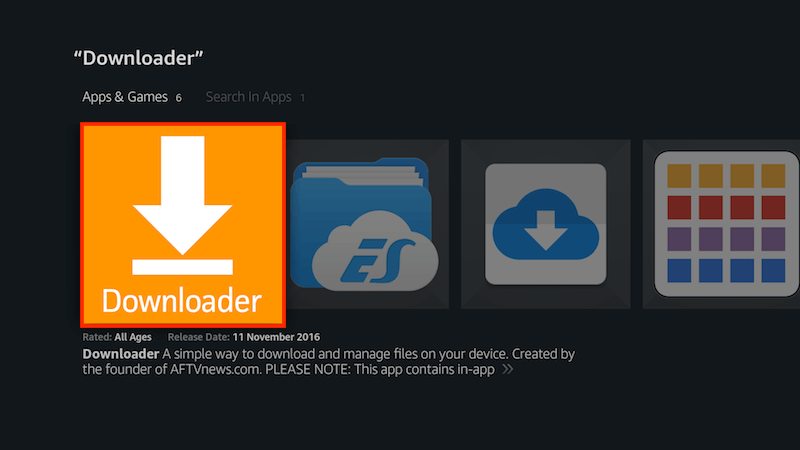
- Click on the Downloader icon that is located on the next screen and Download on the next screen
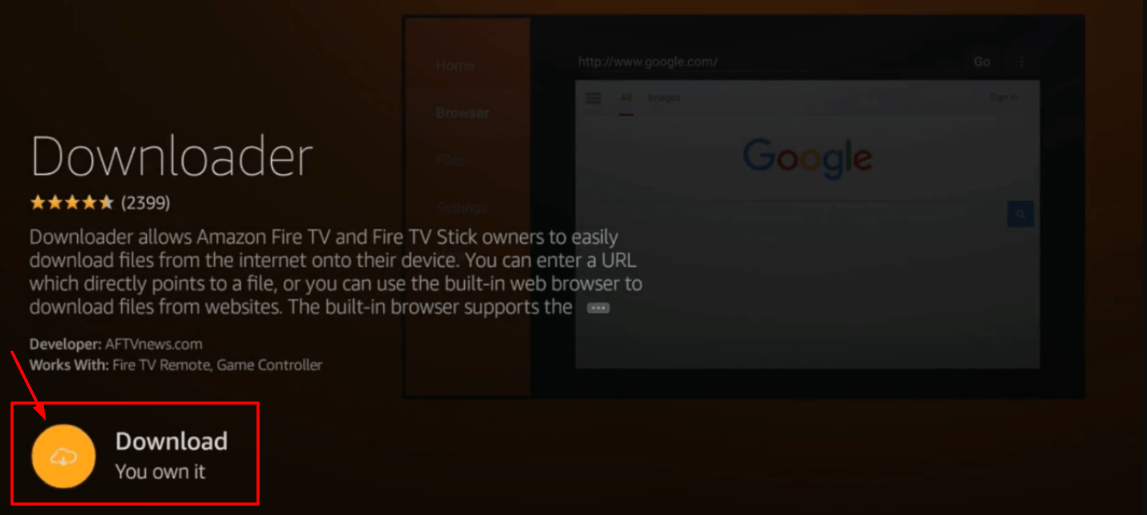
- All you have to do now is to simply wait for the Downloader app to finish the download process, and install it on Firestick
- You can now click Open in order to launch the Downloader app
How to Jailbreak Firestick using Downloader
Another step that you cannot afford to skip when you Jailbreak Firestick is using the help of Kodi. Just in case you are yet to know what Kodi is about, Kodi is actually a media application that grants its users, access to a massive range of free entertainment. It allows its users to watch their favorite TV shows, Movies, Sports, Kids’ contents and so much more. you can also stream anything you want! All you need in order to do all that it the right Kodi Addons and Builds.
In this guide, I will teach you how Kodi will be installed on Firestick with the help of the already installed Downloader App. Below, are simple steps on how to go about that:
- The Downloader app will be opened in the Home option, pre-selected on the left. You will see a field on the right in which you can type in a URL, click on the field
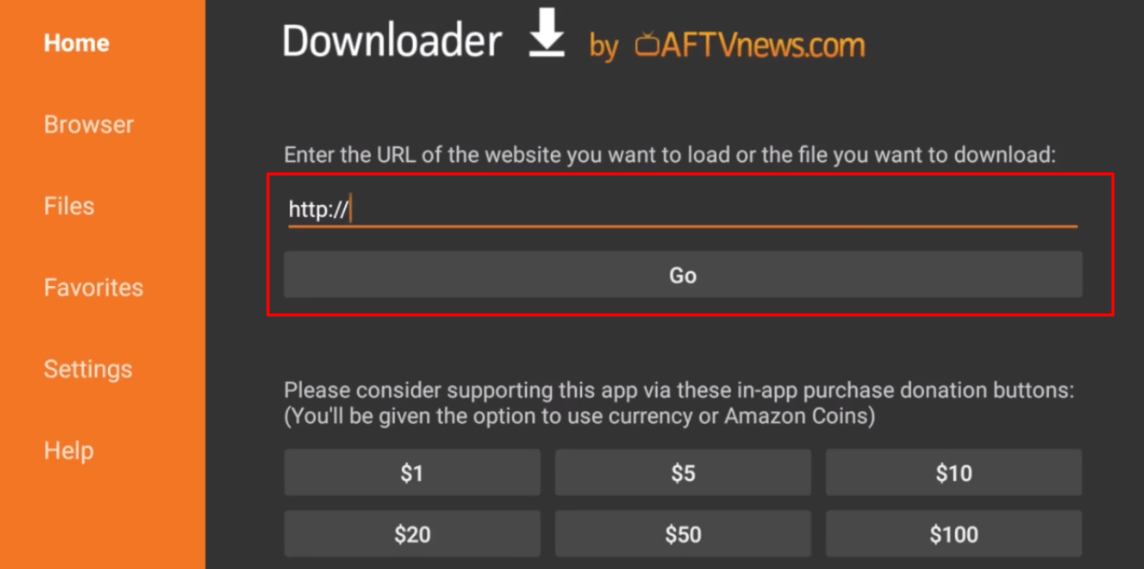
- A window with an onscreen keyboard will pop up, when that happens, type any of the following URL, based on your choice. However, You can Update Kodi later if you wish to go with Krypton for now.
For the latest Kodi 18.5 Leia – http://bit.ly/kodi1805
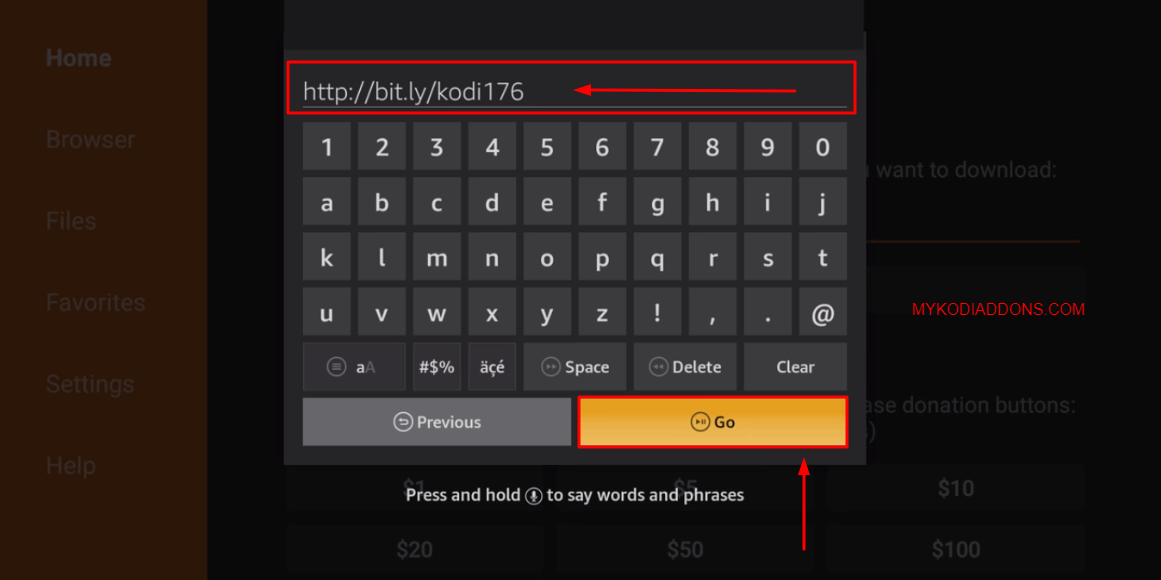
When you have typed in your preferred choice, click on Go
- After connecting to the server, the Downloader will then download the APK file. All you have to do is to wait until the download process completes.
- Once the process is complete, you can then Click on Install, on the window that will appear next
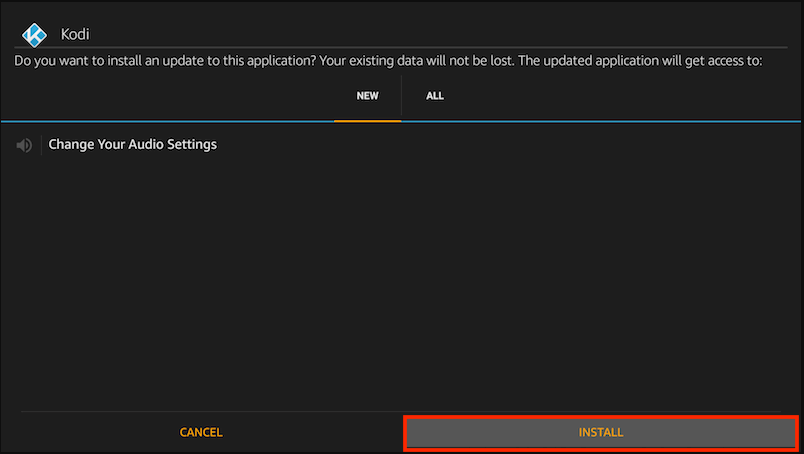
- You should wait for the Kodi app to install, once that is done (in less than one or two minutes)
- An App Installed notification will confirm the successful installation of Kodi
Once you successfully complete this process, your Firestick is officially Jailbroken! To run Kodi, Click Open, and if you wish to open Kodi at a later time, all that you have to do is to simply click on Done. Later, you can open it from your Apps list.
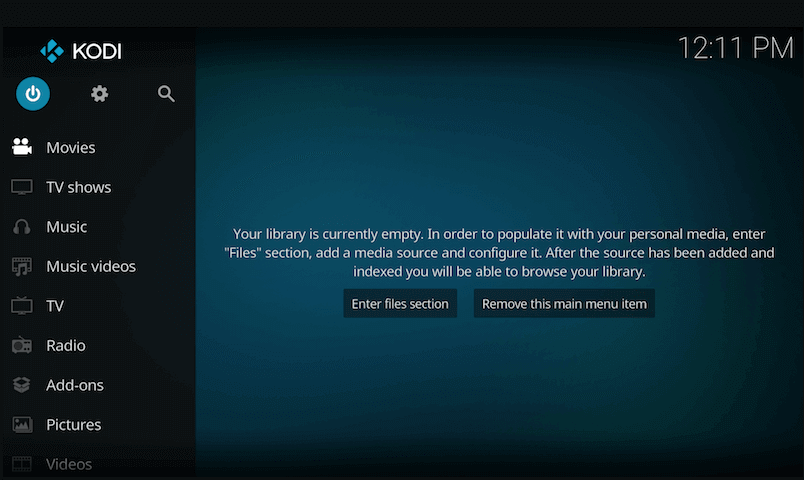
- Since you are opening it for the first time, Kodi will take a while to open. It is nothing unusual. Let us go to the final phase
Best Kodi Addons For Firestick
Exodus Redux Add-on
The Exodus Redux add-on is a fairly new Kodi add-on that gives to its users, a wide range of TV shows and movies. It Looks a lot like the popular Exodus add-on, just that I will personally recommend the use of Exodus Redux. Exodus add-on, it seems has been abandoned by its developers has the add-on hasn’t seen any development or updates for quite a while now.
The Exodus Redux is backed by a strong team of developers and gets regular updates. It also adopts the most effective and powerful Scraper – Lambda. If you are in need of a Kodi add-on that has a fantastic collection of contents and also offer high-quality streams, then the Kodi Redux is what you need to consider.
Exodus 8.0
Exodus 8.0 is the result of a couple of improvements made to have an addon the most stable possible. This one can be proclaimed itself as the perfect version of Exodus. All the common problems have been solved with the 8.0 update.
Problems like: errors in the playback of the available content, errors when looking for content and it has corrected a lot of issues in listings and multimedia players. Also the Exodus 8.0 has dismissed a lot of not working links.
This update now brings a fresher, more fluid and more ordered addon because now the sections are separated. Even you can have your own list to have in one place your favorite content.
The new 8.0 version wants to continue leaving to the users the reasons to never dismissed the service because everyone set clear that any kind of addons is not 100% permanent or stable.
Titanium Build
The Titanium build is arguably the most widely used Kodi build right now. The Build brings all the add-ons that you love in one place, allowing its quick installation with just a click of the button.it also make the Kodi interface look so much more visually appealing and functional.
No Limits Magic Build
The No Limits Magic Build is a Kodi build that has a nice collection of the best Music and Video Addons. The add-ons that it contains Quantum, Elysium, Stream Army, BOB Unleashed, UK Turk Playlist, and so much more. it should also be noted that the Build is regularly updated by its developers.
Best Apps for Jailbroken Firestick
Although Kodi is a fantastic way to Jailbreak Firestick, it is far from being the only way. There are a handful of other apps that can be installed, and you can start watching the content you want in a short time. Whether you are a lover of Movies, Sports, or Kids, these apps got you covered. We will simply consider one: Cinema APK
If you are a lover of TV shows and movies, the Cinema APK is what you need, as it is arguably the best app to watch TV shows and Movies that are on demand on Firestick. This app that is actually an android app is totally compatible with the Firestick remote. With a huge content database and a regularly updated list, new contents will be found within minutes after their initial release.
It was formally known as HDMovies, this unique offers its users a lot of playback options. It employs the use of Scrapers that are of very high-quality in bringing the best quality streams to viewers. The videos can be played in 1080P resolution and even more superior streaming qualities. Below is how to install the lightweight, yet feature-rich app:
- Launch Downloader app from your Firestick device
- Click on Browser
- Select URL Box and type exactly: mykodiaddons.com/cinema.apk
- Click on Go button after verifying that entered URL is same as mentioned in the guide
- This will start to download the app automatically. Wait for the download to finish.
- You will find Install option on the screen after a successful download. Click on it and the installation process will start.
- Once it finishes, Click on Done. Now the app will show downloader screen along with Delete and other two options. Select Delete to remove APK file or Choose Done to keep APK file on the device.
- You will see the Cinema HD app listed along with other apps on the Apps menu. Click on it and you are done. Enjoy!
Best IPTV Apps for Jailbroken Firestick
A nice IPTV app for Firestick is the popular Set TV, and that is what I recommend to Firestick users.
It is great news to know that the most popular IPTV app in the world is now available for Firestick. Once the Set TV app is installed on the Firestick device, users can now enjoy free access to hundreds of Live TV channels on their device. Some of the pleasant features that will be enjoyed while using the set TV app on Firestick are written below:
- The set TV app offers high definition videos
- It has up to 2500 live TV channels
- Users will have access to a 24/7 support
- The Subscription package can be customized. That implies that users can only pay for what they need.
- Users can also get instant access to live TV channels
Let us briefly look into how the Set TV app can be installed on Firestick.
- You will first have to make some necessary changes on the Firestick’s developers setting. So, what you will need to first do is to access the Settings option with the help of the remote
- After getting to the Settings page, the next thing that needs to be done is to access the Developers option of Firestick, be selecting the Developer Options
- Once you are inside the Developers Options, you will see two options: Allow Apps from Unknown Sources and ADB Debugging. In this stage, an important thing that needs to be done is that you turn ON the Allow Apps from Unknown Sources option
- Download the Set TV app with the help of Downloader
- Select Install
- Launch the app
- You can then go to the official website of Set TV streaming service and simply sign up for an account. If you already have a premium subscription to set TV, then all that you need to do is to simply log in with your username and password
Other fantastic IPTV apps for Firestick includes apps such as Area 51 IPTV, Players Klub IPTV, Forest IPTV, Kodi Solutions, Simply IPTV and so much more. You can make your choice from any of the aforementioned lists.
Conclusion
So, as you can see, Jailbreak Firestick is no big deal, all that you have to do is carefully follow the laid down instructions. This jailbreak has been used by a lot of people and is still being used by several others so you can be sure it is a tested, trusted and itch-free process.
Also Check: Best Kodi Builds for Firestick
That’s all for now. I’ll back with some new Useful Stuff.
Thank you.
Disclaimer: The applications, add-ons or services mentioned on this site are to be used at the discretion of users. We do not verify the legality of these apps, nor do we promote, link to or host streams with copyright protection. We are strongly against content piracy, and we implore our readers to avoid it by all means. Whenever we mention free streaming on our site, we are referring to content without copyright protection that is available to the public.






It says that my tv is not compatable. What does that mean
When I try to install kodi it tells me this app is not comparable with my tv I tryed all 3 of my TVs so what am I doing wrong and yes they are hi deff.
What is going on with KODI????? Every week its something different, you cant even use it anymore