Hey guys, today we are going to talk about Exodus Kodi addon. We all know very well that no one addon can replace Exodus but due to some personal problem lambda stopped to maintain this amazing addon. A few times ago again same happened with Covenant (Exodus Fork) and developer’s of covenant stopped to update the addon too.
However, since the last few months, some new developers have started taking responsibility for continues development and Exodus Redux & new 8.0 version which is the latest Exodus Update are examples. If we discuss Best Addons for Kodi, This one surely gets picked.
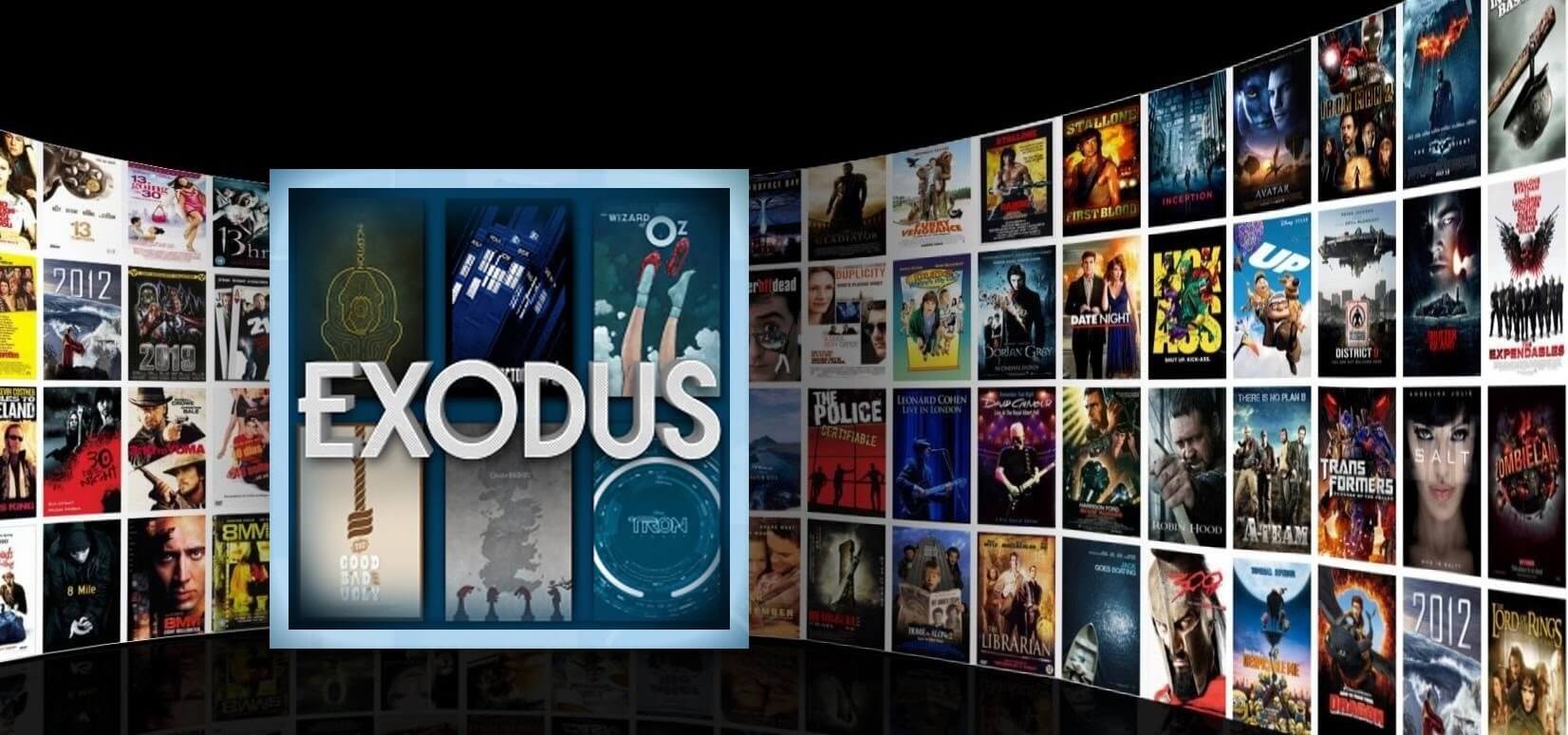 Exodus Redux seems the most promising addon at the time leaving behind all the previous popular addons such as Neptune Rising, Gaia, and Covenant. Since old Exodus is not responding much well we recommend to install its recent update Exodus 8.0 which is performing quite well nowadays.
Exodus Redux seems the most promising addon at the time leaving behind all the previous popular addons such as Neptune Rising, Gaia, and Covenant. Since old Exodus is not responding much well we recommend to install its recent update Exodus 8.0 which is performing quite well nowadays.
How to Install Exodus Kodi 8.0 on Firestick & Leia 18.5
Well with old Exodus you may get errors like Exodus No Stream Available and hence you should try the Exodus 8.0. Maybe this is the perfect Exodus version users were looking from a long time. We have tested this version and all streaming including 4K, 1080p and HD working absolutely fine.
With premium downloaders such as Real Debrid and AllDebrid, You may see a massive rise in the high-quality links, especially in 1080P and 4K. We recommend to use VPN with Kodi to avoid streaming related errors and issues.
Your IP address right now is 216.73.216.112 and without VPN protection, you can be easily tracked by ISP, Hackers, App or Addon developers. This is why you should install a good VPN while streaming on Kodi to mask your identity and privacy.
I myself use ExpressVPN and it is a highly recommended VPN that you should have. It is fast, secure and easy to install on your device. If you do not enjoy the service of the VPN [It won’t happen], you can ask for a refund as there is a 30-day money-back guarantee. Get 49% Off + 3 Months Extra on ExpressVPN 1 Year plan.
- Launch Kodi
- Press Setting
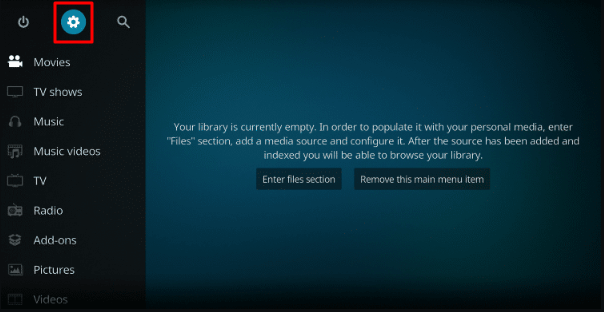
- Click on File Manager
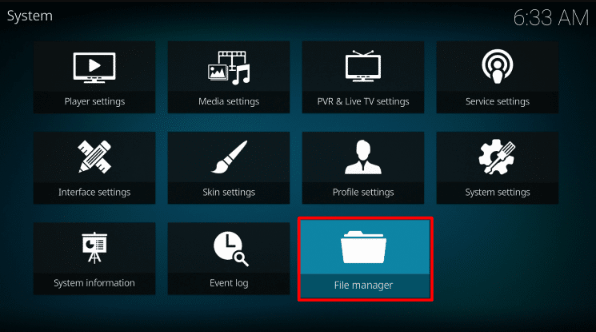
- Press Add Source
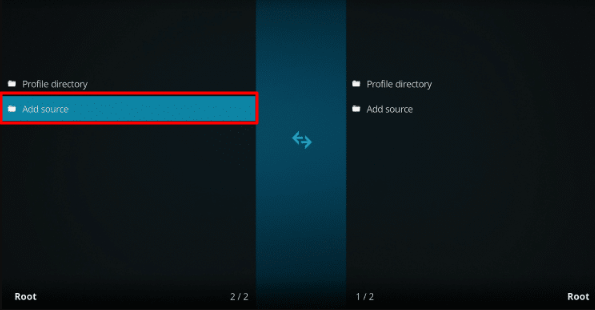
- Press None
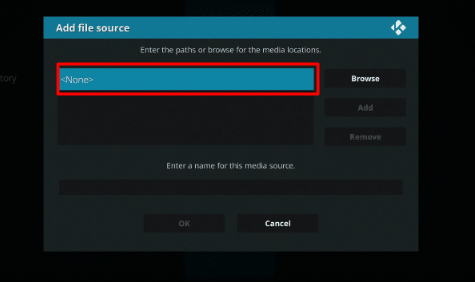
- Type http://lazykodi.com/ and Press Done
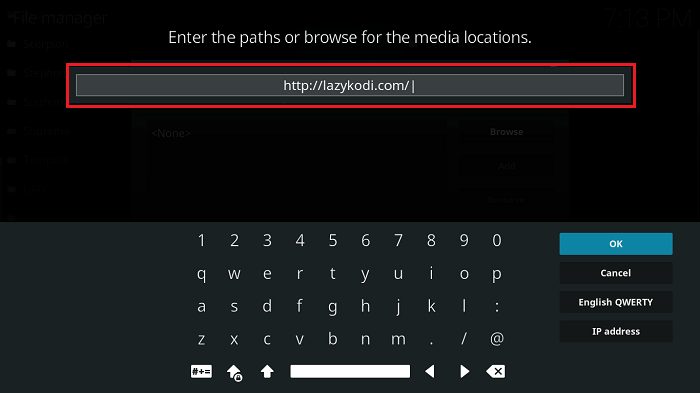
- Enter a name for media Source, type Kodi Bae & Press OK
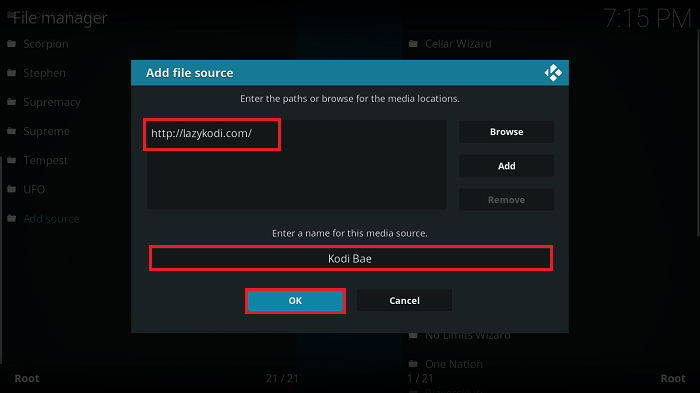
- Go back to Home Screen
- Press Add-Ons
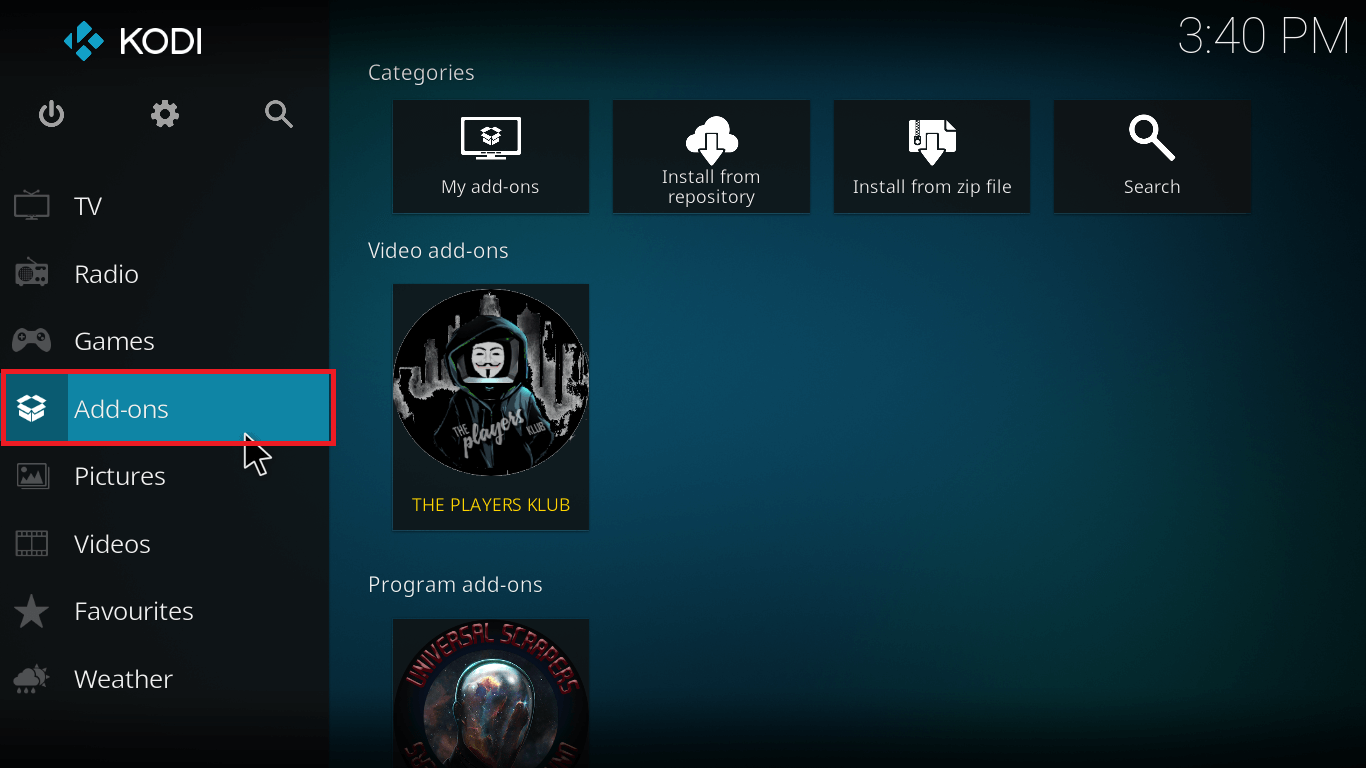
- Click on Open Box type icon
![]()
- Press Install from zip file
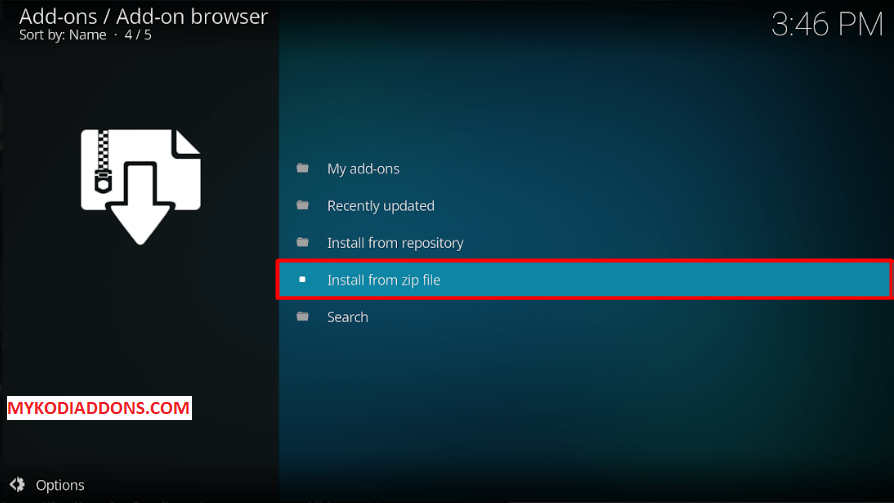
- Press Kodi Bae
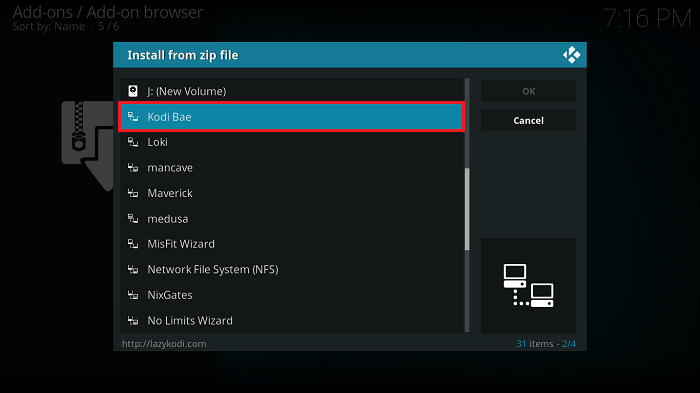
- Choose Repositories option
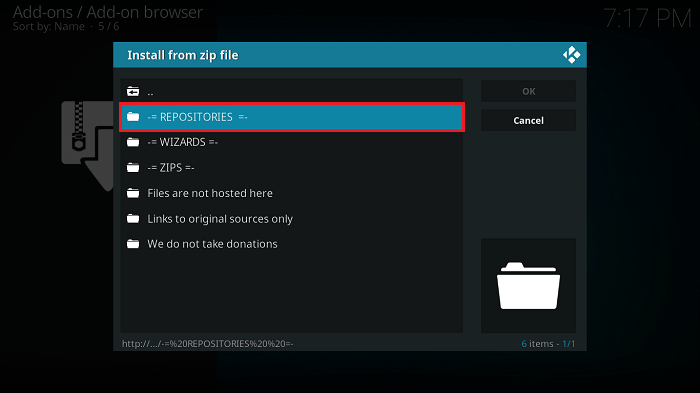
- Now choose AndroidABA
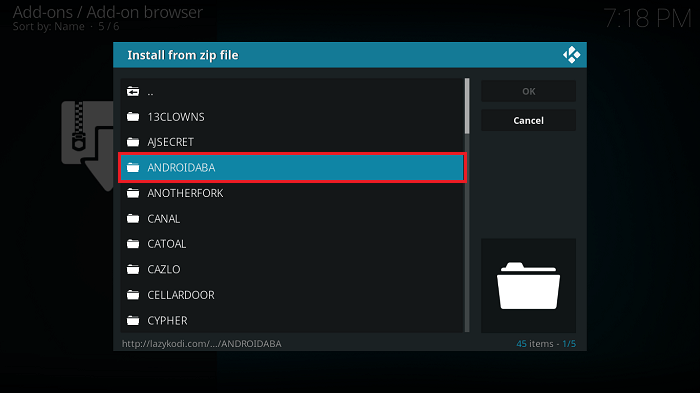
- Again choose Repository
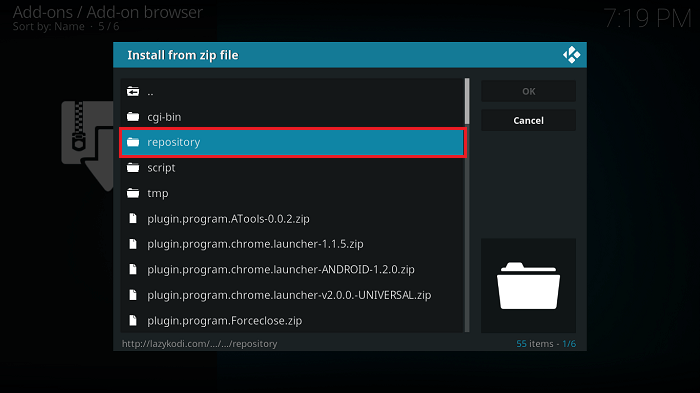
- Find and Click on repository.kodibae-x.x.x.zip
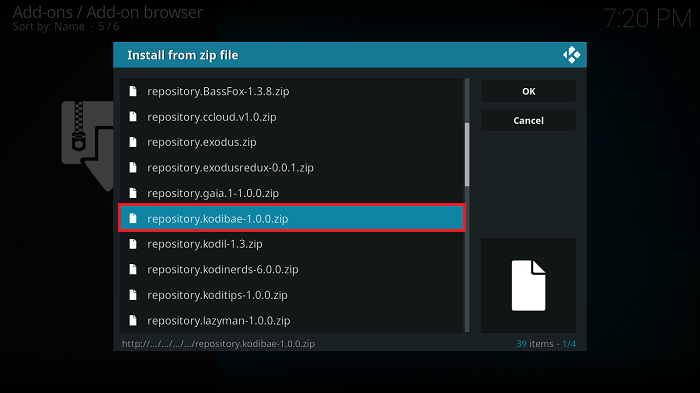
- Wait for Kodi Bae Add-on Installed notification
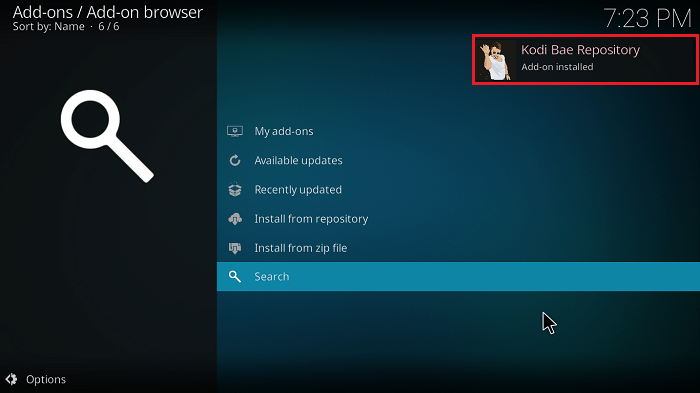
- Press Install from Repository
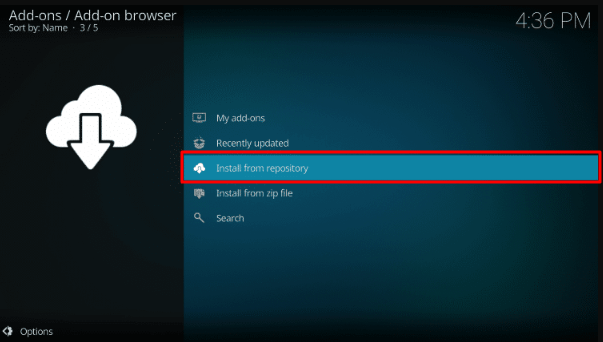
- Select Kodi Bae Repository
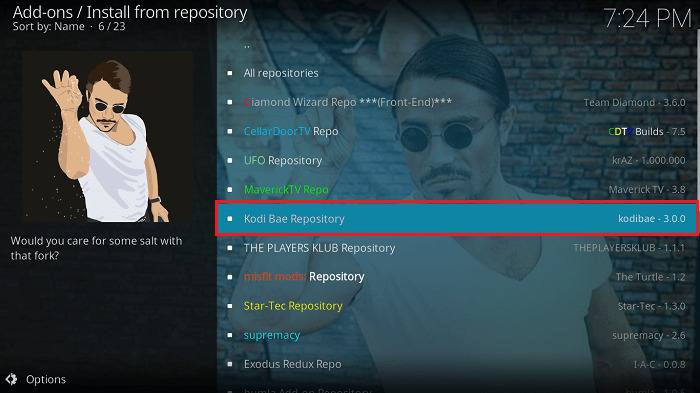
- Click Video add-ons
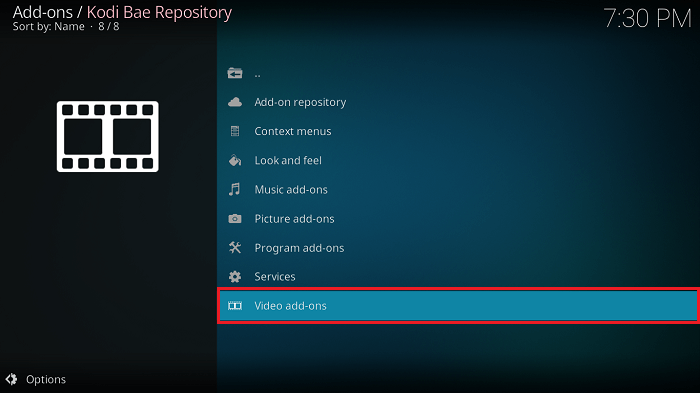
- Select Exodus [You can see Exodus version 8.0.1 on the right side]
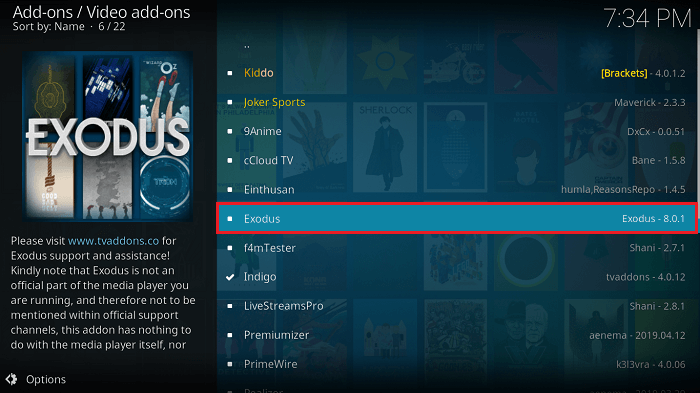
- Click on Install
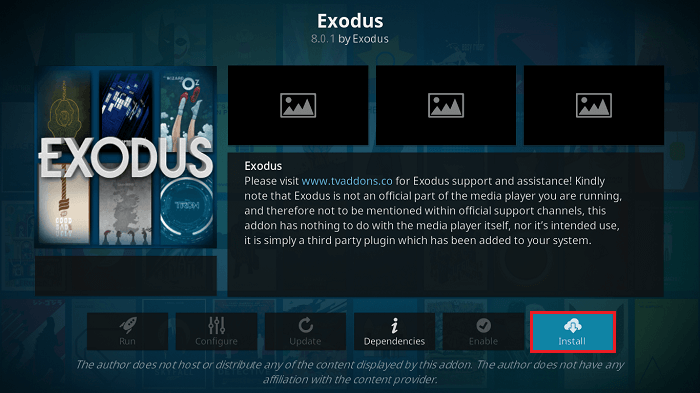
- Wait until you see Exodus Add-on installed message
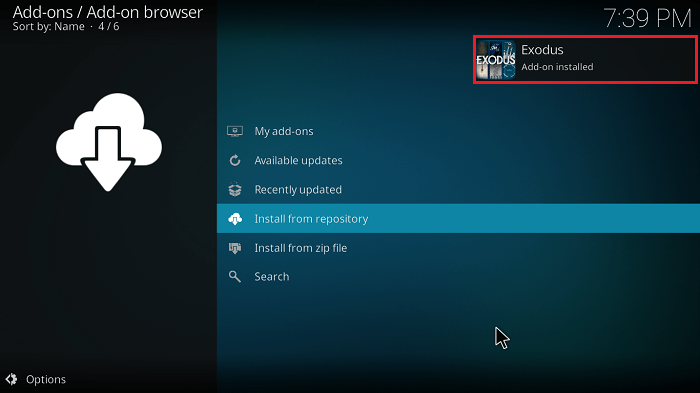
- Exodus Kodi 8.0 is now installed and ready to use.
That’s all for now. I’ll back with some new Useful Stuff.
Thank you.
Disclaimer: The applications, add-ons or services mentioned on this site are to be used at the discretion of users. We do not verify the legality of these apps, nor do we promote, link to or host streams with copyright protection. We are strongly against content piracy, and we implore our readers to avoid it by all means. Whenever we mention free streaming on our site, we are referring to content without copyright protection that is available to the public.



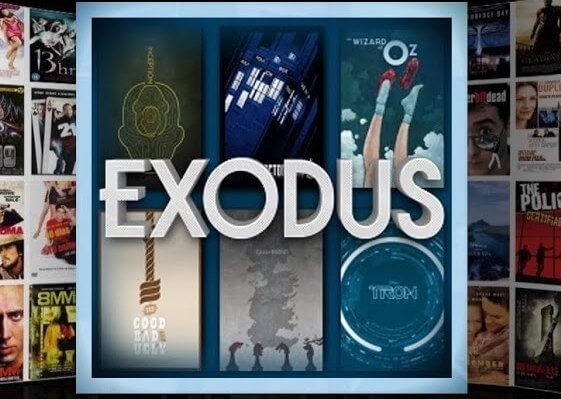


dependencies error… 🙁
Thank you so much I thought I was going crazy with my kodi
Correction: without my kodi addon
Fail. AndroidABA no longer listed
Correct I had the same issue!
Fail#2. Android ABA no longer available.
Android ABA no longer listed