Today, I will be looking at some of the best Kodi Exodus alternatives. Exodus has been one of the best Kodi addons for a long time now and it isn’t slowing down. It gives you access to a plethora of content to stream online in its library collection such as movies, anime, TV shows, documentaries, and sports.
You can filter content based on genres. However, corporations and the entertainment business have been complaining about this addon which may lead to its takedown someday. Because of this, it’s original developers recently abandoned the addon without any support or update, leaving users stranded.
Exodus is one of the most popular Kodi addons and a lot of users in recent times, has been complaining within the online communities whether they could find any replacements for this once great addon. Well, like it is often said, ‘time heals wounds’, and it has surely done the same to these community members that were seeking redress.
Now, there are a lot of Exodus alternatives but I have taken out time to select the best of the best for you. Below are the best alternatives for this astounding addon.
Check out: How to update Kodi 18.5 on Firestick
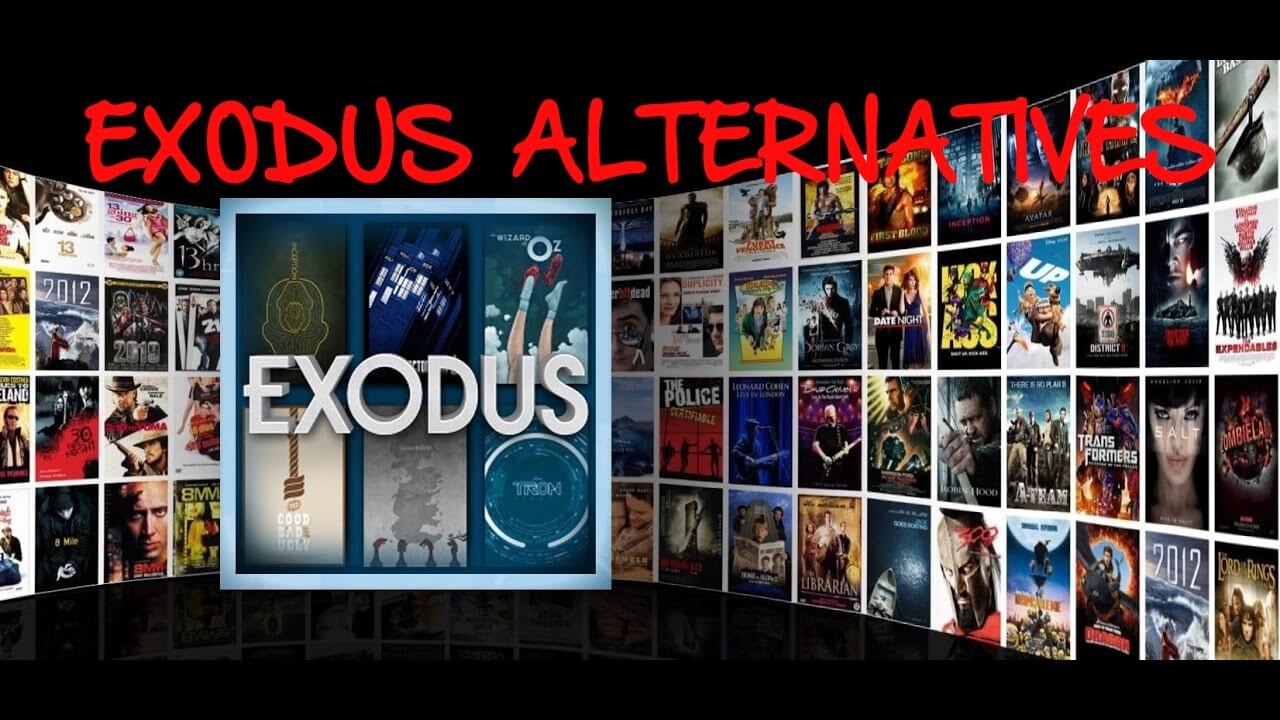
Your IP address right now is 216.73.216.131 and without VPN protection, you can be easily tracked by ISP, Hackers, App or Addon developers. This is why you should install a good VPN while streaming on Kodi to mask your identity and privacy.
I myself use ExpressVPN and it is a highly recommended VPN that you should have. It is fast, secure and easy to install on your device. If you do not enjoy the service of the VPN [It won’t happen], you can ask for a refund as there is a 30-day money-back guarantee. Get 49% Off + 3 Months Extra on ExpressVPN 1 Year plan.
5 Best Kodi Exodus Alternatives (February 2026):
1. Exodus Redux
4. Gaia
5. Numbers
NOTE: Many addons from this list are 3rd party addons and not supported by the Kodi Team and so do not try to post questions related to these addons on the Kodi Official Forums.
1. Exodus Redux:
The first on my list is Exodus Redux, this is a fork of the original Exodus Kodi addon and it has been doing exceptionally well amongst Kodi users. It is relatively new and offers loads of movies, TV shows, and so much more. This addon uses the same logo as the popular Exodus addon but redux is a better pick between the two addons any day based on the careful comparison.
The original Exodus addon has been totally forgotten by its developers meaning no more updates and a lot of errors keeping popping up. Whereas, the new Exodus Redux is well maintained and frequently updated with new content. It uses the most effective scrapers (OpenScrapers) to fetch high-quality links for streaming. Many Kodi users still use Exodus based on its past popularity and redux is one good replacement for it with a fast, reliable and huge collection of streams.
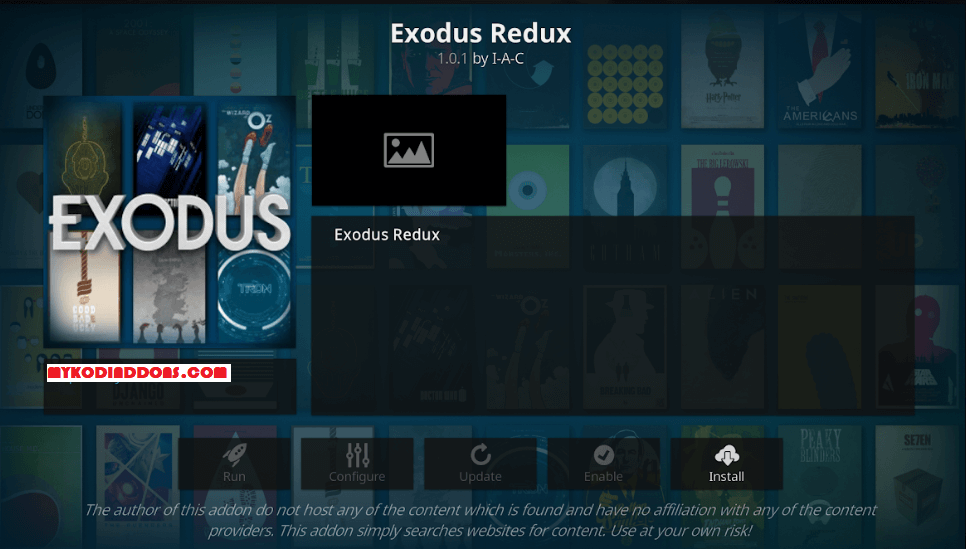
- Launch Kodi
- Select Setting
- Click on File Manager
- Select Add Source
- Select None
- Type https://i-a-c.github.io/ and Press Done
- Enter a name for media Source, type I-A-C & Press OK
- Go back to Home Screen
- Select Addons
- Click on the Open box type icon
- Select Install from zip file
- Tap on I-A-C
- Select repository.exodusredux-x.x.x.zip
- Wait for Addon enabled notification
- Select Install from Repository
- Click on Exodus Redux Repo
- Click on Video addons
- Select Exodus Redux
- Click on Install
- Wait until you see Exodus Redux Addon installed message
- Exodus Redux is now installed and ready to use.
2. Movie Theater Butter
Regarded as the fork of Incursion and Exodus, Movie Theatre Butter is another great alternative for the famous Exodus addon. One awesome feature that comes with this addon is ‘Auto-Play’. With this feature, you do not have to click and re-click links to know if it is working. Movie Theatre Butter is an on-demand and also a third-party addon meaning it grants you access to a large collection of movies, documentaries, shows, and a lot more without limits.
You get to stream the best content with auto-play and it is also good to note that this addon comes in two editions the MTB-Select Link and MTB Greased Lightning Fast Auto-Play. The Movies Theatre Butter select link fetches a lot of links in multiples for you to choose which ones to stream. On the other hand, Movies Theatre Butter fast auto-play helps you fetch the best links and plays them automatically. The first version offers streams in 4K resolution while the second is limited to streams in 1080p only. So, it is up to you to make a pick.

- Launch Kodi
- Select Setting
- Click on File Manager
- Select Add Source
- Select None
- Type http://repo.rubyjewelwizard.com/ and Press Done
- Enter a name for media Source, type diamond & Press OK
- Go back to Home Screen
- Select Addons
- Click on the Open box type icon
- Select Install from zip file
- Press Diamond
- Select Install_Diamond_Repo
- Press repository.diamond-wizard-repo-x.x.zip
- Wait for Addon enabled notification
- Select Install from Repository
- Select Diamond Build Repo
- Press Video addons
- Select Movie Theater Butter
- Press Install
- Wait until you see Movie Theater Butter Addon installed message
- Movie Theater Butter is now installed and ready to use.
3. The Magic Dragon
The Magic Dragon addon is another Exodus alternative. It is the rebranded version of the Dogs Bollock addon which was also very popular amongst Kodi users. It offers a lot of streams like movies, documentaries, TV shows and many more. Other it being repackaged; this addon has a lot of high-quality content to satisfy your entertainment needs.
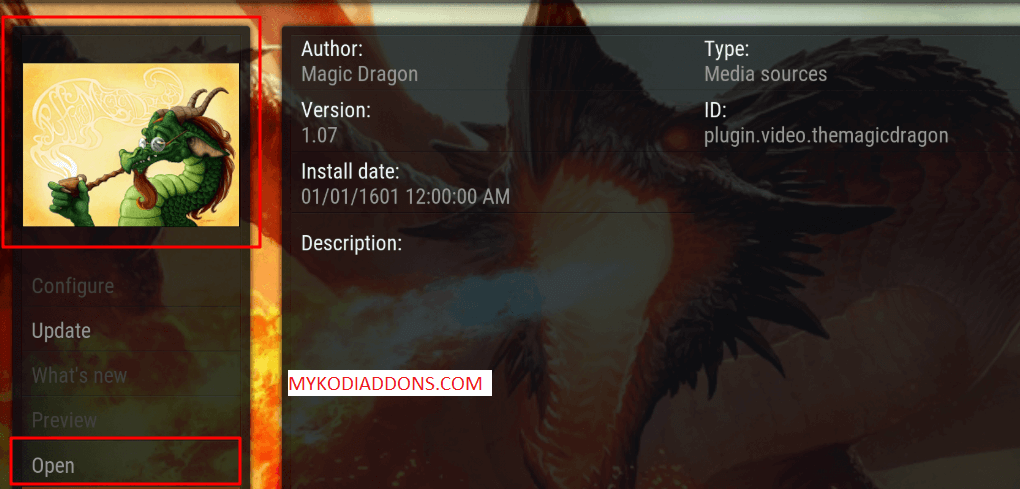
A breakdown of some of the electrifying categories you get from this addon include BlueRay Movies RD Only, 4K Movies, People Watching, Documentary, Catch Up TV, New Cams/HDTS Releases, Episodes of The Day, Real Debrid Movies, TV/Entertainment, Kodi Channels, Radio and many more. It is a mixture of entertainment movies and music with movies and TV shows at the focal point. You can get this addon from the Diamond Build Repository.
4. Gaia :

Gaia is another excellent Exodus alternative and a clone to another popular addon known as “Bubbles”. It comes with many features and a variety of contents to stream online from Movies to TV shows and much more. Using top-notch scrapers, Gaia fetches link to both HD and SD quality contents from many sources and presents to you for viewing.
It was in the past abandoned and did not function over a period of time but has since been revived and working perfectly. You can easily integrate Gaia with third-party streaming services like Real-Debrid and Trakt.tv to explore unlimited streams. Its UI design is not complicated so it is easy to navigate, choose which category you want and stream.
The updated version of Gaia was released in June 2019 and it is packed with the following; Binge-Watching with auto-play, Cinematic Mode, EmbyService Support, Improved Usenetscrapers, IMDb to Trakt support, Caching System and Bug Fixes.
How to Install Gaia Kodi Addon
5. Numbers:
Numbers is a great addon for streaming movies and TV shows online, it is a clone of the very popular Exodus Kodi addon. With a simple user-interface design, this addon is special and offers a large number of streams. So, for those of you who are looking for Exodus alternatives, this is one of the best. It easy to use with just 9 categories which include TV Shows, Movies, New Movies, My Movies, New Episodes, My TV Shows, Search, Channels, and Tools.
Numbers addon uses the best scrapers to fetch streams in high-quality for your viewing pleasure in 4K and HD resolutions. This addon works great on firestick and the tools category will be your best resort to help change and enable features within the addon. Add Numbers to your addon collection on Kodi today and never miss Exodus again.
- Launch Kodi
- Select Setting
- Click on File Manager
- Select Add Source
- Select None
- Type http://cellardoortv.com/repo and Press Ok
- Enter a name for media Source, type CellarDoorTV & Press OK
- Go back to Home Screen
- Select Addons
- Click on the Open box type icon
- Select Install from zip file
- Tap on CellarDoorTV
- Select nixgates.cdrepo.zip
- Wait for Addon enabled notification
- Select Install from Repository
- Click on CellarDoorTV Repo
- Click on Video addons
- Select Numbers
- Click on Install
- Wait until you see Numbers Addon installed message
- Numbers is now installed and ready to use.
Conclusion
These are some of the 5 best Exodus Kodi addon alternatives that I have personally selected for you guys out there to enjoy. Although there are a lot of addons still out there that can serve this purpose, it is usually very difficult and time-consuming to try them one after the other to find the perfect fit.
I hope this article has helped you in finding the best Exodus alternative. Stay tuned for more articles like this by following our social media pages and subscribing to our newsletter.
Also Check: Best Builds for Kodi
That’s all for now. I’ll back with some new Useful Stuff.
Thank you.
Disclaimer: The applications, add-ons or services mentioned on this site are to be used at the discretion of users. We do not verify the legality of these apps, nor do we promote, link to or host streams with copyright protection. We are strongly against content piracy, and we implore our readers to avoid it by all means. Whenever we mention free streaming on our site, we are referring to content without copyright protection that is available to the public.





