Is watching sports one of your favorite leisure activities? If yes, are you aware that you can watch your favorite sports shows and events without the hassles of paying for cable or satellite subscription? All you need is a device that supports Kodi, such as FireStick and some of the best Kodi addons for sports. We will be discussing the five best Kodi addons that you should have if you want to enjoy the best of live sports from the comfort of your home or office.
From time to time, links for sports add-ons get taken down, which could be a bummer if that is the add-on you depend on. The add-ons listed in this article have been tested to be working.
Note: It is never easy to stream live sports hence we recommend using premium IPTV services like Helix IPTV or you can also try Kodi IPTV.

Best Kodi Addons for Sports (February 2026)
Your IP address right now is 216.73.216.131 and without VPN protection, you can be easily tracked by ISP, Hackers, App or Addon developers. This is why you should install a good VPN while streaming on Kodi to mask your identity and privacy.
I myself use ExpressVPN and it is a highly recommended VPN that you should have. It is fast, secure and easy to install on your device. If you do not enjoy the service of the VPN [It won’t happen], you can ask for a refund as there is a 30-day money-back guarantee. Get 49% Off + 3 Months Extra on ExpressVPN 1 Year plan.
1. Area 51 IPTV [Premium / 5$ per Month]
2. Eternal TV [Premium / 5$ per Month]
3. Players Klub IPTV [Premium / 5$ per Month]
4. Mobdro
1. Area 51 IPTV
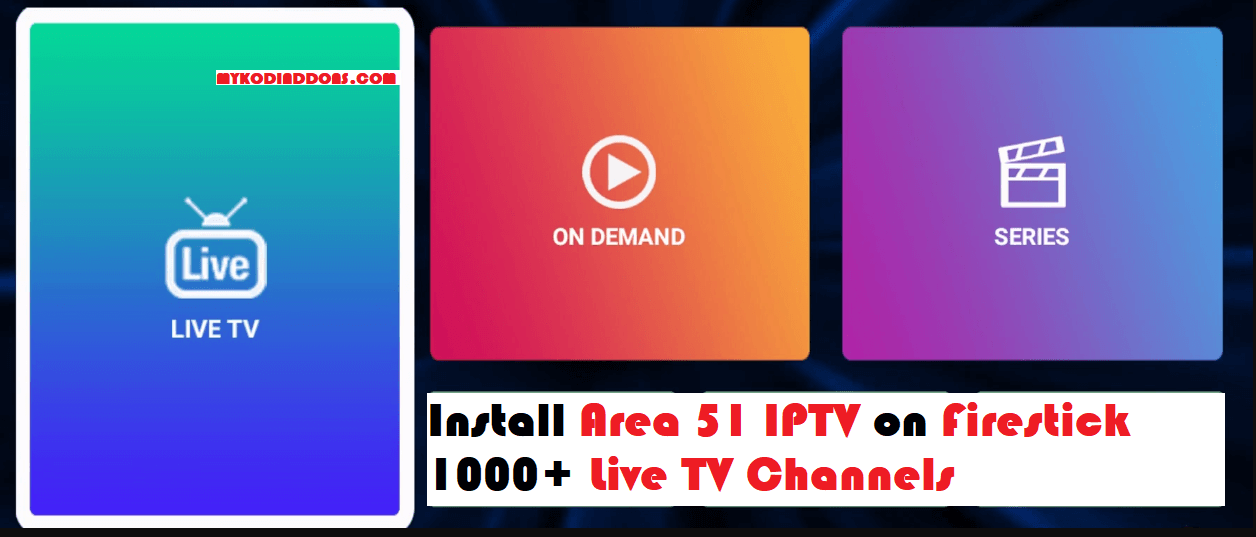
You might be surprised by seeing Area 51 IPTV on the list but we have listed it for some reason. Most of the sports addons are now dead and remained are not stable while Area 51 is premium, stable and provides some quality sports stream. It will cost you just 5$ per month and you will have access to tons of live tv channels. However, if you don’t want to pay anything or don’t want to use these type of services, just check out other listed addons.
2. Eternal TV

- Launch Kodi
- Press Setting
- Select File Manager
- Press Add Source
- Press None
- Type http://misfitmods.com/mmwiz/repo/ and Press Done
- Enter a name for media Source, type Eternal TV & Press OK
- Go back to Home Screen
- Press Add-Ons
- Click on the Open box type icon
- Press Install from zip file
- Select Eternal TV
- Press repository.misfitmods.zip
- Wait for Add-on enabled notification
- Press Install from Repository
- Select Misfit Mods Repository
- Press Video add-ons
- Select Eternal TV
- Press Install
- Wait until you see Eternal TV Add-on installed message
- Eternal TV Kodi addon is now installed and ready to use.
3. Players Klub IPTV
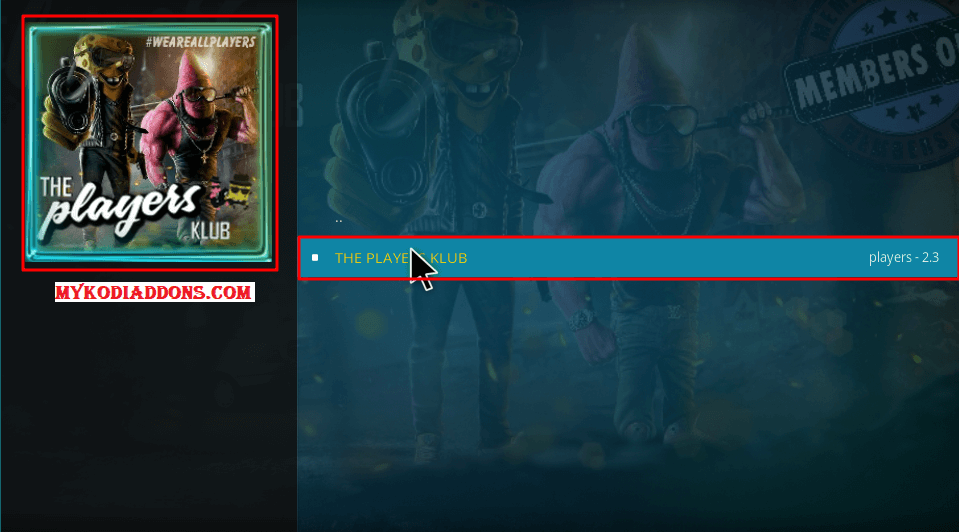
- Launch Kodi
- Select Setting
- Click on File Manager
- Select Add Source
- Select None
- Type http://theplayersklub.us/playersklub and Press Done
- Enter a name for media Source, type Players Klub & Press OK
- Go back to Home Screen
- Select Add-Ons
- Click on the Open box type icon
- Select Install from zip file
- Tap on Players Klub
- Select repository.playersklub-x.x.zip
- Wait for Add-on enabled notification
- Select Install from Repository
- Click on Players Klub Repository
- Click on Video add-ons
- Select Players Klub
- Click on Install
- Wait until you see Players Klub Add-on installed message
- Players Klub is now installed, Enter Username and Password and You’re done.
4. Mobdro

How to Install Mobdro Kodi Addon on Krypton 17:
- Launch Kodi
- Select Setting then File Manager
- Press Add Source
- Select None
- Type http://kdil.co/repo/ and Press Done [Try this alternative if the first one is down: http://www.lvtvv.com/repo/]
- Enter a name for media Source, type Kodil & Press OK
- Go back to Home Screen
- Select Add-Ons
- Click on Open Package type icon
- Select Install from zip file
- Press Kodil
- Select repository.kodil.zip
- Wait for Add-on enabled notification
- Select Install from Repository
- Press Kodil Repository
- Select Video add-ons
- Select Mobdro
- Click on Install
- Wait until you see Mobdro Add-on installed message
- Mobdro is now installed and ready to use.
5. Sportowa TV
The developers of Sportowa TV seem to have derived a lot of inspiration from the now defunct popular Kodi sports add-on, SportsDevil add-on. Although it’s streaming options are not as much as that of SportsDevil, it is still worth a try because it has virtually all the major sports channels that you would like to watch.
Some of the sports games that you can watch on this add-on include Baseball, Basketball, Cricket, Football, Table Tennis, Tennis, etc. Sportowa also delivers a good number of live sports channels where you can watch live sports events.
6. Fox Sports Go
This add-on is an official release from Fox, which is made available in the official Kodi add-on repository. As a sports lover, Fox Sports Add-on is one add-on that you must-have for your Kodi player. It delivers all the major sports events and games.
The only catch to using Fox Sports Go is that you must subscribe to the Fox Sports channel. Other than that, this is one of the best Kodi add-ons for sports, and you will be impressed at how much the add-on delivers.
7. The EndZone
If you are an avid fan of American Football and you never want to miss any game, this is the add-on you should have. It is solely dedicated to offering American Football and no other sport. It features two categories from which you can stream, and you will always find live matches whenever you need to watch a match.
This is perhaps, why it qualifies to be on this list. Apart from delivering high-quality streams, you will always be able to watch any live match at any time. The add-on does not have the catchup feature meaning that once you miss a live match, you cannot watch it later.
If this feature was included, it would have made things better, but American Football being one of the most-watched sports in the world, is not available on many add-ons. And The Endzone being one of the few that offers the sport, we have to make do with what it offers.
8. World of Wrestling
This add-on, without doubt, deserves a spot on this list as most of the videos it offers have one-click playback. It has a high-quality playback, and you can enjoy tons of WWE videos such as WWE DVD Specials, WWE PPV, WWE YouTube, WWE Top 10.
Apart from wrestling, World of Wrestling add-on also offers videos in other wrestling categories like Lucha Underground, Ring of Honor Wrestling, etc. Whether it is a talk show, match replay, or news, World of Wrestling add-on has something for you.
9. cCloud Tv

This add-on is not exclusively for sports, but it offers some sports content that you may not find in other add-ons. There is something for everyone on cCloud, and it offers some of the best live television streams. Some of the categories available on cCloud include Sports News, Documentaries, All Channels, Family, Entertainment, and many more.
How to Install cCloud TV on Kodi
Conclusion
As time passes, Kodi Media center continues to evolve, adapt, and develop with better and more useful content. Kodi add-ons make things better generally in a Kodi player, and with sports add-ons, sports lovers are able to get valuable content to keep them entertained. We do not advise you to depend mainly on a single add-on because any add-on can shut down at any time without notice.
Therefore, what you should do is pick more than one from the list above in case one of the add-ons gets shut down at some point. However, you should note that the add-ons we mentioned above are all working and functioning properly.
If you have any problem with any of the best Kodi addons for sports we have mentioned in this article, make sure you get in touch with us, and we will assist in any way possible. Also, make sure that the version of Kodi that you have installed is the latest one so as to avoid problems whenever you try to install any add-on or stream on any of the sports add-ons mentioned in this article.
Also Check: Best Working Kodi Builds For Firestick
That’s all for now. I’ll back with some new Useful Stuff.
Thank you.
Disclaimer: The applications, add-ons or services mentioned on this site are to be used at the discretion of users. We do not verify the legality of these apps, nor do we promote, link to or host streams with copyright protection. We are strongly against content piracy, and we implore our readers to avoid it by all means. Whenever we mention free streaming on our site, we are referring to content without copyright protection that is available to the public.



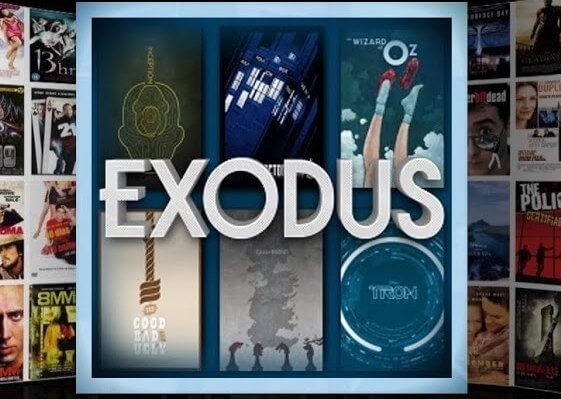


Area 51 have stopped showing prem football,
Tpk are now pulling out of Europe, although you can still get the USA sports channels that show prem football