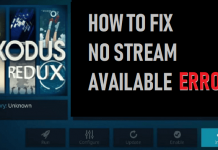Hey guys, today we are going to talk about Olpair and all other Stream Authorization related errors. By pairing with Openload you can stream numerous Movies and TV Shows easily. These pair errors are very easy to solve but before that let’s see why it occurs so in the future you can solve these type of errors yourself.
Openload and other similar providers allow users to stream their sources for some fixed time, To count that time and avoid invalid traffic they authorize IP of the users who are using their sources. If any user with unauthorized IP asks for access, they will deny with authorization error so all users must authorize their IP before accessing content from respective providers.
To be free from this authorization they have paid option which will give you access to unlimited streaming content without any time restrictions. Now basically there is two option to fix these error. One is to authorize stream where the second one is to remove all content from the list which asks for Pair and Captcha.
In the second one, you will lose all the content which ask for authorization so we’ll go with a permanent fix. However, we are listing second way as well if someone doesn’t want to authorize their IP.
Check Out: Exodus Redux – Current Best Kodi Addon
Fix Olpair Kodi Error or Other Pair Errors by Authorizing Your IP
Since we are going to authorize, We recommend to use a VPN and don’t reveal your real IP to any third party. A good VPN will keep you safe and also it will help you to change your IP when you run out from the time provided by any providers.
Your IP address right now is 216.73.216.83 and without VPN protection, you can be easily tracked by ISP, Hackers, App or Addon developers. This is why you should install a good VPN while streaming on Kodi to mask your identity and privacy.
I myself use ExpressVPN and it is a highly recommended VPN that you should have. It is fast, secure and easy to install on your device. If you do not enjoy the service of the VPN [It won’t happen], you can ask for a refund as there is a 30-day money-back guarantee. Get 49% Off + 3 Months Extra on ExpressVPN 1 Year plan.
- First of all, If you are using VPN, Turn it on from your device.
- You might be facing this or similar type of pop up while streaming on Kodi.
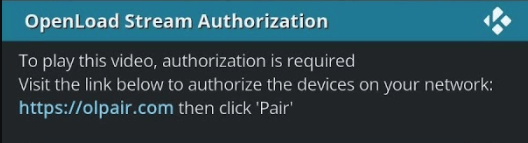
- Now we have to visit the link provided in the above box. That can be any link, so make sure you are using the right link for successful authorization. In our case it is https://olpair.com, but it can be vidup.me/pair, thevideo.me/pair, tvad.me/pair http://vshare.eu/pair or any other URL so type according to it.
- Open any browser from your device and type exact link shown in the box. Here we are typing https://olpair.com
- Now you will be on Openload site. Click on I’m not a robot and complete Captcha verification.
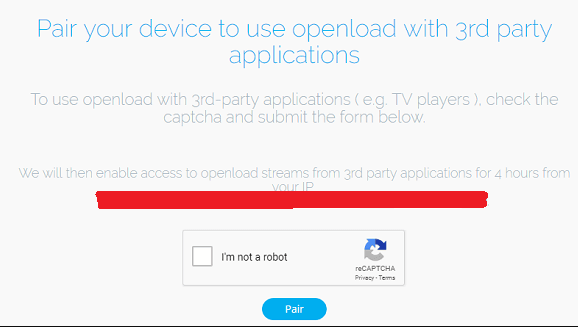
- Once you are done with the verification, Click on Pair
- Now you will see the following message “Pairing Successful” and Your IP is currently paired.
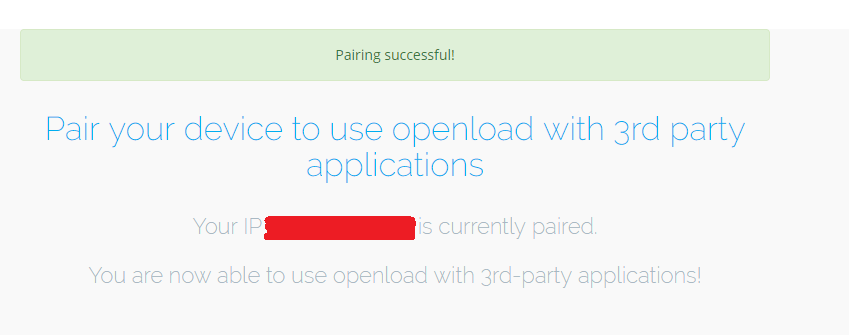
- Go back to Kodi and start watching your favorite content without any error. Please keep in mind, this pair will expire after 4 hours so you will need to repeat the above steps again after 4 hours.
Fix All Pair Errors by Removing Hosters with Captchas
As we said in the beginning, you can also disable Hosters with Captchas but it will remove all the results which require captchas and there is a chance that you will lose some quality streaming content. If you are happy to do that, below are the steps…
- Launch Kodi app from your device
- Go to Addons
- Select any addon for which you want to change Setting.
- Choose Setting or Tools option
- Click on Settings: Playback
- Find Hosters with Captchas option
- Turn it Off and Click on Ok
- Go back to Addon and Enjoy streaming without any restrictions.
Also Check: How to Fix Kodi Exodus No stream available error
That’s all for now. I’ll back with some new Useful Stuff.
Thank you.
Disclaimer: The applications, add-ons or services mentioned on this site are to be used at the discretion of users. We do not verify the legality of these apps, nor do we promote, link to or host streams with copyright protection. We are strongly against content piracy, and we implore our readers to avoid it by all means. Whenever we mention free streaming on our site, we are referring to content without copyright protection that is available to the public.


![Best Kodi Repositories List – February 2026 [Updated Repos]](https://mykodiaddons.com/wp-content/uploads/2017/11/what-are-kodi-addons-and-kodi-repositories-fine-working-1-1.png)
![How to Stop Kodi Buffering [Tested & Fixed] (February 2026) How to stop kodi buffering](https://mykodiaddons.com/wp-content/uploads/2017/11/How-to-stop-kodi-buffering.jpg)