For a long time, I have been looking for the right IPTV service app to use on my FireStick device and also with my Android smartphone. It was until recently I came across a very amazing app called “Smart IPTV.” IPTV means Internet Protocol Television, and Smart IPTV offers a lot of entertainment options to users both on Android and FireStick devices, making it perfect for me.
Smart IPTV is a subscription-based IPTV service app and it has over time become one of the best streaming apps for live TV, shows, and much more. It is packed with unlimited media content for users who want more and it comes at a small price.
This app does not come included with any channels, you can only use it to stream movies and live TV in M3U formats. I found the app on the Google Play store for my Android device, but I had to download it on my FireStick from a third-party source.
Smart IPTV
This IPTV app has a lot of features that will make your entertainment worthwhile. With smart IPTV, who needs cable TV? All you need is internet connection an Android smartphone or FireStick device. Ever since I discovered this IPTV app, I have been enjoying my favorite movies, TV shows, live TV and more in high-quality without any issues.
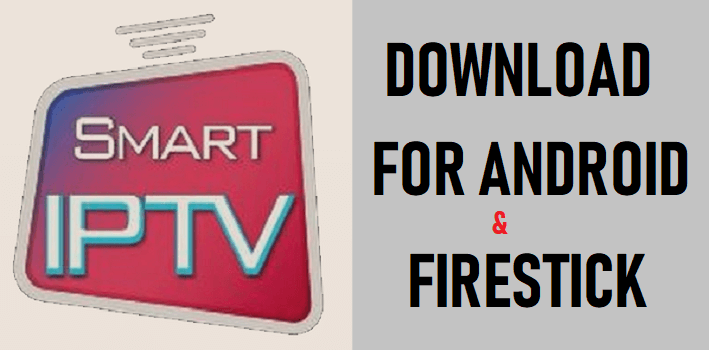
- Enjoy unlimited Live TV streams
- It requires a low-cost subscription to enjoy your favorite shows
- It offers IPTV services delivering streams through internet protocol
- You get to enjoy live streams and video-on-demand
- You can watch recorded TV shows, movies, and series; even when you miss them
- Supports M3U playlist files
- It has a simple designer
Your IP address 216.73.216.19 can be seen by anyone right now. My strong recommendation is to get a reliable VPN so that you can hide your identity and protect your privacy from ISPs, Hackers, App or Addon developers while streaming online.
I recommend ExpressVPN as that is what I use, and it is the most secure VPN that you can use on your Firestick. They have 30-day money-back guarantee in case you do not enjoy their service. There is currently a special deal where you Get 49% Off + 3 Months Extra with ExpressVPN 1 year plan.
Smart IPTV APK Download
| Name: | Smart IPTV |
| Category: | IPTV Player |
| App Version | 1.7.2 (Nov 2019) |
| App Size | 5.86 MB |
| Require Version | Android 5.0+ |
| Download Link | Smart IPTV APK |
How to Install Smart IPTV on Android
It takes a simple process to install the Smart IPTV app on your Android smartphones. The steps I am about to show you should do the trick for you without any issues. First of all, you have to download the apk file from the given link (Check above box). After the download, allow the installation of third-party apps on your Android device by doing the following.
- Go to Settings, click on the Security option then you’ll see Unknown Sources. Click on it to enable app installs from Unknown Sources
- Then go to File Manager > Downloads folder and click on the .apk file you just downloaded previously
- A prompt will come up, click Next, then Install and the smart IPTV app will start installing
- You have to wait a few seconds for it to finish installing
- When the installation completes, click “Done.” You can also go back to the download folder in your File Manager and delete the apk file to free space
- From your apps collection, click the Smart IPTV icon to launch the app
Activating Smart IPTV for your Device
Like I said earlier, Smart IPTV requires a small subscription fee to activation the device you wish to use the app on. After the whole installation process is complete, you will get a free trial period which you can use up before activating the device. Activating your device means you are registering that particular device to get access to this app’s full features. It goes for as low as €5.49 per device/TV.
It is very important that you wait for the trial period to expire before you pay for activation. This will avoid any delays in the activation process. Another thing you must note is the fact that you will lose your playlist after the trial expires. So make sure you have the channels you want to watch in M3U format. Again, smart IPTV only streams content from the internet protocol networks and does not host any content or have any channels even after payment.
Smart IPTV is more or less like a media player like VLC, you need to have an m3u playlist to be able to stream channels on it and also, you can watch videos on your device’s memory. So look for channels online and add to enjoy high-quality streams all day long.
How to Install Smart IPTV on Firestick TV
The Smart IPTV app is also compatible with FireStick TV, Android box or any other device that runs on Android Operating System. However, this app is not available on the Amazon app store so you will have to download it from a third-party source.
Don’t worry, With the following guide, you will be able to download and install Smart IPTV App on your FireStick device easily.
- Navigate to Settings and click Device or My FireTV depending on the version of your device
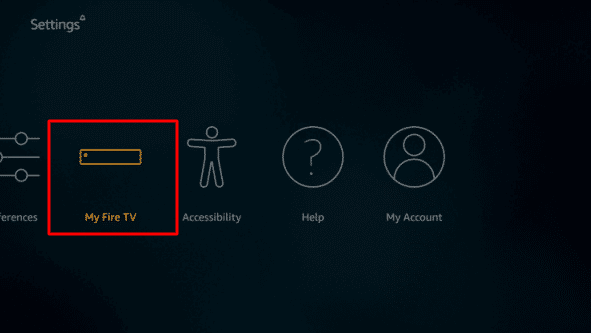
- Click the Developer Options
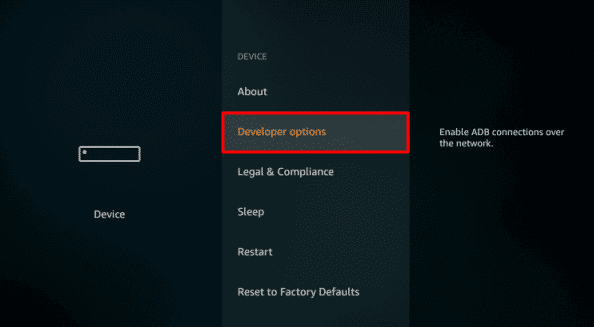
- Now click on the Apps from Unknown Sources option to enable app installation from third-party sources
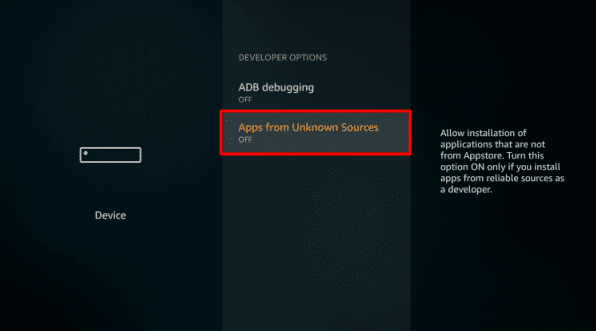
Using the Downloader App
- Click the magnifying glass icon (search icon) and search for Downloader using the on-screen keyboard.
- Select the Downloader app from the list and download it.
- Once the download completes, click on it the Downloader to open it
- Make sure Home is highlighted on the left-handside within the Downloader app, then enter this URL: https://mykodiaddons.com/smart.apk and click Go
- Immediately, Smart IPTV app will start downloading
- Once the download completes, it automatically takes you to the first installation page. Click on Install to start installing
- It will only take a few seconds to install, and once the app is installed, you’ll see two options “Open” or “Done”.
- Click “Done” and delete the apk file you just downloaded from your device to free space
- Then go back to your Home-Screen > Your Apps & Channels, and launch Smart IPTV, a pop-up window will come up prompting you that your free trial is expired “Limited Time Trial is Expired “
- This means you have to activate Smart IPTV, by clicking on the link within the pop page which will take you to the payment page
- You will have to enter your devices mac address, your e-mail ID and also the method of payment.
FAQs
Does Smart IPTV come with Channels?
No, Smart IPTV has no channels, you have to source for channels to stream by yourself and the developers hold no rights to any uploaded content.
Why does my MAC address change when I switch connection type?
The MAC addresses on a TV is two, 1st is for WiFi and the 2nd is for Ethernet. Each time you change the connection type, the 2nd MAC address automatically activates and restarts the application. MAC addresses cannot be changed; they are unique for every device.
Why is the app changing between Loading and Activation?
It probably might be caused by low cache memory, you can clear the cache by switching off the TV from the power socket for a minute and turn it back on. That should stop it.
Conclusion
I believe by now you have installed the Smart IPTV app on your Android smartphone and FireStick devices successfully. Smart IPTV is a media player and an IPTV app that offers high-quality live TV streams for as little as €5.49. It is not like other streaming apps that come packed with various channels to watch, you have to research channels and add them by yourself as m3u playlists.
It is an amazing IPTV app that you can use to stream all your favorite live TV channels, watch recorded movies, TV shows, series, and so much more. Leave your comments below and stay tuned for more updates.
Disclaimer: The applications, add-ons or services mentioned on this site are to be used at the discretion of users. We do not verify the legality of these apps, nor do we promote, link to or host streams with copyright protection. We are strongly against content piracy, and we implore our readers to avoid it by all means. Whenever we mention free streaming on our site, we are referring to content without copyright protection that is available to the public.





