So over time, a lot of people have been asking me if I have any special Virtual Private Network (VPN) app I use on both my android smartphone and FireStick streaming devices. Well, in this article I will be explaining about IPVanish APK which you can use for both your Android smartphones and also Firestick devices without any stress.
As governments and Internet Service Providers are tracking down illegal streams over the internet, many of us have been forced to find alternative ways to hide our activities online especially when it comes to streaming movies, TV shows, sports and so on. To protect yourself, you need a very strong VPN to stop government eyes and ISPs while streaming on popular apps such as Kodi, Cyberflix and Titanium TV.
A good VPN will also protect you from unsecured public Wi-Fi attacks, and you will be able to access any restricted access blocked either by region and so on. IPVanish is the only VPN I will recommend to you because it is the world’s top-rated VPN service. The VPN speed is superb with top-notch secure connections and very affordable pricing which spans from $10/monthly, $77.99/annually, and $26.99 every three months. [Price of these plans are not the same all the time]

IPVanish VPN has over forty thousand plus IPs available on over one thousand servers in more than seventy-five locations across the world. This gives you the ability to surf, streaming and do whatever you want online anonymously while also unlocking restricted contents around the globe.
IPVanish
IPVanish has a special app for Fire TV and Firestick devices and my goal is to show you how to download and install IPVanish APK on your smartphones and streaming devices with ease. Below are some of the key features that come with the installation of IPVanish APK on any of your android smartphones and streaming devices.
- You get to surf the web in incognito mode without leaving any trace for government and ISPs.
- It hides your real IP
- Zero-logs policy makes sure your activities are not stored anywhere to keep your identity a secret
- It makes every Internet Connection Secure when using public Wi-Fi
- Protects you from hackers who might want to access your connection
- It helps you get around censorship filters which are often used by employers, governments, universities and other organizations to restrict access to their information either by region, age, and more.
I personally recommend the use of IPVanish VPN. You can get up to 60% off any package from IPVanish which allows you to connect 5 devices to an encrypted VPN connection at any one time
IPVanish APK Download
| Name: | IPVanish |
| Category: | Tools |
| Offered By |
Mudhook Marketing
|
| App Size | 25.5 MB |
| Require Version | Android 4.1+ |
| Download Link | IPVanish APK |
How to Install IPVanish on Android
Installing IPVanish on your Android enabled devices or smartphones has been easier than you think. With the following steps I am about to show you, it should be a piece of cake for you to install and activate this beast to enjoy surfing and streaming online.
- The first thing we have to do is to launch the Google Play Store on your android device
- Click the search box at the top within Google Play Store. Using the onscreen-keyboard, type IPVanish VPN
- A list of results will come up, select IPVanish VPN from the list then click Install to start the process
- Wait a few minutes for the installation to complete
- Once IPVanish VPN is done installing, click the Open button to launch the app
- Upon launch, the app takes you straight to the login page where you have to enter your Username and Password if you already have an IPVanish account. If you don’t, then sign up from here
- After successful signup and login, IPVanish brings up its tutorial option for you to either select or skip. If you are familiar with the app you can skip but if it is your first time using IPVanish VPN, then select Begin Tutorial.
- After the tutorial, you will see the Quick Connect screen from where you can select the country, city, and server you wish to use while surfing the internet. After selecting your preferred options, click Connect to activate IPVanish VPN
- Click OK to accept the Connection Request and Bang! You’re ready to Go
How to Install IPVanish on Firestick TV
Like I said earlier, IPVanish VPN is the first to create an app dedicated for use on FireStick and Fire TV devices. The app is totally free to download but requires you to have an IPVanish account to be able to use the VPN services. Below is a straight forward installation process for FireStick devices.
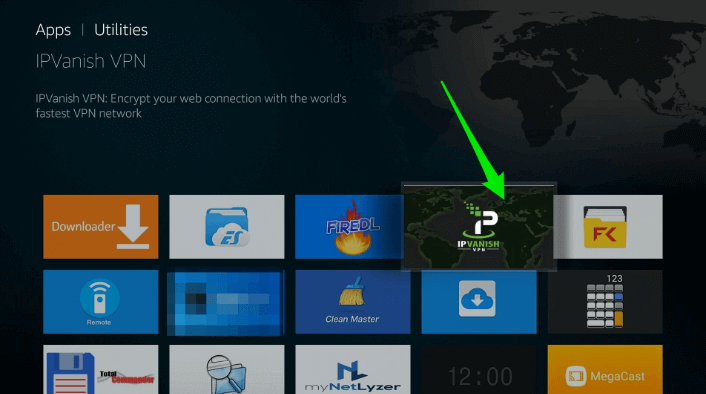
- As usual, you need to make sure your FireStick device is powered on
- Highlight “Apps” at the top left corner of your screen, you’ll see sub-menu items such as “Featured, Games, and Categories”
- Click on “Categories” and then “Utility”
- Search for IPVanish and select it
- You’ll see a “Get” button, click on it to download the app onto your FireStick device
- The download starts automatically and only takes a few minutes. Once the download is complete, click Open to launch the app
- IPVanish will open and if you already have an account, you can login using your Username and Password or you can signup for a new account
- After logging in, the next screen will be the Quick Connection screen. Select the country, server, and city from the list and click Connect
- IPVanish VPN will take a few seconds to connect you to the server
- Once the connection is successful, you can start streaming your favorite movies, TV shows and accessing restricted contents online.
F.A.Q
Is IPVanish Free to Use?
IPVanish is a free app for both android smartphones, FireStick and Fire TV devices. But you need to have an IPVanish account with a monthly, quarterly or annually Plan.
Does IPVanish VPN Work in Every Country?
The IPVanish team is doing a lot to make sure freedom of information and internet access is available to everyone in every country. But the IPVanishVPN services do not extend to countries like Cuba, North Korea, Burma/Myanmar, Sudan, Iran, and Syria because it’s a US-based company and is forbidden. In countries like Qatar, UAE, Egypt, Kazakhstan, Saudi Arabia, and China, the service is blocked but not impossible to use.
Does IPVanish VPN Offer Any Discounts?
The IPVanish VPN team often offer discounts in the form of promotional rates to its new and old customers from time-to-time. So, make sure you follow their social media handles on Twitter and Facebook where you can ask for special offers.
Conclusion
It is very important to protect yourself from the eyes of government and ISPs (Internet Service Providers) when streaming media contents online. To do so, it is also important that we use a very strong and effective VPN service which is why I have recommended IPVanish VPN.
It is a super-fast, efficient and great VPN service with over 40k IPs, 1k plus servers, and more than 70 countries to bounce your location. The app is free to download and install but requires an active IPVanish account with monthly, quarterly or annual subscription to be able to enjoy full service. It is just the best way to surf the internet without any restrictions. Send in your comments and like our page for more information and posts.
Disclaimer: The applications, add-ons or services mentioned on this site are to be used at the discretion of users. We do not verify the legality of these apps, nor do we promote, link to or host streams with copyright protection. We are strongly against content piracy, and we implore our readers to avoid it by all means. Whenever we mention free streaming on our site, we are referring to content without copyright protection that is available to the public.





