It has been a while since we released 17.4 release which fixed several issues. Now the time has come to do another named Kodi v17.5 where we tackled several more issues that were identified.
Although we already moved on with development towards v18 we do take the time to fix issues for the current release when we can. We recommend every one to upgrade to this version once it’s available for their platform to have the best experience possible. If you want to know what has changed you can browse the list below.
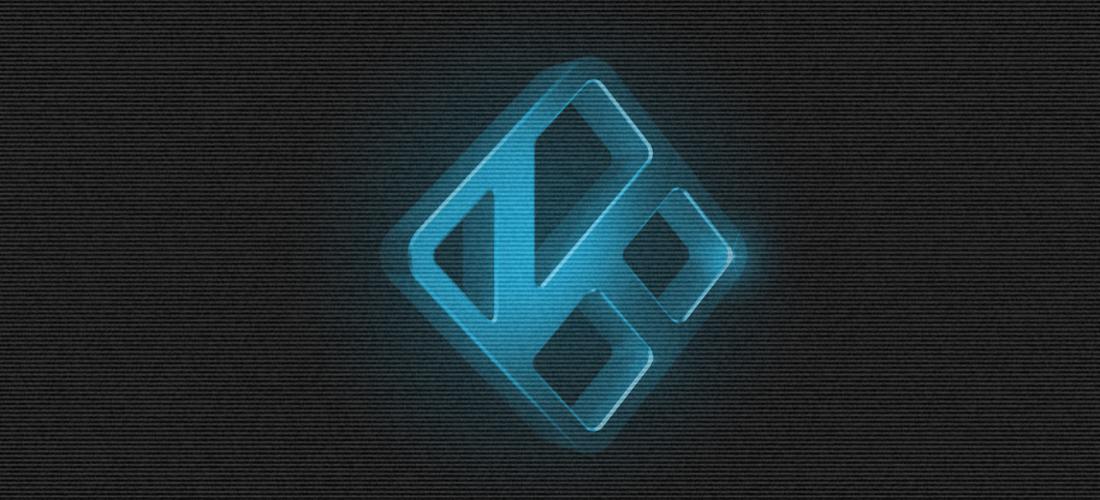
Fixes done in this release :
- Joysticks: Fix accelerometers preventing screensaver
- More robust way of handling audio output on variety of Android devices
- Fix playback of DVD file over network on Linux
- Update to Ff mpeg 3.1.11
- Fix up and down buttons on Ir remotes with macOS High Sierra
- Added latest apple devices to allow retina support
- Fix not being able to add content manually to video library
- Fix power message handling for CEC
- Fix jumping timeline while switching channel groups in Guide window
Your IP address right now is 216.73.216.215 and without VPN protection, you can be easily tracked by ISP, Hackers, App or Addon developers. This is why you should install a good VPN while streaming on Kodi to mask your identity and privacy.
I myself use ExpressVPN and it is a highly recommended VPN that you should have. It is fast, secure and easy to install on your device. If you do not enjoy the service of the VPN [It won’t happen], you can ask for a refund as there is a 30-day money-back guarantee. Get 49% Off + 3 Months Extra on ExpressVPN 1 Year plan.
What else is new in Kodi v17.5?
In the bug fix releases we never include any new features. They are as feature complete as the initial version with the difference is they contain stability and usability fixes. If you are curious you can read up on all the v17 changes here: Kodi v17.0 “Krypton”
Where can I download Kodi?
As always you can find the official builds on our download page. Then click on the platform of choice and select the build you need. You can install these build just on top of your current Kodi installation without doing a reinstall or cleanup as we do a full migration if needed. All you addons or installed skin will keep working.
For Android devices not connected to Play Store you can install the following add-on from our repo (listed under programs) which will make the upgrading easier straight from the Kodi interface: Kodi Android Installer
Apparel, donations or getting involved
Getting involved is quite easy. We encourage you to report problems with these builds on our forum first and after that, if asked, submit bugs on Trac.
Do note that we need detailed information so we can investigate the issue. We also appreciate providing support in our Forums where you can. You can of course also follow or help promote Kodi on all available social networks.
Read more on the get involved page. We are always happy to receive a donation by which you show your support and appreciation, and t-shirts and Raspberry Pi cases may still be found on the sidebar for purchase.
All donations and other income goes towards the XBMC foundation and are typically used for travel to attend conferences, any necessary paperwork and legal fees, purchasing necessary hardware and licenses for developers and hopefully the yearly XBMC Foundation Developers Conference.
Kodi v17.4 RC1: Just a bunch of fixes
Disclaimer: The applications, add-ons or services mentioned on this site are to be used at the discretion of users. We do not verify the legality of these apps, nor do we promote, link to or host streams with copyright protection. We are strongly against content piracy, and we implore our readers to avoid it by all means. Whenever we mention free streaming on our site, we are referring to content without copyright protection that is available to the public.




