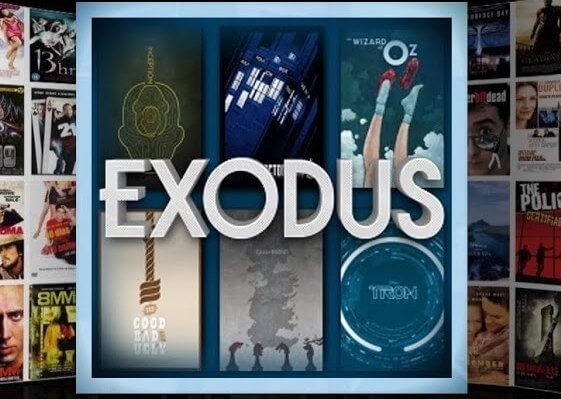Hey guys, today we are going to talk about Tap TV Kodi addon. Tap TV is popular IPTV Kodi addon from Bookmark Lite Repository. You will get Movies, Sport, Documentaries, Music, News, Food, Kids and more categories to choose.
NOTE: This addon is 3rd party addon and not supported by the Kodi Team and so do not try to post questions related to this addon on the Kodi Official Forums.
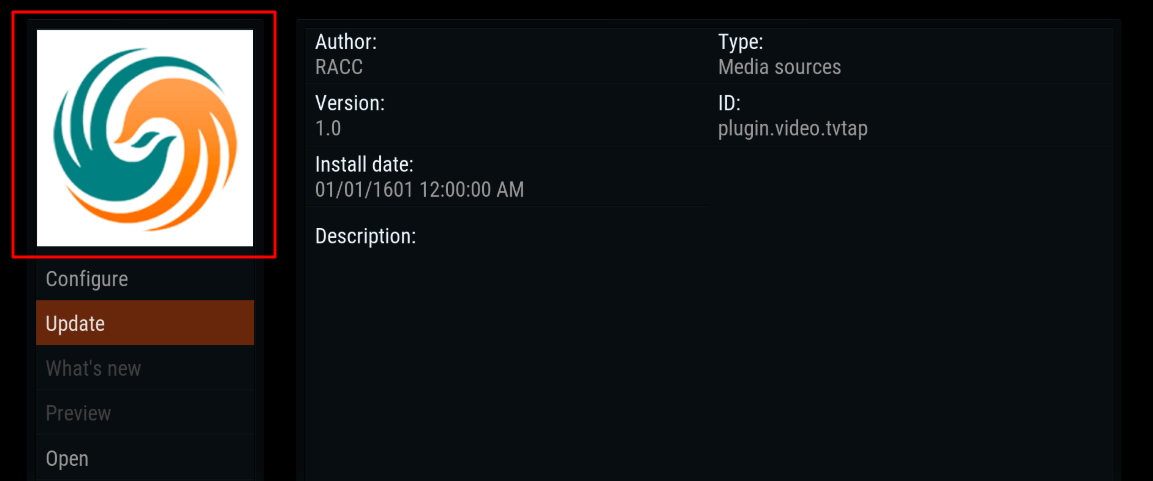
Your IP address right now is 216.73.216.164 and without VPN protection, you can be easily tracked by ISP, Hackers, App or Addon developers. This is why you should install a good VPN while streaming on Kodi to mask your identity and privacy.
I myself use ExpressVPN and it is a highly recommended VPN that you should have. It is fast, secure and easy to install on your device. If you do not enjoy the service of the VPN [It won’t happen], you can ask for a refund as there is a 30-day money-back guarantee. Get 49% Off + 3 Months Extra on ExpressVPN 1 Year plan.
How to Install Tap TV Kodi addon on Krypton 17:
- Launch Kodi
- Press Setting
- Select File Manager
- Press Add Source
- Press None
- Type http://bliss-tv.com/lite and Press Done
- Enter a name for media Source, type Bookmark Lite & Press OK
- Go back to Home Screen
- Press Add-Ons
- Click on Open Package type icon
- Press Install from zip file
- Select Bookmark Lite
- Press repository.bookmarklite-x.x.zip
- Wait for Add-on enabled notification
- Press Install from Repository
- Select Bookmark Lite Repository
- Press Video add-ons
- Select Tap TV
- Press Install
- Wait until you see Tap TV Add-on installed message
- Tap TV Kodi addon is now installed and ready to use.
Also Check: Top 10 Best Working Kodi Addons including Exodus and Covenant
That’s all for now. I’ll back with some new Useful Stuff.
Thank you.
Disclaimer: The applications, add-ons or services mentioned on this site are to be used at the discretion of users. We do not verify the legality of these apps, nor do we promote, link to or host streams with copyright protection. We are strongly against content piracy, and we implore our readers to avoid it by all means. Whenever we mention free streaming on our site, we are referring to content without copyright protection that is available to the public.