Hey guys, today we will guide you for How to Install VPN on Mi Box. Installing VPN on Mi Box is not a big task, you just have to follow some simple steps to get this task done.
We are using Kodi hence we have chosen IPVanish as VPN and we will guide you for that. The installation process of other VPN providers is same as IPVanish has.
We only recommend to use IPVanish to keep yourself anonymous and protect yourself online. You can get up to 60% off any package from IPVanish which allows you to connect 5 devices to an encrypted VPN connection at any one time.
How to Install VPN on Mi Box 2018 :
First Register for an account at IPVanish by clicking HERE.
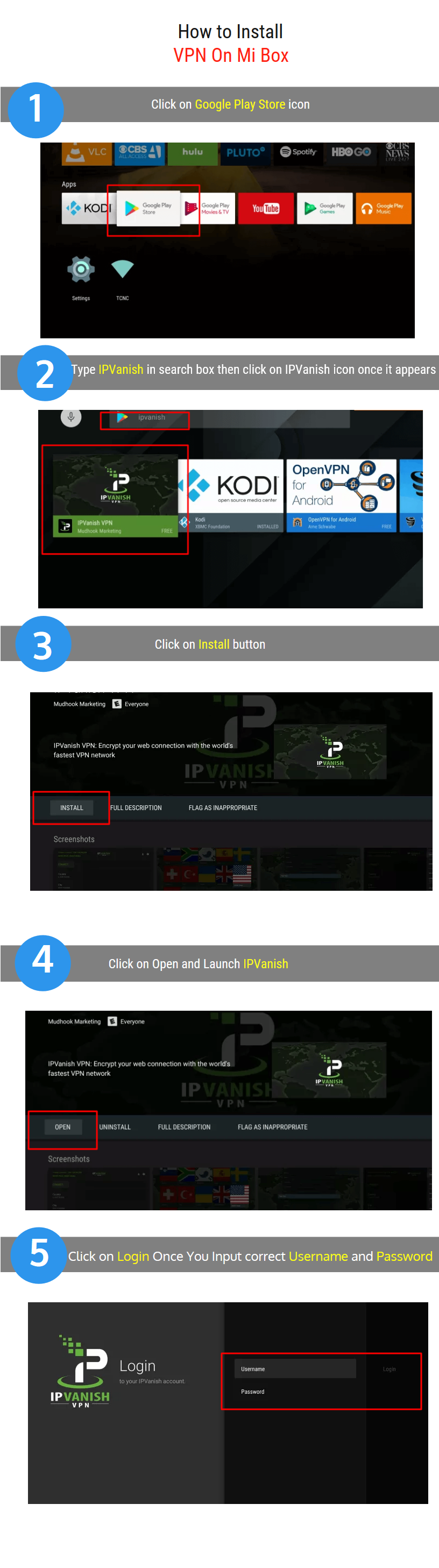
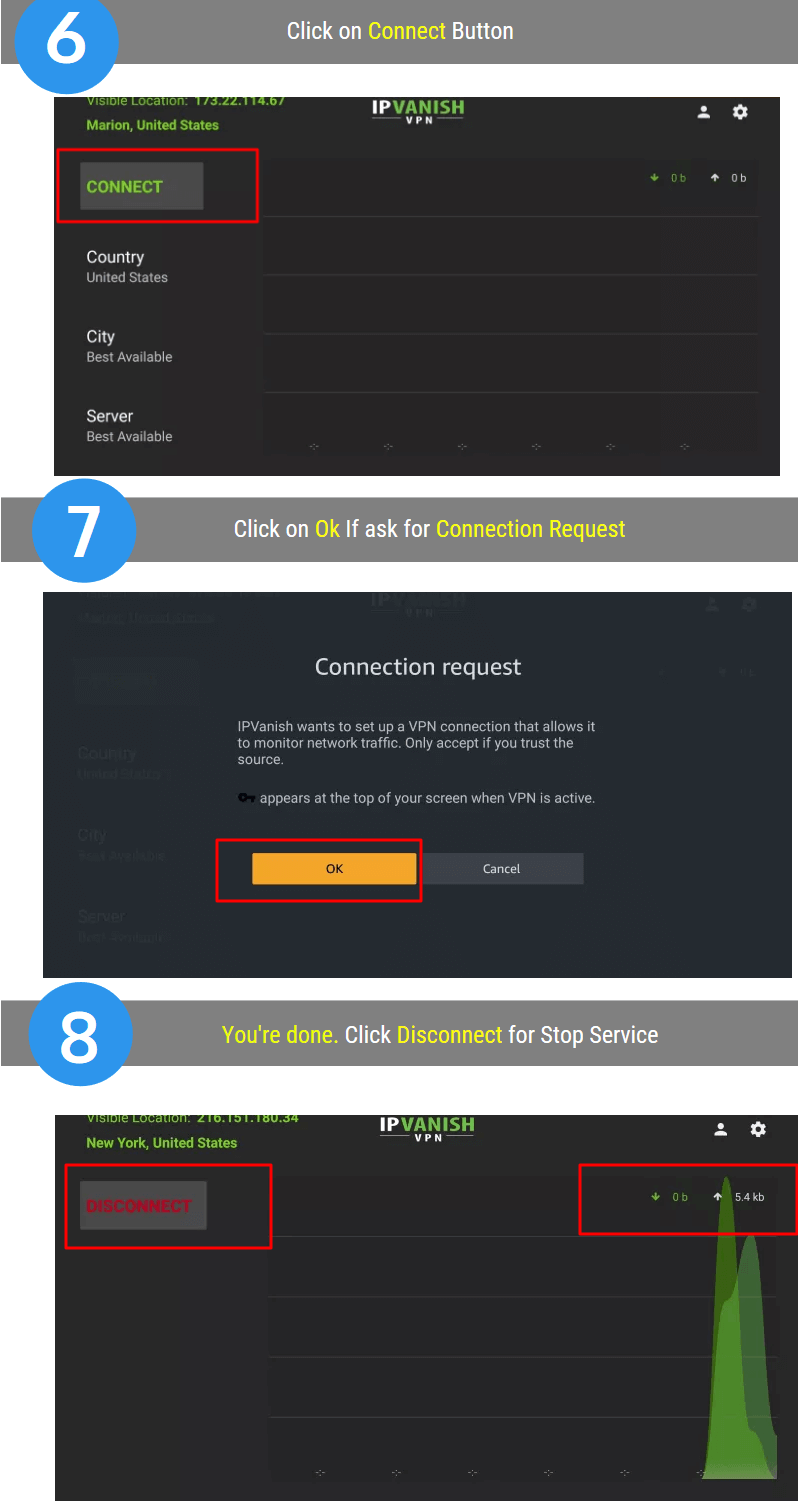
Quick Steps to Install IPVanish VPN on Mi Box:
- First Register for an account at IPVanish by clicking HERE
- Launch your Mi Box Device
- Click on Google Play Store to open
- Click on Search Box
- Type IPVanish and Click on the Search icon
- Select the IPVanish app and Click on it to Open
- Click on Launch to start the download process
- Wait until the installation process completes
- Click on Open once you see IPVanish app installed
- Type Username & Password and Click on Login
- Click on Connect once you are done with other stuff
- Click Ok and You’ll are done.
Also Check: How to Install Kodi Krypton 17.6 on Firestick
That’s all for now. I’ll back with some new Useful Stuff.
Thank you.
Get up to 60% off any VPN Plan with IPVanish VPN
- Access geo-restricted content from anywhere
- Encrypt and anonymize your traffic
- No logs of your traffic
- Kill Switch: Kills network if VPN connection is lost
- Prevent ISP throttling
- 7-day money back guarantee
Disclaimer: The applications, add-ons or services mentioned on this site are to be used at the discretion of users. We do not verify the legality of these apps, nor do we promote, link to or host streams with copyright protection. We are strongly against content piracy, and we implore our readers to avoid it by all means. Whenever we mention free streaming on our site, we are referring to content without copyright protection that is available to the public.


![Hide.me VPN Review – Everything You Need to Know [Try It FREE] Hide Me VPN - Everything you need to know about](https://mykodiaddons.com/wp-content/uploads/2019/06/Hide-Me-VPN-Everything-you-need-to-know-about-218x150.png)


