Today, we are talking about FileLinked, the app formerly known as DroidAdmin. If you need to share all different sorts of files such as videos, photos, music or APK files this is just the app for you. This app allows you to be file uploader or file user or you can also be both at the same time if you need it. The app is mainly used on Android and Firestick devices.
This is a great tool that you can use to share your private photos that can only be seen by your family or friends. You can upload them to the app and then hand out the code that will be generated for you. Then, you share that code with them they enter it in their app and they will be granted access to anything that you uploaded. For example: You have created a list of Best Live TV Streaming Sites with code XYZ, all Receivers will have to enter this code into their app and they will have list on the screen. Isn’t easy?
If you ever come across FireDL Codes, this one works in the same manner but allows more file type option. FileLinked also comes in handy to sideload apps on your FireStick device. This will enable you to install some of the Best apps on Jailbroken FireStick and it will enhance your streaming experience.
FileLinked APK Download For Android
| Name: | FileLinked |
| Category: | Bulk Downloader Tool |
| License Type: | Free |
| Version: | v1.8.7 |
| Offered By: | Droidadmin |
| Last Update: | May 2019 |
| Require Version: | Android 5.0 & Higher |
| Size of the app: | 10.5 MB |
| Download Link | FileLinked APK (Click Here) |
Your IP address 216.73.216.131 can be seen by anyone right now. My strong recommendation is to get a reliable VPN so that you can hide your identity and protect your privacy from ISPs, Hackers, App or Addon developers while streaming online.
I recommend ExpressVPN as that is what I use, and it is the most secure VPN that you can use on your Firestick. They have 30-day money-back guarantee in case you do not enjoy their service. There is currently a special deal where you Get 49% Off + 3 Months Extra with ExpressVPN 1 year plan.
How to Install FileLinked on FireStick
To install FIleLinked on your device you will need to install Downloader that you can find on Amazon store.

Below are the steps, you will need to follow before installing a third-party app on your FireStick:
1) Click Settings from the home-screen of FireStick
2) Now click Device or My FireTV (depending upon the device you are using)
3) Next, select Developer Options
4) If Apps from Unknown Sources is OFF, click it and turn it ON
5) Click Turn On to confirm your intent
# Now your device is ready to install third-party apps then let’s install Downloader from the Amazon Store.
- Run the Downloader app on FireStick
- The home screen will open with the Home tab preselected on the left. Go to the right and click the URL field
- You should now see an on-screen keyboard. Enter the following URL: https://get.filelinked.com/ Click GO when ready
- Wait for the FileLinked APK to download. It usually takes no more than two minutes
- When the FileLinked APK file is downloaded, the Downloader app will run it and start the installation
- Click the Install button on the bottom right
- Wait for the app to install. It takes about a minute
- Once the FileLinked is installed, notice the App Installed confirmation on the screen. Go ahead and click Done (we will open the app later)
- You must now see the following prompt on the Downloader window. Click Delete to delete the FileLinked APK file, which is no longer needed
- Click Delete again
You have successfully installed FileLinked app on FireStick using Downloader. You can launch the app from the My Apps & Channels section.
How to Use App on Firestick
Before you start using FileLinked, we recommend that you should remove ads from the FileLinked’s main menu. To begin, follow the steps below:
#1: Launch FileLinked and click on “Settings,” which is represented by the gear image/icon.
#2: You will see “Show Hints and Useful information” in the options. Turn off the toggle switch next to it.
#3: Click “Apply.”
#4: Your main menu will begin to appear on the screen without displaying any tips or ads.
Installing APKs
After that, the next thing to do is start installing APKs with FileLinked on your FireStick. The steps to do that are highlighted below:
#1: Press and hold the home button on your FireStick remote for some seconds. A window will appear; click on “Apps & Channels”
#2: Locate the FileLinked app and open it.
#3: Once FileLinked opens, click on “Your Code,” and enter the code for the APK you want to install.
#4: Click on “Next,” and then, “Continue.”
#5: The APK file will be saved in the configuration of the code that you entered in STEP 3.
#6: Click on the “download” button on the right to download the file to your FireStick device.
#7: You will find a question mark in a circle if the tutorial URL was provided when the APK file was uploaded. Click on the question mark to have access to the tutorial.
#8: Click on the “Download” button, and the tutorial file will be downloaded. After this, the “Download” button turns to something like a Play Button. Click on it to run the file.
#9: Click on “Install” and the APK file will be installed.
FileLinked is not only used to sideload applications on your Firestick, but it is also used to upload and access media files and other file types. Below are some of the Best Filelinked codes for your Firestick.
Best FileLinked Codes List
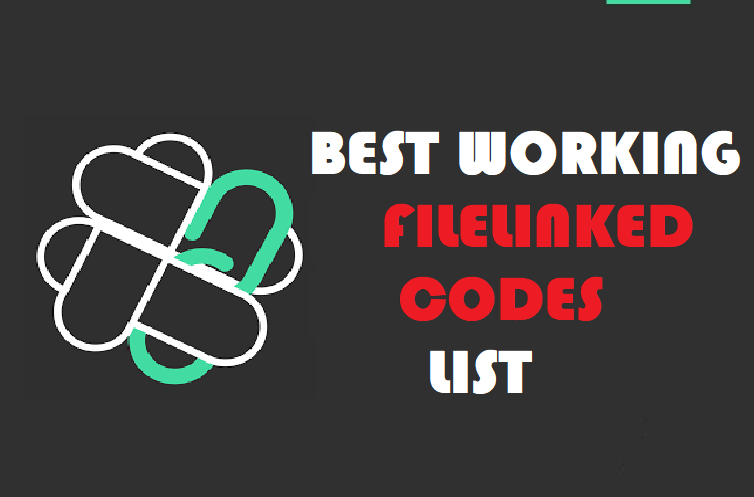
And for the end, we are going to provide you with some of the best FileLinked Codes
22222222 Pin: 4754 – This is probably the most complete code that you can install right now. It has some great apps that will greatly improve your streaming capabilities. Some of the apps that stick out in this code are CyberFlix, Terrarium TV, Cinema APK, Morph TV, MX Player, Mouse Toggle, Cloud TV, Titanium TV, Kodi APK, IPVanish, Aptoid TV, Redbox TV, Live Net TV, BeeTV, Magic TV, Morpheus TV, TVZion, Nord VPN and tons of more. (Thanks to newtechevolution)
85810914 – You will find all the different version of Kodi in this code, this is a frequently updated build that will provide you with everything you need to enjoy streaming. It also has a great VLC player that will be very useful for watching streams. There is also Aptoid TV this is an alternative app store that you can use to download apps that are not available on the normal store.
11039868 Pin: 1010– All the APKs in this code are add-free, so this is a great code if you like add-free APKs. Some of the APKs that are worth mentioning are Bobby HD a great app for movies and TV shows. It also has CCleaner that will help you delete some of the cache memory that you don’t use.
17779393 Pin: 2222 – In this code, you will find Terrarium TV one of the best streaming apps on the market right now the code is regularly updated. You can also download the Spotify app in here that is great for streaming music and has all the newest hits as well as older music.
More Codes
74238464 – This code is great if you like watching movies since it has a lot of apps dedicated only to movie streams. Some of those apps are Movies HD a great app full of the newest movies in the best quality. It also has HD Cinema a free app that has a ton of the newest movies that are updated daily.
12345678– This is another great code that has Youtube TV app so that you can enjoy Youtube on your TV or Android, it also has a lot of Kodi builds which is always useful for anyone who likes to watch streams.
38069272- This code has a lot of APKs that are made to improve the functionality of your FireStick. Some of the apps in this code are Streams R US that has a great base of the older movie titles.
14224735 Pin: 9876 – This code has Movie RedBox that allows you to watch all the newest movies in HD and is a great source of discovering new movies for you to watch. It also has many more great apps.
96031172 Pin: 1234 – In this code, you will find all of the Terrarium clones if for some reason you can’t get Terrarium TV to work on your device.
13131313 Pin: 4545 – This code has a lot of useful apps, some of them are JetBox that is ad-free this is a great app that will let you enjoy movies without any adds.
Also Check: How to Jailbreak Amazon Firestick
That’s all for now. I’ll back with some new Useful Stuff.
Thank you.
Disclaimer: The applications, add-ons or services mentioned on this site are to be used at the discretion of users. We do not verify the legality of these apps, nor do we promote, link to or host streams with copyright protection. We are strongly against content piracy, and we implore our readers to avoid it by all means. Whenever we mention free streaming on our site, we are referring to content without copyright protection that is available to the public.






Can you tell me what Filelinked Code can be use to install PlutoTV.
its in the app store for firestick
Hopefully they will work
Looking for CODE to watch Latino Movies
Yesterday, I setup my own Filelink on my firestick using the tutorial and all I have on mine is MX Player. How do I put more on mine ? I don’t know where to find the URL’s or all the different apps.
Joe’s Place firestick 38069272 now requires a pin. What is the pin please?
11039868 – Pin 1010.
This is wrong
Pin is
3000
Will. X