Having Morph TV is a proven and effective way to keep up with all your TV shows and movies without having a cable or satellite subscription. Whether it is on your Firestick or Android device, the app gives you access to high-quality movies and TV shows. It is quite convenient to use as it does not come with any annoying ads that interrupt your smooth viewing pleasure.
Morph TV also offers subtitles alongside the high-quality video content that it provides. This solves the problem of language in case you are watching a movie or TV show in a foreign language. If you own a Firestick device or an Android device, and you would like to install a streaming app such as Morph TV, you will find all the steps here. First, let’s check out the features of the app.
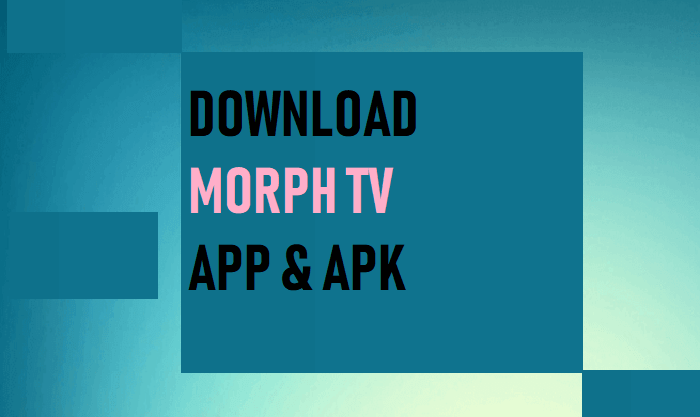
Morph TV
-
- It features an extensive library of TV shows and movies. This content library is also updated regularly and on time.
- It integrates easily with Trakt, which helps you manage your favorites and watch-list more easily.
- Morph TV has subtitles support for most of the videos in its library.
- It supports Torrent streaming, which is useful when a video is not fetching enough playback links.
- The app has an intuitive, smooth and elegant user interface. Content is well organized; it comes with a search tool and a variety of search filters to help you search for content in a more specific way.
- It does not require registration or signing up.
- Morph TV is a light app that does not occupy too much space on your device.
- It supports chrome cast so that you can easily transfer whatever you are playing on your smartphone to the screen of your Smart TV.
Your IP address 216.73.216.19 can be seen by anyone right now. My strong recommendation is to get a reliable VPN so that you can hide your identity and protect your privacy from ISPs, Hackers, App or Addon developers while streaming online.
I recommend ExpressVPN as that is what I use, and it is the most secure VPN that you can use on your Firestick. They have 30-day money-back guarantee in case you do not enjoy their service. There is currently a special deal where you Get 49% Off + 3 Months Extra with ExpressVPN 1 year plan.
Morph TV APK Download
| Name: | Morph TV |
| Category: | Movies & TV Shows |
| App Version | 1.78 (August 2019) |
| App Size | 26.8 MB |
| License Type | Free |
| Download Link | Morph TV APK |
How to Install Morph TV on Android
#1: Open the Settings app on your Android device. Scroll down to “Security,” and click on it. Scroll down to “Device administrator” and turn on the toggle switch beside “Unknown Sources.”
#2: Visit the link provided above and Morph TV APK will start to download automatically.
#3: The download process should start immediately, and it should take some seconds.
#4: When the download is complete, open the File Manager app and the folder the Morph TV APK file was downloaded to. Tap the APK file, to launch the installation wizard.
#5: Click on “Install” at the bottom of the screen, and the app will start installing.
#6: Wait for some seconds, and the app will be successfully installed.
#7: Launch the app, and you are ready to stream high-quality movies and TV shows.
How to Install Morph TV on Firestick
Having Morph TV on your Firestick allows you to enjoy those high-quality movies and TV shows on your large TV screen. Installing the app on Firestick is quite straightforward, and we will be listing out the steps that you should follow.
#1: On your Firestick, turn on unknown sources which will allow you to download third-party apps on it. open “Settings” and click on “My Fire TV” then “Developer Options.” Click on “Apps from Unknown Sources.” Turn on the toggle switch.
#2: Go back to the Firestick home screen and click on the search icon — type in “Downloader” and search. From the search results, select the Downloader app and click on it. The app will begin to download right away.
#3: After downloading, the app will install automatically.
#4: Click on the app to launch it. On the first screen, you will get a prompt, click on “Allow” and then, “Ok”
#5: In the address bar, type in the following link, mykodiaddons.com/morph.apk
#6: Click on “Go,” and it will start downloading.
#7: After downloading successfully, click on “Install.”
#8: The installation process will start, and after a few seconds, click on “Done”
#9: You will get a notification asking if you would like to delete the APK file, we recommend that you click on “Delete” to free some storage space on your Firestick.
So, there it is. You can now launch Morph TV on your Firestick and have access to unlimited high-quality Movies and TV shows.
F.A.Q
Can Morph TV be downloaded on an iOS device?
For now, no. It is available only on Android, and there is no official app that supports iOS devices or iPhone.
Can I watch movies or TV shows with subtitles?
Yes. The inbuilt media player in the app automatically adds subtitles to your videos.
How safe is Morph TV to use?
Morph TV works by fetching streaming links from various sources on the internet. The popular app does not host video files on its servers; instead, it crawls from different sites and delivers the best quality to you. To be safe while using this app, we recommend that you use a VPN.
Can Morph TV be used on a laptop PC?
Yes, you can. Although there is no official version of the app designed for Windows PC or MacBook, you can use the app on PC. You will need an Android emulator to use the app on your PC.
Conclusion
So, with these features and steps to download Morph TV on both Android devices and Firestick, we expect that you now have a pretty good idea of how to install the app and enjoy the best of unlimited movies and TV shows. Send us a message if you run into any problems.
Disclaimer: The applications, add-ons or services mentioned on this site are to be used at the discretion of users. We do not verify the legality of these apps, nor do we promote, link to or host streams with copyright protection. We are strongly against content piracy, and we implore our readers to avoid it by all means. Whenever we mention free streaming on our site, we are referring to content without copyright protection that is available to the public.






app is working fine on Movies but on Tv shows its says cannot connect to Trakt.,Can you please tell me how to resolve