Hey guys, today we are going to talk about Area 51 IPTV. Area 51, a premium IPTV service provider offers thousands of live tv channels to watch. Unlike other premium services here you have to pay just 5$ per month, good thing is that they allow to pay every month instead of the whole year package so if you are not satisfied with their services you can always switch to other options without losing year’s money.
Their major channels belong to USA, UK, Canada, Australia, Europe, Spain, Poland, India, Pakistan, and Arab. Also, they have tons of channels for Sports, especially for Football (NFL), Hockey(NHL), Basketball (NBA), and Baseball(MLB). The presence of top Movies, TV Shows, News, and Music Channels makes Area 51 must have IPTV app.
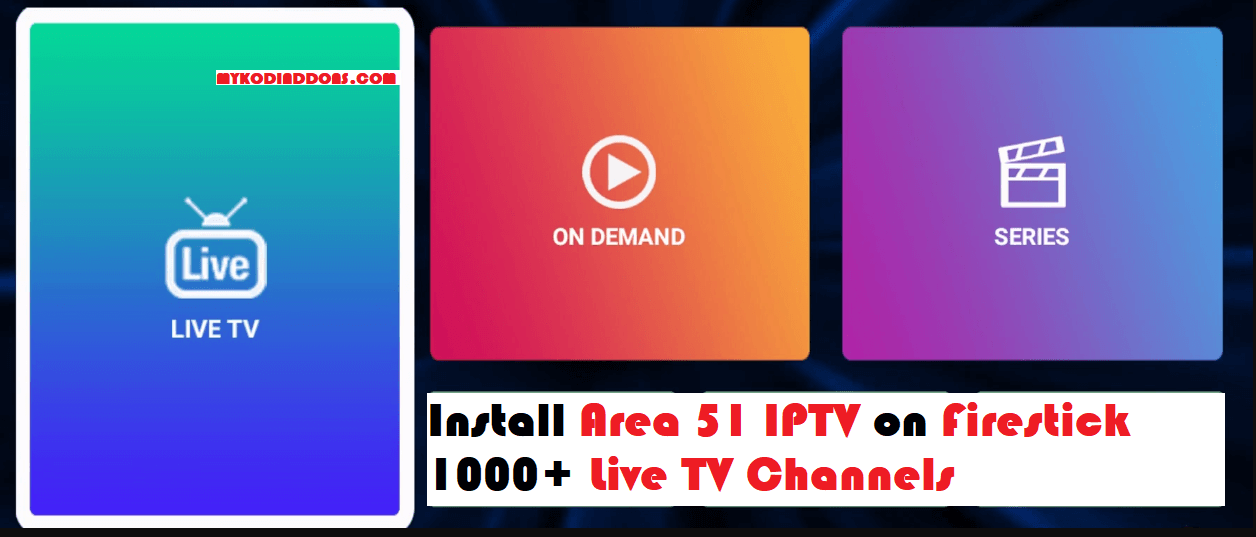
There is also an Adult section available and it should be password protected so it can only be used by people who have access. If you are using Android, Firestick or any other devices where APK is compatible to use, we recommend using Area 51 IPTV APK version instead of Kodi. For Roku users, We recommend adding popular Roku Private Channels to get the same service.
Since Kodi is available on the various devices, you can use Ares 51 IPTV addon where the official app of IPTV is not available. However, you can use one subscription on a maximum of two devices at the same time, If you wish to have access on more than two devices you will need to buy more subscription package.
Area 51 IPTV is one of the Best Apps for Jailbroken Firestick
How to Install Area 51 IPTV on Firestick / Fire TV
Your IP address 216.73.216.215 can be seen by anyone right now. My strong recommendation is to get a reliable VPN so that you can hide your identity and protect your privacy from ISPs, Hackers, App or Addon developers while streaming online.
I recommend ExpressVPN as that is what I use, and it is the most secure VPN that you can use on your Firestick. They have 30-day money-back guarantee in case you do not enjoy their service. There is currently a special deal where you Get 49% Off + 3 Months Extra with ExpressVPN 1 year plan.
- Launch Firestick Device
- In order to install third-party apps, we will have to enable Apps from Unknown Sources option. Let’s do that first, Don’t worry, you can switch it off once installation completes
- Navigate to Settings >>>> Device >>>> Developers Option >>> Apps from Unknown Sources, Turn on it and Go back to Home Screen
- Now we will install the downloader app to download Area 51 APK file. To do that, click on Search icon and type ” Downloader “.
- Once you see the search result appeared, Click on Downloader app (Orange icon) and Tap on Download button. It will start the download and installation process automatically.
- Launch the Downloader app once it is installed. Click on Browser and type exactly this URL: https://bit.ly/2BZhOWC and Tap on Go button.
- Wait for the download to finish and Click on Install once you see the installation wizard
- Wait for the few seconds and you will see Area 51 IPTV installed on your Firestick
- Open it and Enter the username and password. Enjoy!
How to use Area 51 IPTV on Firestick
After successfully installing the Area 51 IPTV app, another thing you need is to understand how to navigate smoothly without issues. So, I will highlight how to use the Area 51 IPTV below.
- If you are using a firestick, you can access Area51 IPTV from the home screen by clicking on the Your Apps & Channels section which is the second category.
- If you just installed it, then scroll down to the last page, you should see the Area 51 IPTV app icon which will be the last.
- But if you have installed more than one app after Area 51 IPTV, you will have to look for it by clicking the See All option. You can also move the app top the top from the bottom of the list by pressing the menu key (button with 3 lines). Then click “Move to Top” which will move it to the home screen.
- Launch Area 51 IPTV app, it will load and present you the login screen. Sign in if you have an account or create one and an email will be sent to you with your Username and Password.
- After a successful login, you will get a warning message which says streaming free movies, TV shows, sports events and so on will be visible to your Internet Service Providers (ISPs) and Government. And you also need to install a good VPN before you start streaming to avoid getting into trouble.
How to Install Area 51 IPTV Addon on Kodi Leia:
- Launch Kodi
- Select Setting
- Click on File Manager
- Select Add Source
- Select None
- Type http://theuforepo.us/repo/ and Press Done
- Enter a name for media Source, type Area 51 & Press OK
- Go back to Home Screen
- Select Add-Ons
- Click on the Open box type icon
- Select Install from zip file
- Tap on Area 51
- Select repository.ufo-repo-x.xxx.xxx.zip
- Wait for Add-on enabled notification
- Select Install from Repository
- Click on UFO Repository
- Click on Video add-ons
- Select Area 51 IPTV
- Click on Install
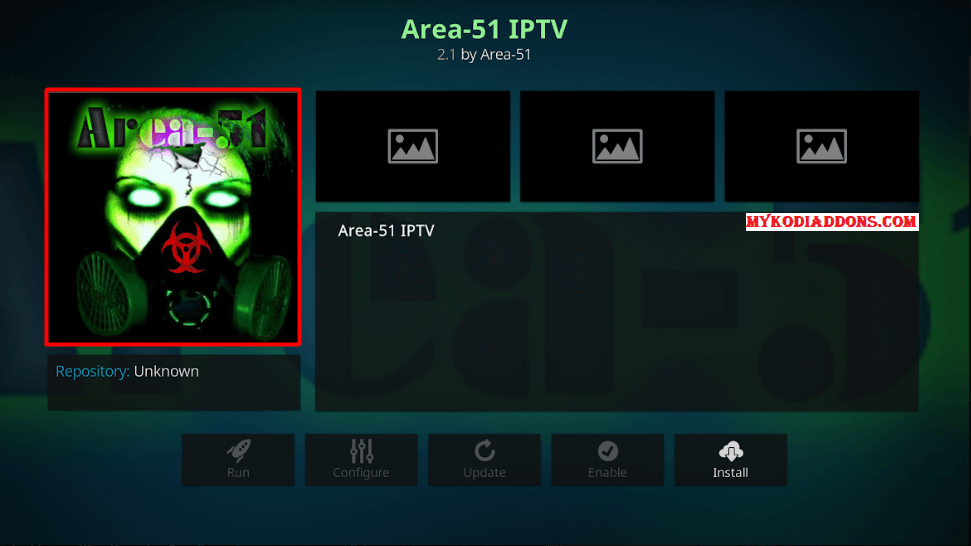
- Wait until you see Area 51 IPTV Add-on installed message
- Area 51 IPTV is now installed, Enter Username and Password and start to watch your favorite Channels.
F.A.Q
Is Area 51 an Addon?
No, Area 51 is an IPTV app that offers over 1000 channels to stream your favourite movies, shows, series and much more.
Should I use Area 51 IPTV?
Yes, you can use Area 51 IPTV on your streaming devices knowing that they might go offline like Fab TV & Set TV. That’s because they do not charge based on the number of channels you stream but the number of devices you can connect on. This is a serious concern because IPTV services pay copyright holders and networks for the right to rebroadcast which is more expensive so this means Area 51 IPTV might not be doing so.
Are there Security issues with the Area 51 IPTV app?
You can use the Area 51 IPTV app at your own risk, we are not the developers of this app and do not vouch for it.
Can I use Area 51 IPTV on my Android Smartphone?
Yes. Area 51 IPTV app is only available for Android-powered devices and it isn’t compatible with Apple TV, Mac, PC, iOS, and Roku.
Conclusion
Area 51 IPTV is a good streaming app for firestick and any supported devices. You can get a lot of your favourite shows, sporting events, movies and many more. It offers a great number of channels in the thousands from different countries like the United Kingdom, the United States, Canada, India, New Zealand and many more.
But all these channels can be enjoyed only with the monthly subscription plan or a per-per-view package. I hope this article has helped you with the setup and installation of the Area 51 IPTV app on your firestick device. Make sure to follow our social media handles and subscribe to our newsletter for more helpful guides like this.
Also Check: How to Install Players Klub IPTV on Kodi
That’s all for now. I’ll back with some new Useful Stuff.
Thank you.
Disclaimer: The applications, add-ons or services mentioned on this site are to be used at the discretion of users. We do not verify the legality of these apps, nor do we promote, link to or host streams with copyright protection. We are strongly against content piracy, and we implore our readers to avoid it by all means. Whenever we mention free streaming on our site, we are referring to content without copyright protection that is available to the public.



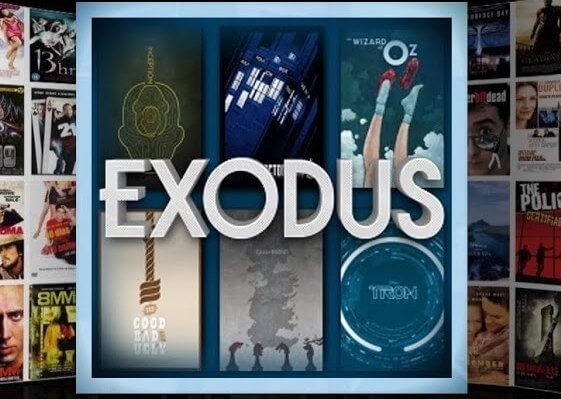


Since the Xtream Codes IPTV server was seized, Eurojust now has the data of most IPTV providers in the world! They have IP addresses of IPTV servers and the IPTV providers and possibly also names and payment data. They also have IPTV resellers data like email addresses and credits, payment info. And IPTV customers data like usernames, passwords, last used IPs and payment info. In other words they can provide all those information to local authorities of each country where they decide how to act. It is needless to say that illegal IPTV providers and resellers and the big fishes in this operation. The authorities will surely go after the IPTV providers and in some occasions also some resellers.
How do I change my email address for area 51? Can’t remember my password or username, plus changed email address.
As of today Area 51 is a non starter I joined them some three weeks ago and never been able to watch any content,I left them 3 messages but they have not responded to them,I do not know if Area 51 is up and running after the outage.