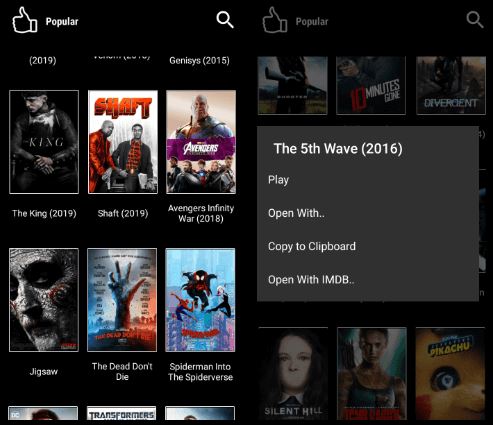Morphix TV is an application for Android used for streaming movies and TV shows. The app design and interface are based on the framework of Morph TV, but this app comes with brand new features that Morph TV does not have.
Morphix TV’s most impressive feature is “One Touch Streaming.” This allows users to play content directly in one click instead of the traditional method of searching for streaming links. In addition, it has a blazing fast streaming speed that no app can currently match.
Morphix TV
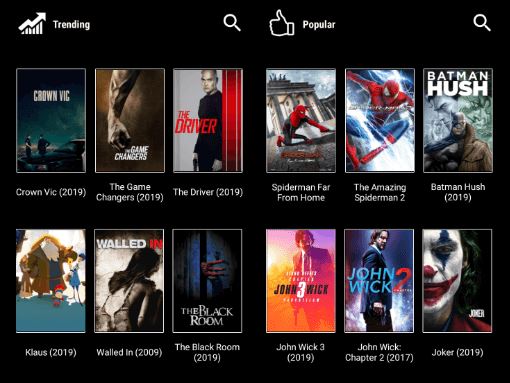
- Fresh Content: Morphix TV offers thousands of new and upcoming TV shows and movies for streaming.
- HD Quality: Streams are delivered in both 720p and 1080p, no less.
- Speed: Very fast streams so you get your videos with no buffering.
- One Click Streaming: This feature alone is a huge time saver, getting you access to your content much faster.
- Compatibility: Works with many devices (See FAQs for complete list).
- No Cost: Morphix TV is completely free.
Your IP address 18.217.208.60 can be seen by anyone right now. My strong recommendation is to get a reliable VPN so that you can hide your identity and protect your privacy from ISPs, Hackers, App or Addon developers while streaming online.
I recommend ExpressVPN as that is what I use, and it is the most secure VPN that you can use on your Firestick. They have 30-day money-back guarantee in case you do not enjoy their service. There is currently a special deal where you Get 49% Off + 3 Months Extra with ExpressVPN 1 year plan.
Morphix TV APK Download
| Name: | Morphix TV |
| Category: | Movies & TV Shows |
| App Version | 2.1.2 (March 2020) |
| App Size | 5.2 MB |
| License Type | Free |
| Download Link | Morphix TV APK |
How to Install Morphix TV on Android
Downloading Morphix TV to your Android device is simple and straightforward. You simply need to click here to access the download page, click on the “Download” button and wait for the APK file to download. However, before you do this, make sure you have followed the steps below;
Morphix is not available officially on Google Play Store, so you have to download it from third-party sites. To do this, you must enable “installation from unknown sources” on your phone.
1: Open “Settings” on your Android smartphone or tablet and scroll down to “Security.”
2: Locate the “Unknown sources” and enable it.
3: Open your browser and visit the download page for Morphix TV and download the APK file.
4: Launch file manager and open the download folder where the file was downloaded in “Step 3.”
5: Click on the file to launch the Android installation wizard. Click on “Install” at the bottom of the screen.
6: Wait for a few seconds for the installation process to complete.
7: Once the file has installed successfully, click on “Open” to launch the app.

How to Install Morphix TV on Android TV Box
Morphix TV also works on Android TV boxes and the service is not any different from what is obtainable in your Android smartphone or tablet. It even delivers content to you on a large screen so you can enjoy it better and get more details of the images. Follow the steps below to easily install the app on your Android TV box.
1: Open “Settings,” and locate “Privacy.”
2: Find the option named “Unknown Sources” and tick the checkbox next to the option. Once you have done this, you will be able to install any third-party application on your Android TV box.
3: Open the Google Play Store and download ES File Explorer.
4: After ES File Explorer has successfully downloaded, navigate to “Tools,” and choose “Download Manager,” then, click on “+.”
5: Type in the name and path of the file you want to download. You can enter the following URL, https://mykodiaddons.com/morphix.apk
6: The file will download automatically, and then you have the option to launch the file.
7: Click on “Open File,” and then click on “Install.”
8: Once the app has installed successfully, click on “Done.” Go back to the home screen, and you will find Morphix TV in your app list.
How to Install Morphix TV on Firestick
1: Locate “Settings” from the main menu. When you find it and open it, click on “Fire TV.”
2: Select “Developer Options,” and then click on “Apps from Unknown Sources.”
3: Choose “Turn on” and go to your Firestick home screen.
4: Hover on the search icon to activate it, and type “Downloader.”
5: Click on the “downloader” app in the search results and click on “Download.”
6: Then click on the following in succession as they appear on the screen, “Open,” “Allow,” and “OK.”
7: On the search bar, enter the following URL, https://mykodiaddons.com/morphix.apk
8: Click on “Go,” and the file will begin to download automatically.
9: Wait for some seconds for the download to be complete.
10: The option to install will be displayed, click on it and then, “Done.”
11: Go back to “Downloader,” and click on “Delete” to free up some of your memory space.
12: Morphix TV will be in your list of apps on the home screen.
FAQs
What devices are supported?
Morphix TV works with every Android device. You can use it on your Android Smartphone, Android TV Box, Android Smart TV, Android SmartWatch, Amazon Firestick, NVIDIA Shield, Fire Cube, Ruko and Kodi Android Box.
Does Morphix TV support iOS devices?
No, there is no support on iOS devices. You can only use the app on Android devices.
Is Morphix TV safe from malware and viruses?
Yes, the APK file has been thoroughly scanned to ensure that it does not pose any harm to your device.
Do I need to use a VPN?
Yes, it would be best if you always use a VPN when streaming to protect your privacy. We recommend ExpressVPN.
Does Morphix TV display ads?
If you are using the free version, it comes with ads. However, the premium version does not have ads.
Do I need to root my device to use Morphix TV?
No, it does not require root access. The app can be installed just like any other third-party app on your device.
Conclusion
In conclusion, this article is an overall review of Morphix TV and how to install it on different devices. We have attempted to cover all the installation steps and methods to ensure that you have no problems with installing the app on any of your devices. Happy streaming!
Disclaimer: The applications, add-ons or services mentioned on this site are to be used at the discretion of users. We do not verify the legality of these apps, nor do we promote, link to or host streams with copyright protection. We are strongly against content piracy, and we implore our readers to avoid it by all means. Whenever we mention free streaming on our site, we are referring to content without copyright protection that is available to the public.