Today, I will be reviewing an IPTV app that will offer you a lot of streaming possibilities, such that you won’t ever again bother yourself about watching your favorite entertainment shows. So the app is Eternal TV, and it is a great IPTV service. I came across this application and I decided to install it which indeed was a great decision.
The Eternal TV IPTV service will not fail you at all when it comes to streaming your favorite movies and TV shows. It is an all-in-one service which broadens your entertainment reach and how you watch it. With this app, you can stream over 2,000 live channels on Kodi, Firestick/Fire TV and Android from around the globe.
You can also find other very interesting content online using Eternal IPTV. It includes categories such as UK Sports, UK Premium Movie, Entertainment, EPL, Sports events and channels, Kids shows, Movies, NBA, NHL, Music Vid and Live shows (including pay-per-view), USA-Premium Movie, MLB, and so many more. If you are looking for Area 51 IPTV alternative then you should try this one.

Its user-friendly interface makes it easy to manipulate the channels, you do not require any special skills to work your way around it. Eternal TV is also listed on the list of the Best Firestick Apps.
The EPG “Electronic Program Guide” menu enables you to keep track of all your favorite shows, live events, when and on which channel they will be aired. It is also user-friendly and you can select or switch channels through the EPG menu and also see what is currently streaming.
Eternal TV – Review & Key Features
Some of the most important and unique features of Eternal TV are as follows:
- More than 2,000 live channels to stream
- It includes all major streaming categories to make it useful for all kind of users. Following are some of the popular categories: Live Events (including Pay-Per-View), Sports, NBA, UK Sports, Arabic, NFL Sunday Ticket, USA, Adult XXX, Kids, EPL Games, Regionals, 24/7, USA-Premium Movie, MLB, French, Music Vid, UK, and many more
- The app has an EPG to help you browse which program is next
- It can be used on up to 5 devices simultaneously
- Eternal TV is widely compatible with many devices
- It has powerful servers and 24/7 customer support by email and chat.
Pricing
Eternal IPTV is an amazing app to have on your FireStick and Android devices. This is basically the reason why I am talking about Eternal TV, it is not free. Well, you still don’t have to worry about that because the subscription is a small fee, which you won’t even feel after paying. The price depends on the number of devices you wish to connect with your Eternal TV account.
Prices are as follows:
- $5 – Single Device
- $8 – Up to 3 Devices
- $10 – Up to 5 Devices
You can connect your Android smartphones, Firestick, Tablets, and many more as long as it is compatible.
Your IP address 216.73.216.215 can be seen by anyone right now. My strong recommendation is to get a reliable VPN so that you can hide your identity and protect your privacy from ISPs, Hackers, App or Addon developers while streaming online.
I recommend ExpressVPN as that is what I use, and it is the most secure VPN that you can use on your Firestick. They have 30-day money-back guarantee in case you do not enjoy their service. There is currently a special deal where you Get 49% Off + 3 Months Extra with ExpressVPN 1 year plan.
APK Download
| Name: | Eternal TV |
| Category: | IPTV |
| License Type: | Paid |
| Version: | v2.1.4 |
| Require Version: | Android 5.0 & Higher |
| Size of the app: | 63.5 MB |
| Download Link | Eternal TV APK |
How to Install Eternal TV on Firestick
The first thing to do before installing Eternal TV is to register an account if you do not already have one. You should note that Eternal TV only accepts a particular number of new accounts daily, so if you come across an “Out of Stock” message, you shouldn’t be discouraged. Just keep checking back regularly to see if you can register.
Also, after you successfully register an account, you will get two different usernames and passwords, which you can use to sign in to Eternal TV’s portal and also to log in to the application or on Kodi.
I will advise that you write down these usernames and passwords, and keep in a safe place, so you can log into your account with ease. Because sometimes you may not receive the welcome email. So the following steps I will be showing you is how to install Eternal TV on your FireStick device. You can use the process to install the application on your NVIDIA SHIELD, Android TV Box, Kodi Box, etc.
The first thing to do is check if your device is allowed to install apps from Unknown Sources.
- To do this, go to Settings > Device or My Fire TV > Developer Options > Apps from Unknown Sources. If it is Disabled, Turn it ON. Ignore warning message and Turn on the option.
- Now go back to the home screen on your FireStick and install the Downloader app from the app store if you don’t have it already on your device. Click on Search, Type ” Downloader ” and pick the first one with Orange icon. Click on Download and it will start to install automatically.
Using the Downloader App
- Once installation finishes, launch the downloader app and make sure Home is highlighted within the app.
- You will see URL box option there, Click on it and type the following link: mykodiaddons.com/eternal.apk
- Make sure you type in the exact same link like shown above and click Go afterward
- Immediately, the downloader will start downloading the Eternal TV app on your Firestick device
- Once the download is complete, click Install to initiate the installation process
- You can click Done or Open but for the purpose of this tutorial, click Done. The downloader will ask you if you want to delete the APK, click Delete twice to free space on your FireStick
- Press the Amazon Home button one time and scroll to Your Apps & Games, then click Select All to see all your apps.
- Scroll all the way down to the last page and highlight Eternal TV
- To move this app to the front, click the options button on your FireStick remote and select Move to Front. This will make your app the first thing you see on your home screen.
- Launch Eternal TV and enter your login details or you can create an account HERE!
- I believe you have successfully installed Eternal TV on your FireStick device using the above steps.
NOTE: IPTV is such kind of service where you can’t expect stable or consistent streaming hence we always recommend our users to purchase any IPTV service on a monthly basis instead of a bigger plan like Yearly or quarterly so in future if you are not happy with their service, you can easily go with another provider without wasting much money.
How to Install Eternal TV Addon on Kodi Leia
- Launch Kodi
- Select Setting
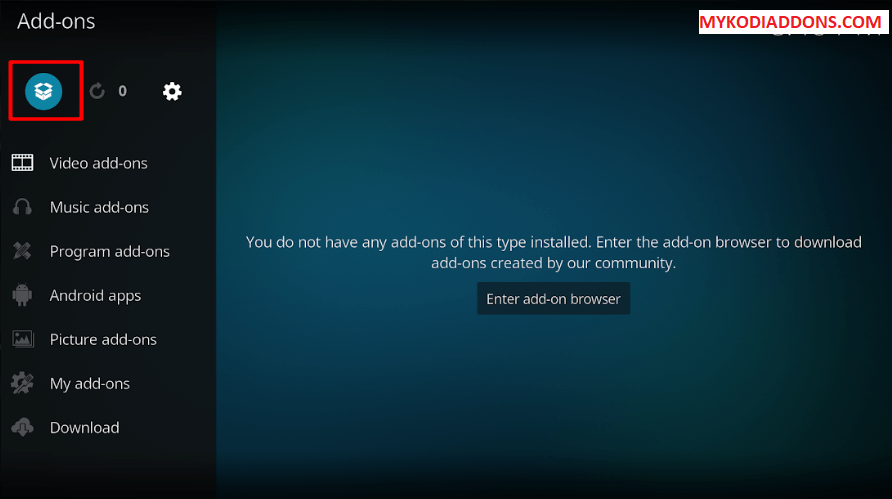
- Click on File Manager
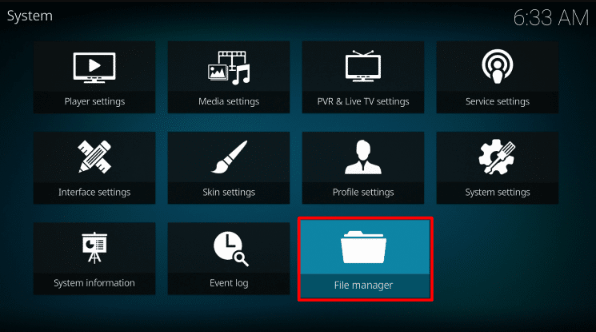
- Select Add Source
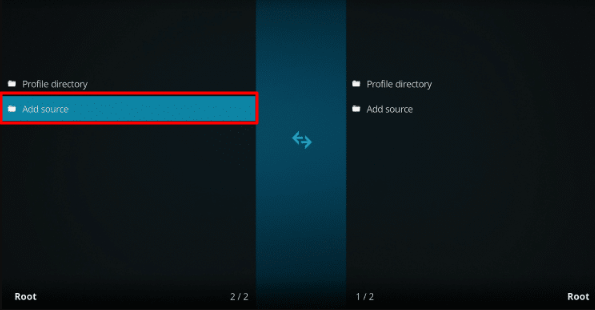
- Select None
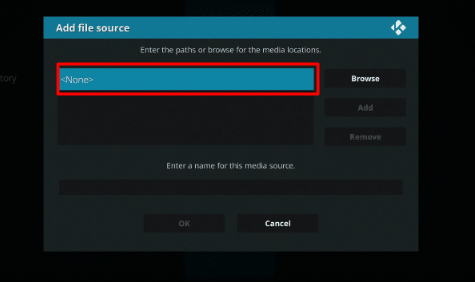
- Type http://misfitmods.com/mmwiz/repo/ and Press Ok
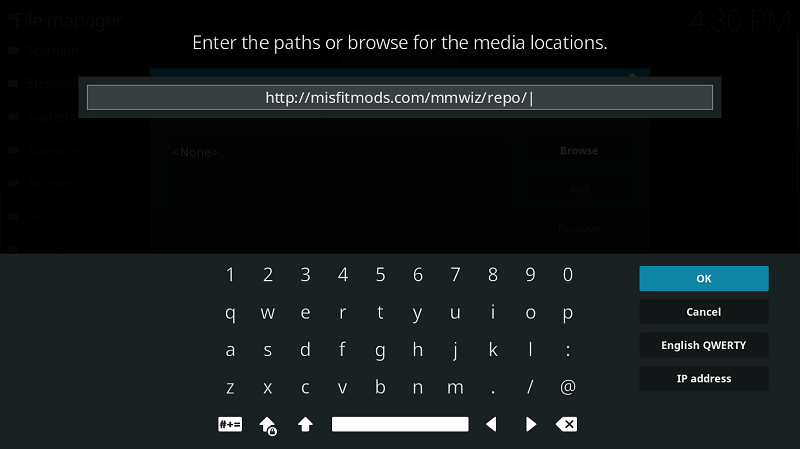
- Enter a name for media Source, type Eternal TV & Press OK
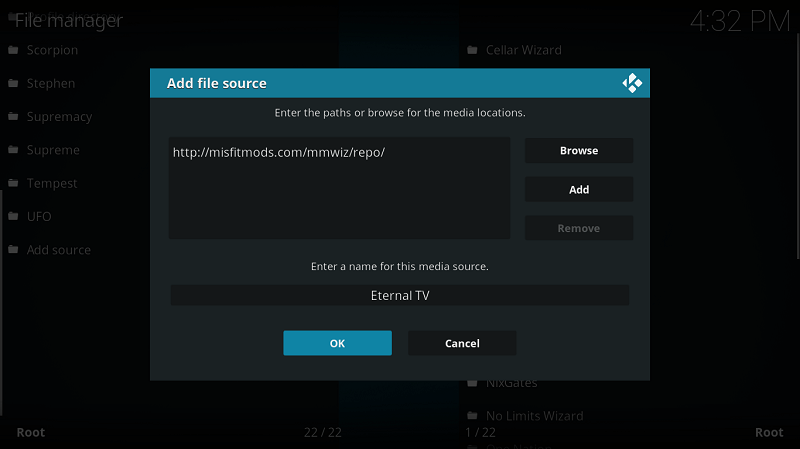
- Go back to Home Screen
- Select Add-Ons
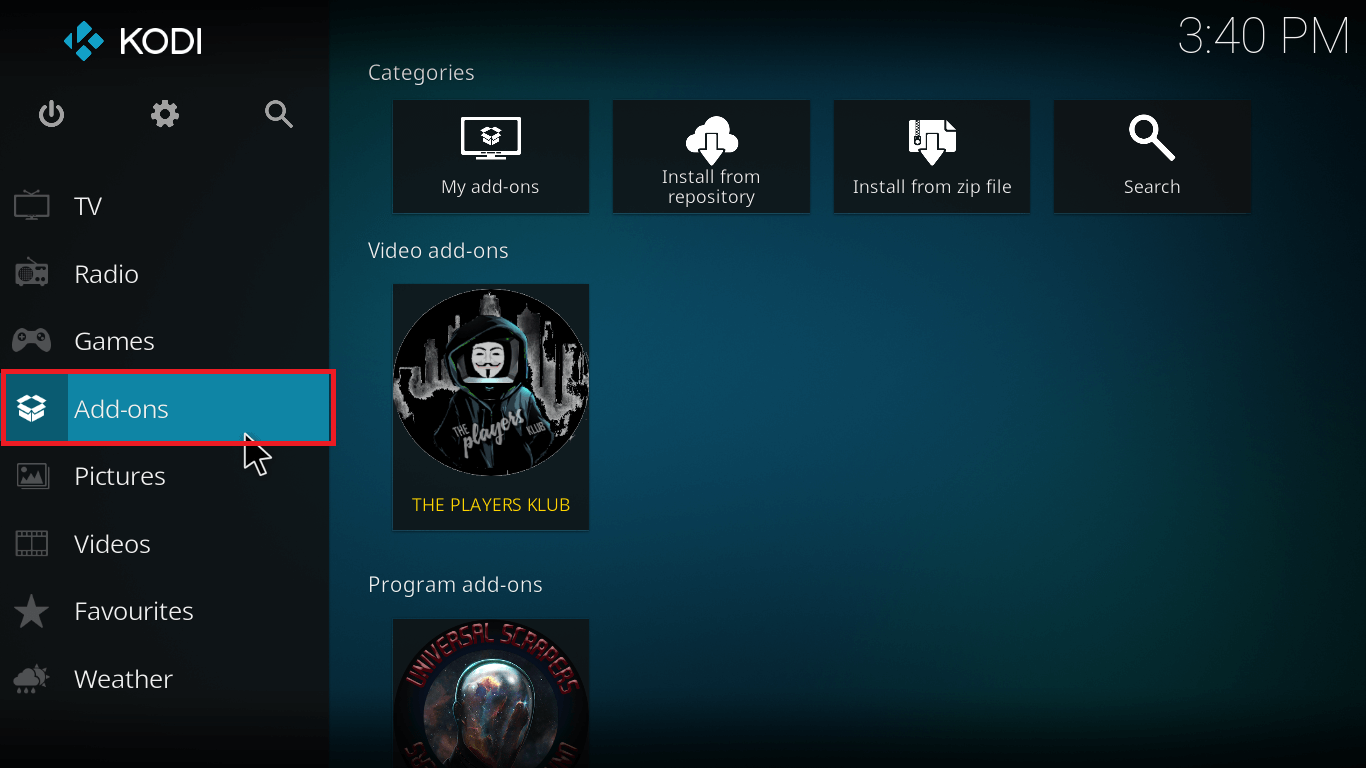
- Click on the Open box type icon
![]()
- Select Install from zip file
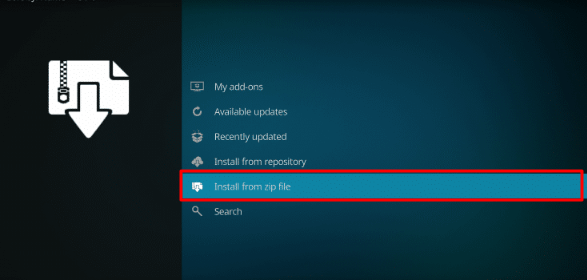
- Tap on Eternal TV
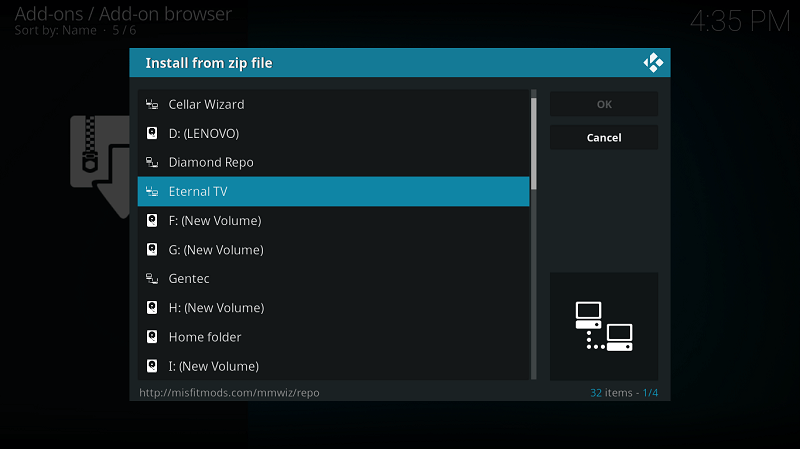
- Select repository.misfitmods.zip
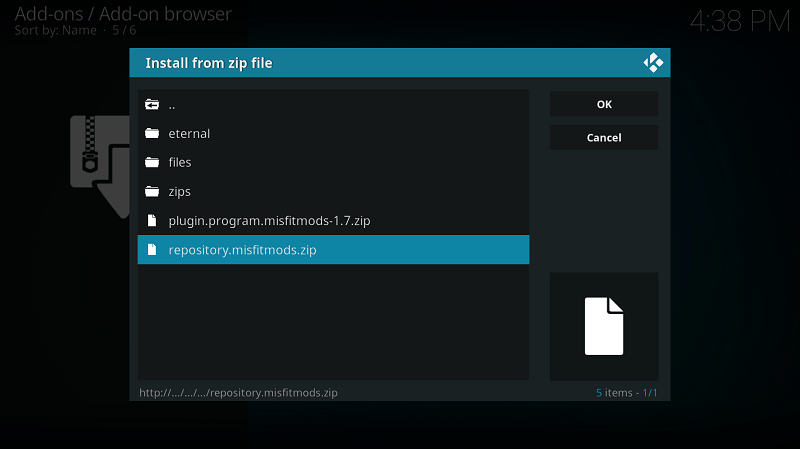
- Wait for Misfit Mods Repository Add-on Installed notification
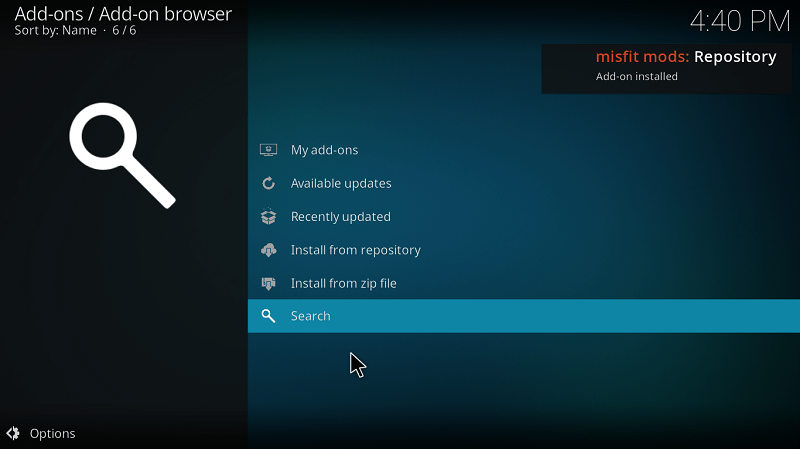
- Select Install from Repository
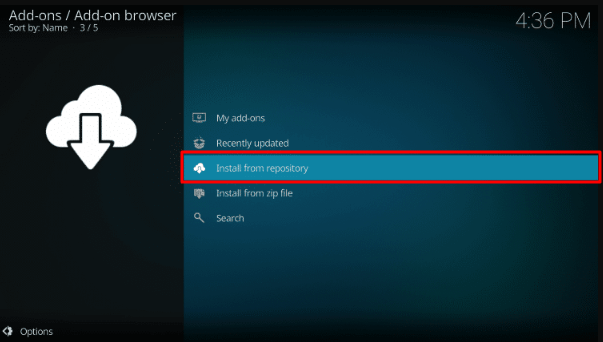
- Click on Misfit Mods Repository
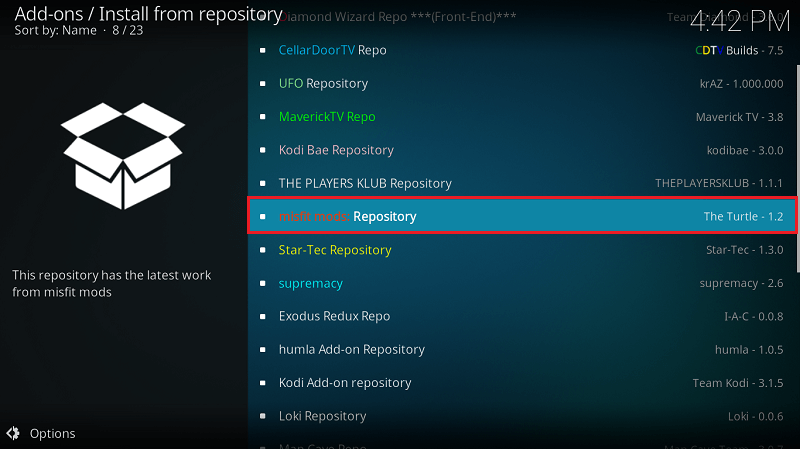
- Click on Video add-ons
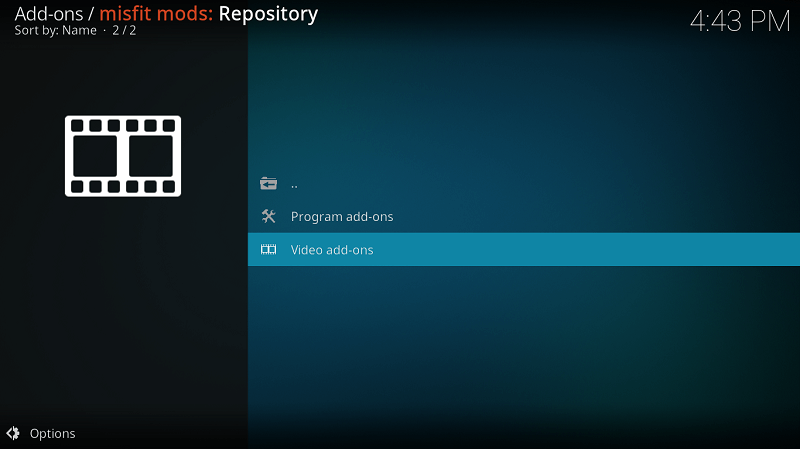
- Select Eternal TV
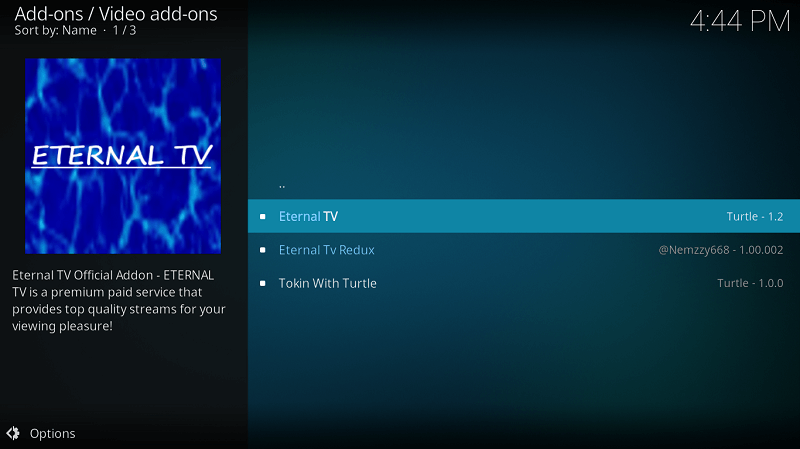
- Click on Install
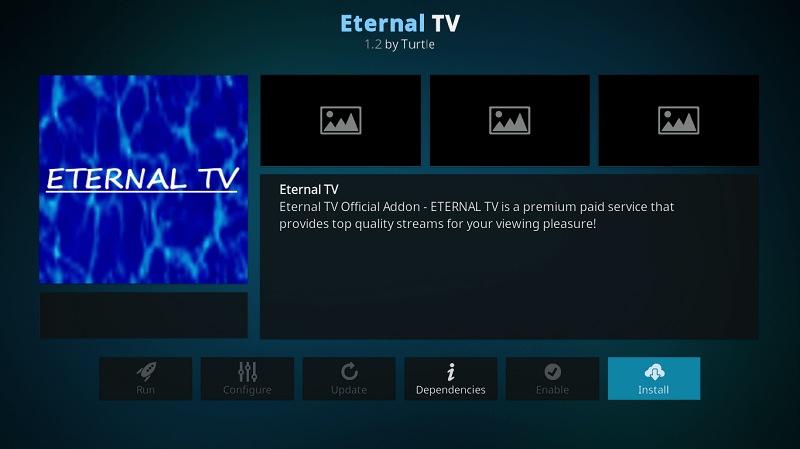
- Wait until you see Eternal TV Add-on installed message
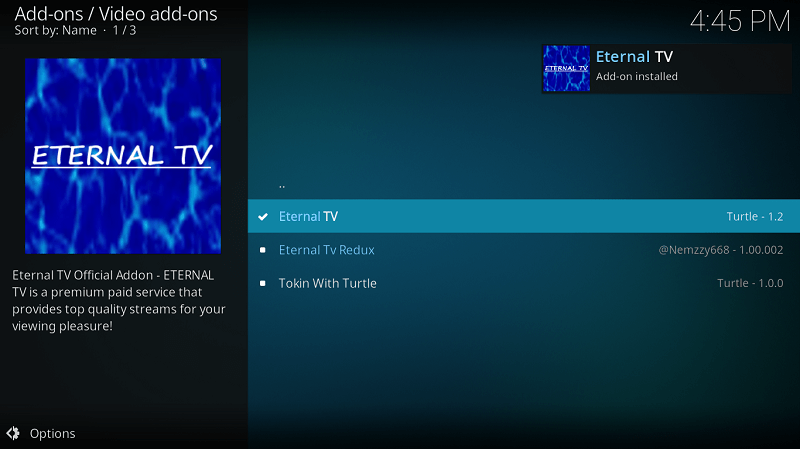
- Eternal TV is now installed. Launch the addon, Enter Username and Password and start to watch your favorite Channels.
Conclusion
Eternal TV is not a free app to use on your FireStick TV and Android, but its cheap subscription makes it even better and next to free. With subscriptions ranging from $5-$10 per month, you can stream all your favorite shows online from any compatible device. You can connect from as little as a single device to the Eternal IPTV service to as many as 5 multiple devices simultaneously.
It is a great streaming app with tons of Live Channels and other channels from around the world with an EPG to keep track of shows, movies, and many more. So if you are tired of the apps on your FireStick TV and so on, just download and follow the above steps to install and enjoy this amazing app. Subscribe to our newsletter, leave your comments below and stay tuned for more update.
Also Check: Players Klub IPTV – Detailed Review
That’s all for now. I’ll back with some new Useful Stuff.
Thank you.
Disclaimer: The applications, add-ons or services mentioned on this site are to be used at the discretion of users. We do not verify the legality of these apps, nor do we promote, link to or host streams with copyright protection. We are strongly against content piracy, and we implore our readers to avoid it by all means. Whenever we mention free streaming on our site, we are referring to content without copyright protection that is available to the public.





